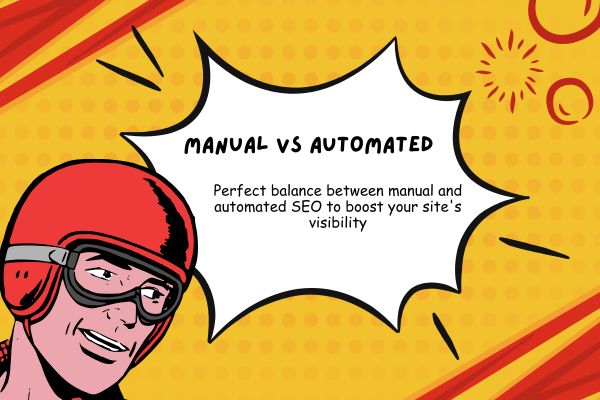For businesses that are targeting local audiences, for example, brick-and-mortar businesses like restaurants or retail shops, local SEO is now one of, if not the most effective, way to put your business in front of your target audience.
In this digital social media age, most people learn about new local businesses from either social media or Google search for queries like “restaurants near me.”
So, if your business’s online presence isn’t optimized for these local queries, you will miss out on nearby searchers that can potentially find and choose your local business.
In this guide, we will discuss all you need to know about local SEO strategy, and by the end, you’d have learned about:
- What is local SEO?
- The importance and benefits of local SEO
- All you need to start a local SEO campaign
- A step-by-step guide to comprehensive local SEO strategy
And more.
What Is Local SEO?
As opposed to “traditional” or regular B2B SEO, local SEO is an effort of optimizing a business’s presence on Google and other search engines for local keywords or local queries.
Local keywords basically search queries that contain location-specific phrases (city name, country name, “near me,” etc. ) that generate results related to the geographic location pointed by these queries.
For example, if you are a restaurant in Westwood Boulevard, Los Angeles, then your local SEO efforts should be targeted at keywords like “restaurants in Westwood”, “restaurants in Los Angles”, or “restaurants near me” for nearby searchers.
Google Maps and Local SEO
Due to the advancements of search engine algorithms, the search engines and especially Google has changed how they display results for local search queries.
Nowadays, for local queries including “near me” queries, Google now displays results from Google Maps above the organic search results. To be more exact, Google displays three top results from Google Maps before users need to click ‘View All’ (on desktop) or ‘More Places’ on Mobile.
Meaning, getting on these top three spots on Google Maps should be the main priority in your local SEO efforts before supporting it with “traditional’ SEO optimizations on your website.
Undoubtedly, Google is also the most important search engine when discussing local SEO. Google now (late 2021) has more than 91% market share, and Google Maps is also the most widely used map and directions platform available.
To rank on Google Maps, businesses must claim a listing on Google My Business, and Google Maps ranking is based on three key factors:
- Proximity: how close the location of the business listed on Google My Business to the searcher
- Prominence: businesses that are well-established will be prioritized over brand new businesses
- Relevance: how relevant the business listing is to the searcher’s query
So, our local SEO efforts should also focus on these three key factors.
Do You Need Local SEO?
The short answer: if you are a business targeting local customers, then yes, you’ll definitely benefit from local SEO.
In practice, here are some core benefits of local SEO you should consider:
1. Better visibility on local search
If your business isn’t appearing in Google Maps’ top 3 positions, then people who may be interested in your product may not be able to find your business when they search for one.
According to a Google study in 2019, “near me” and “where to buy” local queries have grown by over 200%, and the number has grown further ever since.
Effective implementation of local SEO can improve your business’s visibility, which will, in turn, help your business get more customers, sales, and profits.
2. Gain loyal customers
With local SEO and Google Maps SEO, you can put your business in front of different prospective consumers, including those visiting your location from far away. With more exposure, you also get more chances of getting repeat customers and building long-term relationships with them.
Obviously, local SEO is even more important for nearby consumers: if you can provide an excellent service and customer experience, you can win them as loyal local customers or clients, which will translate into profitable, frequent repeat businesses from them
3. Build a local community
With proper implementation of local SEO, you are always visible not only to your customers but also to other local businesses in your area, including those who may be looking to cross-promote their products with yours.
When other local businesses and local influencers know about your business, you’re more likely to get mentioned in their content, and you’ll have better chances of being referred by customers.
In short, local SEO allows you to be a part of the local community, which will ultimately improve your business relationships and bring you more clients.
4. Reduce your marketing costs
Local SEO is one of the most cost-effective marketing channels, affordable to virtually any business. You can win your customers/clients through local SEO alone, so you don’t have to invest in other modes of advertising like TV/newspaper ads or printing brochures.
By implementing local SEO, you can potentially save a lot in the marketing and advertising budget, and essentially allows you to use Google as a free advertisement for your local business.
How To Start a Local SEO Campaign: Preparations
So, you are convinced that investing in local SEO is the right thing for your business? Congratulations!
To start a local SEO campaign for your business, first, we have to make preparations in four key areas:
Check Google My Business Eligibility
Your business won’t be featured on Google Maps if it’s not listed on Google My Business (GMB), and not all business is eligible to be listed on GMB.
You can check Google’s guidelines for representing your business on GMB, but basically, your business must make in-person contact with your customers during the stated business hours. Also, check other elements stated in the guidelines, as failure to comply with the guidelines can result in your business being penalized by Google, even permanently unlisted from Google Maps.
The guidelines will also describe in detail how to fill out and optimize your GMB profile, which we will also discuss further below in this guide.
Assess your business category
Identify the exact business model of your business, which will be listed on your GMB listing.
Here are the most common business models for local businesses:
- Brick-and-mortar. Retail shops, restaurants, and other types of businesses that serve in-person customers visiting the store.
- Home-based business. Various types of local businesses run from home.
- Mobile business. Like a mobile cleaning service, food truck, etc.
- SAB (Service Area Business). Businesses who deliver service to customer’s locations over a specific area
- Hybrid business. Businesses that both serve in-person customers and deliver the business to customers’ doors. For example, restaurants that also offer delivery.
- Multi-department businesses. Like a hospital
- Multi-practitioner businesses. Like a dental office, law firm, etc.
Refer back to Google’s guidelines on how to properly list your business on GMB based on its business model.
Listing canonical business data
Prepare your basic business data beforehand to ensure accuracy when filling out your business data on the GMB listing.
The basic business data should include the following information:
- Business name
- Address
- Phone numbers (Main phone number and additional phone numbers)
- Website URL
- Google My Business listing URL
- Fax number
- Email address
- Business description
- Business hours
- GMB categories
- Year founded
- Payment forms accepted
If your business qualifies for a multi-department or multi-practitioner listing according to Google’s guidelines, you may need to create separate basic business data for each listing. Do the same if your business has multiple locations.
Identify your local SEO goals
Ranking on the top-3 spots of Google Maps should not be your local SEO end goal, but rather a means to an end.
Instead, it’s crucial to identify the goal(s) of your local SEO campaign and digital marketing as a whole, which will help you in planning the campaign and defining the scope of work.
Your goals should follow the SMART goal framework:
- Specific: clear and specific, easily understood by everyone involved
- Measurable: you can assign KPIs and metrics to measure the performance of the campaign against these goals
- Attainable: realistic to achieve, important to maintain morale
- Relevant: should align well with your business’s overall objective and digital marketing objective
- Time-bound: you can assign a timeline to the campaign
Here are some of the common local SEO objectives you should consider:
- An increase in phone calls/reservations by 20% in 3 months
- An increase in foot traffic by 100/month in January
- An increase in transactions by 30% in 6 months
- An increase in requests for directions by 100 in 6 months
- An increase in positive reviews by 100 in 3 months
Once you’ve established the goal(s), it’s important to set a realistic timeline for each goal to help you organize your efforts.
Planning Local SEO Strategy: Understanding Google Local Algorithm
If you are familiar with regular, or traditional SEO, then you should be familiar with the concept of Google’s (and other search engines’) algorithm.
It’s crucial to understand that Google has separate algorithms for local and organic results, although they do have a lot of things in common. This is why local SEO also requires different approaches than traditional SEO.
Above anything else, what makes the local search algorithm unique compared to the regular search algorithm is proximity: a listing that is located closer to the searcher’s current location or the location described in the search query will be ranked higher.
While there are hundreds of ranking factors involved in the local search algorithm, there are three main factors we should pay attention to, including proximity:
Proximity ranking factor
Both desktop and mobile devices can now provide the device’s geocoordinates to Google, allowing Google to know exactly where the searcher’s location is when they are making the search.
As mentioned, the closer the proximity of the business listing is to the searcher’s location, the higher it will be ranked on the Google Maps results.
How to optimize your listing for proximity: you can’t control where your ideal customers will search from, so there’s not much you can do about it. However, in rare cases, businesses can move to new locations to achieve their ranking goals.
The best thing we can do to optimize for proximity is to provide complete and accurate information of our business data: business name, complete physical address, phone number(s), and so on.
Relevance ranking factor
Relevance refers to how closely related a business listing is to the words/phrases the searcher uses in their search query.
Google can analyze for relevance from Google My Business listing components (business names, categories, services offered, etc. ), but also from other sources like your business’s website content, content in Google Maps reviews, and so on.
How to optimize your listing for relevance: Optimize the information you provide on the Google My Business listing. Encouraging positive reviews with relevant content from satisfied customers can also help here.
Your GMB listing should also be supported by optimized content on your website, social media, and other relevant platforms.
Prominence ranking factor
Prominence refers to how ‘important Google thinks your business in, in relation to the competitors with similar proximity.
In general, older, more established businesses will rank higher than brand new businesses, but there are also other factors Google will consider, such as the number of backlinks to the website, mentions/citations earned, overall authority, and so on.
The number of positive reviews on Google My Business listing is also a very important factor Google will measure prominence from.
How to optimize your listing for relevance: attempt to get more reviews from your loyal customers and build local citations on relevant online directories. Link building on your business website will also help your local SEO performance regarding prominence.
In the next section of this guide, we will discuss a step-by-step guide on how to optimize your Google My Business listing and your content to ensure optimized proximity, relevance, and prominence.
Step-By-Step Guide to Local SEO Strategy
Step 1: Optimizing Your Website
As we’ve discussed above, your website’s optimization will help the local SEO performance of your GMB/Google Maps listing, and here are the key areas to focus on:
Site Content
Your local business website should contain at least the following pages:
- Home
- About us
- Contact us should include Name, Address, Phone Number (NAP) up top
- Location (different landing pages for multi-location businesses)
- Product/service pages (one page for each product/service)
- Practitioner pages (one page for each practitioner for a multi-practitioner model)
- Legal pages (policies, terms of service, disclaimers, etc. as needed)
- Sitemap
Optimized Location Pages
If your business has multiple locations, then ideally every public-facing location should have its own unique page on your website.
This page will be a central hub of information for that specific location, that your customers can click to from Google Maps listing, organic search results, links on third-party sites, and so on.
These pages should include all kinds of information that will be helpful for the customers of this specific location. Include relevant reviews and testimonials from third-party sites when applicable to boost the page’s social proof.
Also, embedding Google Maps location of the specific location can provide useful signals to Google’s algorithm that may boost your ranking.
Technical SEO Optimization
Optimize the following element:
- HTTPS: make sure your website is using HTTPS instead of unsecured HTTP.
- URLs: if your website has multiple locations, make sure the URLs are locally optimized. For example, if XXX has a store in New York, then the URL might look like “xxx.com/newyork”. Make sure URLs are properly optimized in general.
- NAP: make sure your business’s Name, Address, and Phone Number are accurately represented on the website.
- Title tags: make sure title tags are readable by human users and include the page’s most important keywords naturally. For local content, geographic keywords (city name) must be included. Also, check for title tag duplicates.
- META description: your page’s META description will affect the click-through rate, which will affect ranking. Optimize the META description to naturally include target keywords, but is also optimized to invite clicks and attract prospects.
- Mobile-friendliness: make sure your site is mobile-friendly and/or mobile-responsive
- Page speed: optimize your site’s load speed to lower bounce rate. Use Google’s PageSpeed Insights to help you with this purpose.
- Internal linking structure: maintain a proper internal linking structure
Step 2: Register/Claim and Verify Your Google Business Listing
If you haven’t already, you should create a Google My Business profile (now known as just “Google Business”). The process of creating a new Business Profile is now very simple and should only take you a few minutes:
- Go to Google Maps on your desktop or laptop computer (or Google Maps app on your Android phone), and sign in to your account (or sign up for a new account)
- You have three options to add your new business profile to Google My Business:
- Right-click anywhere on the map, then click “Add your business.”
- Enter your business’s address in the search bar. Then click “Add your business” on the left side of the screen (in the “Business Profile” section.)
- In the top left of the screen, click Menu (small three horizontal bars)
Alternatively, if your business is already established for quite some time, you may already have your business listed on Google Business (and Google Maps). In some cases, others may have also claimed this listing for one reason or another.
You don’t have to worry in either case, and you can simply claim your business and verify your ownership for this listing.
The process is fairly simple:
- Go to Google Maps (or open the Google Maps app on your phone)
- Enter your business name in the search bar
- Click the business name (make sure it’s the correct one)
- Click “Claim this business” and then “Manage now.”
- Select a verification option (check out Google’s guidelines on different verification options here), and follow the on-screen steps.
If you have a physical address (not a virtual address), then the simplest verification option is via mail. Simply submit your business address to Google, and Google will then send a postcard to your business address, in which there’s a PIN you can use to verify your listing.
Step 3: Optimizing Your Google Business Listing
Once you’ve claimed and verified your Google Business listing, the next step is to optimize the listing so Google can rank it higher.
While you can use principles of keyword optimizations in optimizing your Google Business listing, you should mainly focus on providing clear and complete information for Google Maps users: your prospective customers.
There is a lot of information to provide here, so set aside some time to complete every section and optimize everything.
In general, you should prioritize as follows:
- Make sure to complete these pieces of information as soon as possible:
- Business name, address, phone number (NAP). Make sure your NAP information is complete and accurate. If you are listing your business in other directories (i.e., TripAdvisor), make sure to maintain consistency in information.
- Website URL. Google will crawl your website and look for consistency in information and relevance, as discussed in step 1.
- Operating hours. Remember that you can add custom hours (i.e., special hours during public holidays, etc.) Again, make sure your information is accurate.
- These sections may need some time (and thought) to fill, so you may take your time:
- Business category
- Attributes (special features of your business you offer)
- From the Business (business description)
- Q&A (owner-generated)
- Last but not least, these sections will be ongoing:
- Posts (a feature you can use to interact with customers)
- Reviews
- Q&A (consumer-generated)
Here are some tips on how to optimize your Google Business listing:
- Focus on accuracy and consistency:
- Make sure your NAP information is 100% identical to the one you use on your physical store’s signage. Inaccurate or inconsistent information can be penalized by google.
- Again, if you’ve listed your business on other directories and online listings, make sure the NAP information is 100% accurate, including small things like using “st” VS “street.”
- Include both regular and holiday hours on your listing. Update your business hours as needed.
- Optimize your “from the business” section
- Note: Google will generate your business description that you cannot edit in any way to maintain consistency. You can, however, edit the “from the business” section that appears below the Reviews section.
- Make this section as attractive and informative as possible for human users. Use all 750 characters provided, and try to include the most important things about your business in the first 250 characters.
- Do not include any links in this section
- If you already have an optimized About Us section on your website or a mission statement written (especially if it’s written professionally), then you can repurpose it for this section.
- You can use relevant keywords that may help your target customers find your business. However, use the keywords naturally and sparingly. Focus on readability instead.
- Do not repeat any information that you’ve already included in the other sections of the Business listing. Redundancy can be counterproductive.
- Focus on communicating your business’s Unique Value Proposition (UVP): what sets your business apart from your competitors and how you can provide unique solutions to your target audience’s problems.
- Choose the right Business Category:
- Be as specific as possible. Google offers quite a massive number of categories. For example, if you are a pizzeria, choose a “Pizza Delivery” or “Pizza Restaurant” rather than simply “Restaurant.” You can check this full list of Google Business categories to determine the best possible category (or categories) for your business.
- You can and should choose secondary categories since most businesses naturally can fall into multiple categories. With the example above, you can choose “Pizza Restaurant” as your primary category, then “Pizza Delivery” and “Restaurant” as your secondary categories.
- Don’t include too many categories. Only choose categories that really match what your business offers.
- Select applicable attributes. Attributes the special features that you offer on your business. For example, if you have an outdoor terrace, free Wi-Fi, or a smoking area, pick these attributes from Google’s list to help describe your business.
- Add well-taken photos. According to Google themselves, customers are 42% more likely to request driving directions to businesses that feature attractive and relevant photos. Refer to Google’s photo guidelines here, but here are a few tips:
- It’s generally best to use your logo as your thumbnail photo unless there’s something really special that can help describe your business (i.e., your unique building architecture, mascot, etc.)
- Update your photos frequently, at least one photo every week. However, don’t add too many at once.
- Use Google’s Street View to add a 360º photo
- Use something that represents your brand as your cover photo. However, keep in mind that depending on the user’s search query, Google may display different photos.
- Don’t use photos with special effects or branding. Focus on natural (but well-taken) photos that have clear depictions.
- Geotag your photos. Google is getting better at image recognition and will include your photos in local results.
- Add videos when it’s relevant, but don’t overdo this.
- Depending on the type of your business, you may want to add your products and/or services to the Google Business profile. This is especially important if the product/service you are offering isn’t obvious from your business name.
- Optimize your Q&A section. You cannot turn off this section, so the best thing you can do is to optimize it:
- Develop a FAQ for your business. Ask your own question, provide an answer (Google encourages this practice), then upvote your answer on your own profile.
- You can use keyword optimization principles in your Q&A section by using questions and answers that contain your target keywords. Make sure the optimization is natural.
- Set up alerts so you can quickly respond to consumer-generated questions posted to your Business profile.
Step 4: Get More (Positive) Reviews
It’s no secret that customers nowadays check online reviews before purchasing anything, and Google knows about this.
This is why the quantity and tone of reviews are key ranking factors in Google Maps results. In fact, do a quick search on Google or Google Maps for queries like “restaurants near me.” You’ll see that the top results that appear are most likely the ones with a lot of reviews and above 4.5-star ratings.
So, how can you get more reviews from your customers? Here are a few tips:
- Sometimes, all it takes is to ask your (loyal) customers. Timing is key. For example, ask them for a review when they’ve just made a repeat purchase or when they have shown signs of satisfaction.
- Make it as easy as possible for customers to leave their reviews. For example, create review shortcut links
- Respond to existing reviews, including and especially the negative ones. People are more likely to leave reviews on businesses that respond to their reviews since they feel that they are going to be heard.
- If necessary, offer incentives. For example, you can offer a small discount in exchange for reviews.
Step 5: Build Local Citations
Another key step of local SEO is to build local citations for improving your business’s prominence in front of Google’s algorithm.
What is a local citation? A local citation is a mention of your business’s complete NAP (Name, Address, Phone Number) information online.
When, for example, someone reviews your business and mentions your business’s NAP, you get a citation.
There are three main ways you can do to get more local citations:
- Get them naturally. If your business is doing well, more people will review it, and you’ll naturally get more citations.
- Build lasting relationships with other businesses, media, and influencers. Ask them to mention your business’s NAP on their platform.
- List your business in online directories relevant to your niche and/or location. A quick Google search can help you find these local directories, and if your small business is in the US, you can use this list and this list by Moz for citations based on category and city, respectively.
The more citations you can build, the better as long as they are relevant. However, it’s very important to be consistent with your NAP information. If, for example, you move your business to another address or change your business’s phone number, then you’ll need to update your Google Business listing, as well as all your citations.
Google takes this very seriously and can penalize your listing for information inconsistency.
Wrapping Up: Maintain Your Optimized Business Profile and Online presence
You’ve optimized your Google Business profile, you’ve generated positive reviews regularly, and you’ve built your local citation.
Congratulations! Do these consistently, and you’ll see your business listing slowly but surely climbs up the Google Maps.
However, your job doesn’t stop there, and Google Maps SEO is not a one-off thing but rather an ongoing one.
According to the best SaaS SEO agency you’ll need to maintain your local SEO practices to improve your online presence and Google Maps ranking.
You should:
- Keep your information up-to-date. Again, Google really takes information consistency seriously, so keep even the smallest of information up-to-date.
- Upload new photos at least once a week.
- Publish Post at least once a week. Posting regularly will send positive ranking signals to Google, and Posts will also increase the engagement of consumers who find your Business listing.
- Keep encouraging existing customers for more reviews, especially on Google Maps, but also on other relevant review sites.
- Keep reviewing new features on Google Maps and Google Business, so you can update your profile accordingly and make the most of it.