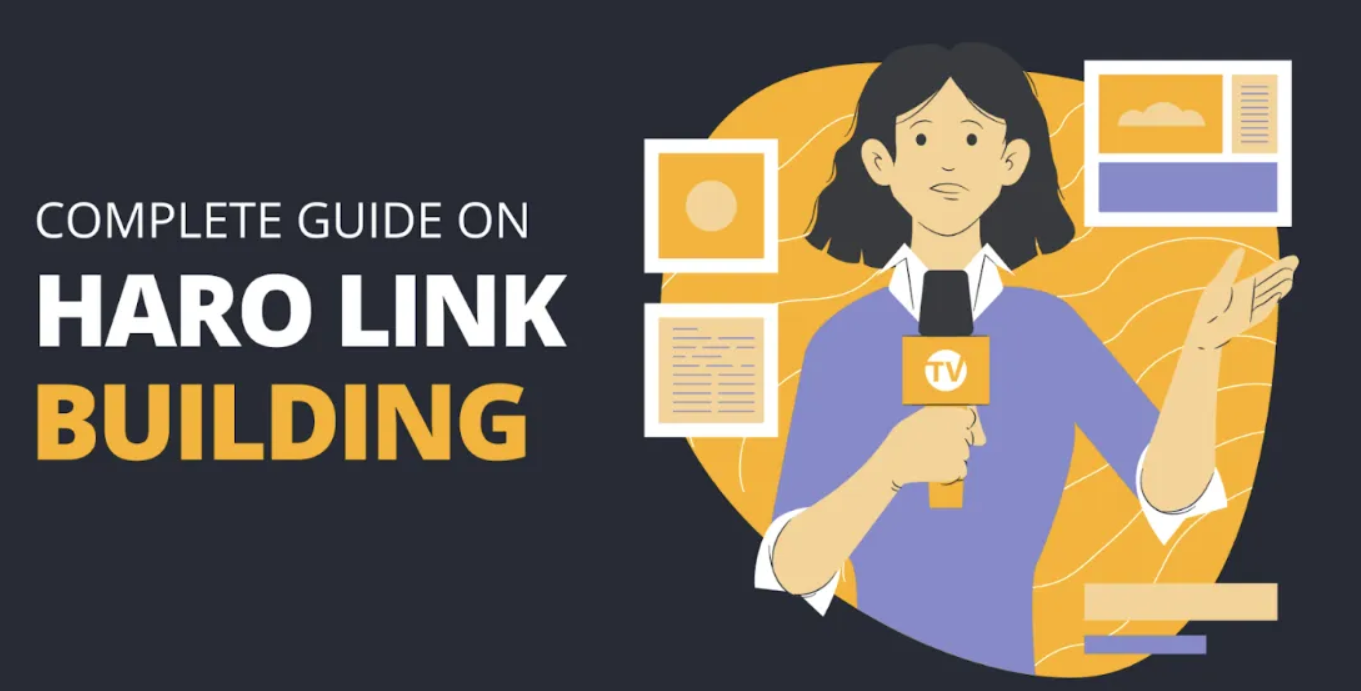- Content optimization: or non-technical on-site optimization like naturally including keywords throughout the content, improving readability, and soon.
- Link building: or off-site SEO, leveraging various tactics to get more backlinks (inbound links) from authoritative and relevant websites.
- Technical optimization: optimizing the SaaS website’s technical SEO aspect to ensure optimal indexability and to meet Google’s (and the other search engines’) technical standards. This includes ensuring the site is mobile-friendly, secure, and with optimal page speed.
- Basic SEO elements checklist
- Indexability checklist
- Technical optimizations checklist
- Content optimizations checklist
- Link building checklist
- Local SEO checklist
SEO Basics Checklist
As early as possible in your SEO campaign for your SaaS business, start optimizing the following basic elements:1. Use an SEO-friendly CMS

- WordPress
- Shopify
- Wix
- Squarespace
- Drupal
- Blogger
- Magento
- Opencart
- Joomla!
2. Enable HTTPS (SSL Certificate)

- Get a dedicated IP address. Make sure your site is hosted with a dedicated IP address. Check with your web hosting provider (or SSL certificate vendor) whether they give you a dedicated IP.
- Purchase an SSL certificate. Purchase your SSL certificate from a credible vendor that is a Certificate Authority (CA)
- Request the SSL certificate. Depending on your SSL certificate vendor, the process of validating and verifying your certificate request can take between one and seven days.
- Install the SSL certificate. Once the SSL certificate is verified by your provider, you should have downloaded the certificate, and you can install it onto your server via cPanel.
- Enable HTTPS. Once you’ve installed the SSL certificate, try visiting the HTTPS version of your website’s URL and whether it’s working properly. You can then configure your .httaccess file to ensure visitors visiting your pages will be redirected to HTTPS rather than HTTP.
3. SEO-optimized URLs
Make sure your URLs are properly optimized for both Google’s crawler bots and your website visitors. This include:- Naturally include your keywords in URLs, so they’re recognized by Google’s algorithm, but make sure the URL is still comprehensible for human users
- Use static URLs without any symbols in them. Dynamic URLs are typically not search-engine friendly (and human readers hate them)
- Keep it short, not longer than 75 characters
4. Canonical domain name
Your site most likely has more than one domain name (even www and non-www versions of your page are considered two different entities.) To avoid duplicate content issues, redirect all variations of the domain names and URLs to a single, main domain version. To maximize ranking potential, use the version Google displays the highest in the SERP as your canonical domain name.5. Set up SEO and analytics Tools
An important step in technical SEO for SaaS is to set up your analytics tools. You should set up Google Search Console and other webmaster tools from other search engines you consider relevant for your business (i.e., Yahoo Webmaster Tools, Bing Webmaster, etc.) You should also consider adding a tracking code of Google Analytics on your website.
6. Integrate SEO tools with Google Search Console and Google Analytics
If you are planning to use other SEO or marketing analytics tools (i.e., SEMRush, Ahrefs, BuzzSumo,) you should also set them up. You can also sync these tools with Google Analytics, Google Search Console, and other relevant webmaster tools whenever integration is possible. (For WordPress sites) Install SEO plugins. If you are using WordPress as your CMS, you can install Yoast SEO and other plugins to help optimize your site.Indexability Checklist
If your web page (and your content) cannot be indexed and crawled by Googlebot and other search engines’ crawler bots, it won’t be ranked on search results. This one of the most important step in technical SEO for SaaS companies is about ensuring your website can be properly recognized and indexed by these crawler bots, and there are a few key areas to consider:Use Google Search Console to Find Indexing and Crawlability Issues

- Check robots.txt file and make sure no important content is blocked
- Check whether the noindex tag in the <head> section of pages is optimized properly and is not blocking any important content
- Check the X-Robots-Tag in the HTTP header and make sure it is not blocking any important content
- Create and upload an XML sitemap for better crawlability
- Optimize crawl budget
- Fix soft 404 errors, delete the page if necessary
- Identify and remove duplicate content
- Identify and remove hacked and compromised pages
- Eliminate infinite space
- Regularly check your site for low-quality content, and eliminate them
- Check the existence of broken links and fix them. Correct the broken link URLs and set 301 redirects accordingly.
- Avoid too many redirects, long redirect chains, and faulty redirects. While you can use redirects especially to fix broken links, use them sparingly as having too many redirects on a website can lower crawl budget.
- Check and eliminate duplicate content issues. Add canonical tags to your content accordingly.
- Find and fix uncrawlable elements. Audit your site for the existence of uncrawlable JavaScripts, frames, and other on-page elements.
- Verify indexed content. Within Google Search Console, go to the Google Index section, and then Index Status.Make sure all your important pages are indexed.
Technical SEO Checklist for SaaS Websites
While the term “technical SEO” can be intimidating at first, optimizing the technical aspect of your SaaS website and fixing technical SEO issues are actually not that difficult if you know what you are doing. You can follow the items on this checklist to do so:Ensure your site is mobile-friendly

- Use Google’s Mobile-Friendly Test tool to assess whether your site is already optimized for mobile devices
- Test on as many devices with different screen sizes as possible
- (for WordPress) install mobile-responsive theme. On other platforms like Wix or Shopify, use mobile-responsive templates.
- Use large enough fonts
- If you are using forms, make sure they are easily filled on mobile devices. Don’t include too many fields in your forms.
- Make sure your site has optimal page speed on mobile devices
- Optimize site speed and page loading time
- Use Google’s PageSpeed Insights tool to evaluate your site’s current speed performance, identity issues and act accordingly:
- Check and quicken your site’s server response time. A website’s server response time is determined by the web hosting server. If the response time is too high, contact your web hosting provider and ask whether there is any solution. If not, consider moving to a different hosting provider.
- Don’t use too many plugins. Do an A/B test to assess how well your site performs with and without plugins enabled. If your site is WordPress-based, you can also use the Query Monitor plugin to identify plugins that may slow down your website.
- Apply browser caching. For WordPress-based sites, there are caching plugins that can help you with this.
- Use externalized CSS and/or JavaScript codes
- Minimize the usage of iframes
- Put scripts at the bottom
- Use HTML5 instead of Flash
- Double check every single piece of HTML, JavaScript, and CSS coding to ensure there are no errors that may cause a slowdown
- Leverage file compression tools. There are various tools and various WordPress plugins that can help you compress a large number of images in bulk automatically.
- Use the right formats. JPEG 2000, WebP, and JPEG XR, among other web-friendly formats, can be 30% lighter than standard JPEG or PNG formats.
Link Building Checklist

- Perform regular backlink analysis. By regularly monitoring your site’s link profile, you can ensure:
- Maintain a healthy link profile to avoid manual and algorithmic penalties
- Maintain and improve your backlinks’ quality to get a boost in ranking
- Identify your domain’s strength in comparison to your competitors.
- Find keyword gaps and link-building opportunities to improve your backlink profile
- Monitor backlinks quality. Evaluate domain gage, SERP ranking for relevant keywords, geolocation, and the number of outbound links of the link source. There are many SEO tools that can help you perform efficient backlink analysis (i.e., SEMRush, Ahrefs,) so leverage these tools.
- Fix link issues.
- Doorway issues: linked by a web page that is only sending visitors to a different page
- Cloaking issues. The content presented to Googlebot differs from the original one presented to user’s broswers
- Link farm. Especially a group of websites links to every other site within the group.
- Check dofollow/nofollow links. Only dofollow backlinks (those without nofollow tags) are considered as ranking factors by Google. However, keep in mind that links from social media platforms (i.e., Instagram, Twitter,) are always nofollow. Make sure to focus more on getting dofollow backlinks from relevant websites.
- Remove risky backlinks. Identify and remove backlinks with a high penalty risk. There are many SEO tools that can help you identify these risky links, so make sure to leverage them. You can then use the Google Disavow tool to instruct the Googlebot to ignore these risky links, or you can also contact the webmasters of the link source to take them down.
- Optimize anchor texts. Make sure the anchor text (the clickable text in a hyperlink) includes your target keywords whenever possible, but make sure the inclusion of this anchor text is natural for human readers.
- Assess competitors’ and link prospects’ link profile. By analyzing your competitors’ or link prospects’ link profiles, you can find new link source opportunities for your site.
- Include link hooks. Optimize your content with link hooks like unique information, valuable visual assets (infographics), and so on that can be a reason for other websites to link your content.
- Run a link outreach effort. Build a list of potential link sources and contact the webmaster ro website owners. Build relationships and offer something of value instead of merely asking for backlinks. Above anything else, make sure your content is relevant and valuable for them.
- Leverage social media. Optimize your own social media pages, and actively promote your content via social media (including paid advertising and influencer marketing options) to amplify its reach and generate more backlinks.
Local SEO Checklist for SaaS

- Assess local ranking. Track organic search ranking for relevant local keywords, as well as search engines in any country and location possible.
- Platform optimization. If you are using platforms like Shopify to build and run eCommerce, then you may need to perform additional optimizations. Follow the platform’s guidelines for optimization best practices.
- Claim and optimize Google Business profile.
- Claim your Google Business profile.
- Verify your Business profile. You can use this Google Guidelines on how to verify your Google Business profile.
- Optimize your listing. Focus on providing complete and accurate information for your target audience.
- Add photos. If possible, take photos near your premises for geolocation tag optimization.
- Get more reviews. Get more (positive) reviews, especially on Google Maps, but also on other relevant review platforms in your niche.
- Build local citations. A ‘citation’ is when a website mentions your business’s complete NAP (Name, Address, Phone Number.) The more citations you have, the more credible and relevant your local listing is in front of Google’s algorithm.
- List your business in relevant online directories. Consider both your industry/niche’s directories and directories based on location
- Maintain consistency of information. Make sure the displayed NAP information on these citation sources remains consistent. Inconsistent information can cause your listing to be penalized. This also means that when there’s a change in information (i.e., when you’ve changed your phone number,) you’ll need to update all these citations.
- Implement hreflangs. If you are targeting different audiences in multiple locations and different languages, use hreflang tags to ensure you serve the right language version of your site for each individual visitor
SEO Progress Tracking Checklist
It’s crucial to remember that SEO is a long-term project, and it may take months or even years before you can see significant results. Therefore, defining KPIs and benchmarks to measure the effectiveness of your technical SEO improvement on your SaaS website along the way is important, so you can make adjustments when necessary. Use Google Analytics and other tools you’ve set up to track your SEO campaign’s performance against its goals, and below are the most common KPIs you should monitor in SEO for SaaS businesses:- Keyword rankings. Your search engine ranking should climb slowly but steadily. Also, compare your current rankings to competitors.
- Organic traffic increase. Your organic traffic should also increase proportionately with your keyword ranking increase. If not, you should evaluate your strategy.
- Improve behavior signals. Analyze behavior signals of your audience (i.e, bounce rate, dwell time, page views per session) and optimize your site accordingly.