Imagine the time and effort you’ve invested in crafting exceptional website content. You’ve carefully researched topics, written with clarity, and designed pages that reflect your unique offerings. Yet, when you turn to Google for that satisfying moment of seeing your work listed in the results, there’s a sense of disappointment – your website is nowhere to be seen. This scenario is not only frustrating but also has tangible consequences for your business.
When Google doesn’t index your website, your online visibility suffers. Potential customers, even those actively searching for what you provide, may never discover your business. This lack of exposure means missed opportunities for website traffic, new leads, and ultimately, sales. It’s a significant hurdle to achieving your goals.
At Nine Peaks, an SEO agency with a wealth of experience, we are well-versed in the nuances of search engine indexing. We’ve assisted countless businesses in overcoming these challenges, helping them ensure their content reaches its intended audience.
This comprehensive guide is your key to pinpointing and resolving the factors that may be keeping your website’s pages from Google’s search results. Within these pages, you’ll discover:
- A straightforward explanation of how Google crawls and indexes websites: We’ll shed light on the technical processes that govern online visibility.
- A look at the most frequent reasons why your pages might be missing from Google: You’ll learn about potential stumbling blocks.
- A methodical troubleshooting process to pinpoint and correct indexing issues: We’ll lay out actionable steps to get you on the right path.
- Advanced strategies to ensure your website is consistently indexed: Gain proactive techniques to safeguard your online presence.
Ready to reclaim control of your website’s visibility and realize its full potential? Let’s dive into the essentials of Google indexing.
Understanding Google Indexing: The Basics
Imagine a giant library, overflowing with information on every topic imaginable. This is essentially what Google’s index is – a colossal database containing billions of webpages, meticulously categorized and ready to be served up to searchers. But how do your website’s pages get a coveted spot on these virtual shelves? That’s where the fascinating process of Google indexing comes in.
Think of Google as a curious librarian with a team of tireless assistants (Googlebots). Here’s how they work together to index your website:
- Discovery: Google learns about a website through various ways:
- Through sitemap submission: When the webmaster/owner submits a sitemap (a file listing the pages of a website.) This helps Google discover content quickly and efficiently.
- Following the Link Trail: Googlebot follows links from other websites that it already knows about. Just like you might explore new books by following recommendations, Google uses links to discover new and relevant websites.
- The Web Crawling Catch: Googlebot is constantly on the move, scouring the internet for new content. If your website is linked to from other established sites, or if it’s mentioned on social media, there’s a good chance Googlebot will stumble upon it during its digital explorations.
- Crawling: Enter Googlebot: Once Google knows your website exists, it sends out Googlebot, its automated crawler program. Think of Googlebot as a high-tech spider, meticulously weaving its way through the links on your website. As it crawls, it reads the content of each page, gathers information about your site structure, and identifies any links that lead to other pages.
- Indexing: The Final Decision: After Googlebot has crawled your website, Google takes a closer look at the information it has gathered. This is where the magic happens! Google analyzes the content of your pages, assesses its relevance and value to users, and ultimately decides whether to include them in its index. If your pages are deemed high-quality and offer valuable information, they’ll be added to the appropriate sections of the vast Google library.
By understanding this process, you can take proactive steps to ensure your website’s pages get discovered, crawled, and indexed by Google. Stay tuned for the next section, where we’ll explore some common reasons why your pages might be missing from Google’s search results and how to troubleshoot those issues.
Peeking Through the Librarian’s Card Catalog: Checking Your Page’s Indexing Status
Ever wondered if your website’s latest masterpiece – that meticulously crafted blog post or product description – has found its way into Google’s search results? Here are two reliable methods to confirm its indexing status:
Method 1: The Direct Search Test
This is a fairly simple and quick method: simply head over to Google and type in the exact URL of the page you’d like to test. Assuming there are no other issues, if Google has indexed the page, it should appear as one of the top results.
Keep in mind that there can be a slight delay between Google indexing a page and it appearing in search results. So, if the page doesn’t show up immediately, don’t panic. Give it a few days to settle into Google’s system.
Method 2: Leverage the Power of Google Search Console (GSC)
Google Search Console (GSC) is a powerful tool that provides website owners with a wealth of information directly from Google. If you’re not already using it, setting up an account is highly recommended. Here’s how GSC can help you check if specific pages are indexed:
- Access Search Console: Visit the Search Console website (https://search.google.com/search-console/about) and sign in with your Google account.
- Choose Your Website: If you manage multiple websites, make sure you’ve selected the correct one from the list.
- Find the Indexing Section: Within GSC, you’ll see an “Indexing” section. This area gives you a detailed view of how Google perceives your website, including how many of your pages have been indexed.
- Check Individual URLs: If you want to know the status of a specific page, GSC has a handy “URL Inspection” tool. Just enter the full URL of the page, and GSC will tell you if it’s indexed. If it’s not, you’ll often get clues about why that might be.
By combining this method with the direct search approach mentioned earlier, you’ll have a good understanding of how well your website’s pages are appearing in Google’s search results. Remember, regularly checking GSC is a smart way to catch potential indexing issues early on.
Common Reasons Why Google Isn’t Indexing Your Pages
Now that you’ve learned about how to check whether your page has been indexed, what should you do if there’s any indexing issue? To answer this, first, we should learn the common reasons why Google isn’t indexing a page.
1. New website/page: It takes time for Google to discover new content
If you’ve just launched a website or published a fresh page, don’t expect it to magically appear in Google search results overnight. Google’s discovery process, while efficient, isn’t instantaneous. It takes time for its automated crawlers to stumble upon your new content and add it to the index.
How to Speed Up the Process
While there’s no way to force instant indexing, you can take steps to encourage Google to discover your content faster:
- Submit a Sitemap: A sitemap is like a roadmap for your website. It lists all the important pages that you want Google to know about. You can submit your sitemap directly through Google Search Console.
- Build Internal Links: Think of internal links as signposts for Googlebot. Make sure that new pages are linked to from other relevant pages within your website. This helps Google find them more easily and understand how they fit into the structure of your site.
- Get Some External Links: A few links from other reputable websites pointing to your new content can also help with discovery. Don’t engage in spammy link-building practices, but try building relationships within your industry or sharing your content on social media to gain some natural mentions.
However, remember that even with these tactics, you’ll still need patience. It can take anywhere from a few days to a few weeks for Google to fully index new websites or pages. If you’ve given it time and your content still isn’t appearing, it’s worth exploring other potential indexing issues.
2. Technical SEO Issues
Sometimes, the very code and setup of your website can create invisible barriers that prevent Google from properly understanding and indexing your pages. Let’s look at some common culprits:
- Robots.txt: The Traffic Cop Gone Wrong
The robots.txt file is like a set of instructions for search engine crawlers. While useful in some cases, incorrect settings within this file can accidentally tell Googlebot to ignore certain pages or even your entire website. It’s essential to double-check your robots.txt to ensure it’s not creating barriers to indexing.
- Usage of Noindex Meta Tags
The Noindex meta tags essentially tell Google not to index the tagged page and not to include it in the search results. These tags can sometimes be misapplied, leading to content being unintentionally excluded from indexing.
- Website Structure
Getting Lost in the Labyrinth If your website has poor navigation or confusing internal linking, Googlebot might struggle to find all of your pages. Think of it like a library with mislabeled shelves – even if the books are there, they might remain undiscovered. It’s crucial that your internal linking structure helps guide search engines through the depths of your site.
- Server Errors & Downtime
Technical Hiccups Interrupt the Process If your website frequently experiences errors (like 500 errors) or has extended periods of downtime, it makes it difficult for Googlebot to consistently access your content. This can hinder both the discovery and indexing of your pages.
Resolving these technical SEO issues often requires a bit of know-how. If you’re not comfortable making code changes or troubleshooting server problems, it’s wise to consult an experienced SEO professional.
3. Low-Quality or Thin Content: When Your Content Doesn’t Meet Google’s Standards
Beyond technical issues, the quality and nature of your content play a significant role in how Google views your website. Here’s why your pages might be struggling to get indexed if they fall into these categories:
- Duplicate Content: The Copycat Problem Google prioritizes original and unique content. If your website contains large chunks of text that are identical (or very similar) to content found on other websites, it may be difficult for Google to determine which version should be indexed. This also applies to duplicate content within your own site.
- Lack of Value: Failing to Impress Google wants to provide searchers with valuable and informative content. If your pages offer little substance, don’t answer users’ questions, or are simply poorly written, Google may not deem them worthy of indexing.
- Insufficient Text: Media-Heavy Can Mean Trouble While images and videos can enrich your content, pages that rely too heavily on these formats without sufficient text might not get fully understood by Google. Remember, Googlebot primarily reads and interprets text, so make sure you’re providing enough descriptive context alongside your visual content.
What Does Google Consider Quality Content?
Google’s algorithms are constantly evolving, but some key factors in evaluating content include:
- Originality: Does your page offer fresh information or a unique perspective?
- Depth: Does it provide sufficient information on the topic?
- User-Focus: Is it written with the reader’s needs in mind?
- Trustworthiness: Does the information come from a credible source and is it well-supported?
Important Note: Creating high-quality content takes effort and attention to detail. If you suspect thin content might be an issue, a thorough content audit and a plan for improvement can make a big difference.
4. Penalties: When You’ve Broken Google’s Guidelines
Sometimes, the reason your pages aren’t being indexed isn’t an accident or a simple oversight. Google may have imposed a penalty on your website, causing it to drop in rankings or even disappear from search results entirely. Let’s break down the two main types:
- Manual Actions: A Clear Warning Manual actions are penalties applied by Google’s human review team. These occur when your website violates Google’s Webmaster Guidelines in a deliberate way (like buying spammy links or hiding sneaky content). You can check for manual actions within Google Search Console, under the “Security & Manual Actions” section. If a penalty is in place, GSC will usually provide information about why it was issued.
- Algorithmic Issues: The Less Obvious Culprit Algorithmic penalties are caused by changes in Google’s search algorithms. These updates are designed to reward quality websites and lower the visibility of those engaging in manipulative tactics. While not as clearly defined as manual actions, issues with your website’s backlink profile (unnatural, spammy links pointing to your site) or thin, low-quality content can trigger algorithmic filtering.
Important Note: Recovering from a penalty can be difficult. If you find a manual action in GSC, follow the instructions provided to fix the issue and submit a reconsideration request. Algorithmic issues often require a more strategic approach, like cleaning up your backlink profile or significantly improving your content quality.
5. Inadequate Crawl Budget
Crawl budget refers to the amount of time and resources Googlebot allocates to crawling a website. Think of it like Googlebot has a limited amount of energy each day, and it needs to decide how to spend it. Here’s how crawl budget issues can impact indexing:
- Large Websites – A Vast Maze to Explore: If your website has thousands of pages, Googlebot might not be able to crawl them all frequently. This can lead to new pages not being discovered as quickly, or changes to existing pages not being reflected in search results in a timely manner.
- Slow Site Speed – Dragging Down Efficiency: If your website takes a long time to load, Googlebot might crawl fewer pages during each visit. This means it takes longer to discover new content or index updates. Think of it like someone trying to read a book quickly when the pages are slow to turn – it becomes frustrating and less productive.
How Can You Address Crawl Budget Issues?
- Prioritize Important Pages: Make sure Googlebot focuses its energy on the most important sections of your website. You might consider using your robots.txt file or ‘noindex’ tags to strategically guide it towards essential content.
- Optimize Site Speed: A faster website leads to more efficient crawling. Focus on reducing image file sizes, minimizing code bloat, and utilizing a reliable web hosting provider.
- Improve Internal Linking: A well-structured internal linking system helps Googlebot discover pages more easily and understand which ones are most important.
Unfortunately, crawl budget optimization can get quite technical. If you suspect this might be a key issue, consulting with an SEO expert is often a wise decision.
Troubleshooting Indexing Issues with Google Search Console
Getting your website pages indexed should be straightforward, yet when they remain invisible in Google’s results, it can feel like a baffling mystery. It’s time to take charge; Google Search Console offers powerful tools to diagnose the root cause of indexing problems. Let’s dive in and get your content the visibility it deserves.
Step 1: Dive into the ‘Index Coverage’ Report
Your first port of call within Google Search Console (GSC) is the “Index Coverage” report. This is your indexing diagnostic center, providing a wealth of information about how Google sees your website. Here’s how to find and understand it:
- Locating the Report: Look for the “Indexing” section within the navigation menu of GSC. The ‘Index Coverage’ report will be the main option on this page.
- Decoding the Errors: The report will show different categories of pages on your website. Here are some common statuses you might encounter:
- “Crawled – Currently Not Indexed”: Google knows about the page but has decided not to include it in the search results for some reason. This is often where you’ll need to focus your investigation.
- “Submitted and Indexed”: This is the ideal status! These pages are included in Google’s search results.
- Other Errors: You might see various other errors, each with explanations provided by GSC. Pay careful attention to the reasons given, as they’ll guide your troubleshooting process.
- “Crawled – Currently Not Indexed”: Google knows about the page but has decided not to include it in the search results for some reason. This is often where you’ll need to focus your investigation.
Important Note: The ‘Index Coverage’ report gives you a high-level overview. To really pinpoint the issues, you’ll need to use the next step – the “URL Inspection” tool.
Step 2: Zoom in with the ‘URL Inspection’ Tool
Think of the ‘URL Inspection’ tool within Google Search Console as your magnifying glass for examining individual pages. It lets you fetch a specific URL and get detailed insights into why it may or may not be indexed. Here’s how to use it:
- Finding the Tool: You’ll find the ‘URL Inspection’ tool at the very top of your Google Search Console screen. It’s a search bar where you can enter the full URL of any page on your website.
- Analyzing the Results: Once you’ve entered a URL and hit ‘Enter’, GSC will provide information including:
- Current Indexing Status: It will tell you whether the page is indexed, and if not, offer potential reasons why.
- Last Crawl Date: This shows when Googlebot last attempted to access the page.
- Request Indexing Option: If a page is new or you’ve recently fixed an issue, you can click “Request Indexing” to alert Google.
Key Benefit: The ‘URL Inspection’ tool is particularly valuable for troubleshooting those “Crawled – Currently Not Indexed” pages. The explanations provided by GSC often pinpoint specific problems, like a ‘noindex’ tag or issues with your website’s structure, that are preventing the page from appearing in search results.
Try using the ‘URL Inspection’ tool to investigate a few pages that are struggling to get indexed. Look closely at the reasons Google gives, as they’ll be your roadmap to fixing the issues.
Step 3: Time for Targeted Fixes
By now, you should have a clearer picture of why certain pages aren’t getting indexed. It’s time to roll up your sleeves and implement solutions. Here’s how to approach this step:
- Prioritization is Key: Start by addressing the errors affecting the largest number of pages. This approach will have the most significant impact on your overall indexing health.
- Troubleshooting Common Issues Let’s cover step-by-step fixes for some of the most frequent problems:
- Fixing robots.txt Errors:
- Access your robots.txt file (usually found at [invalid URL removed]).
- Look for any “Disallow” directives that are accidentally blocking important pages or sections of your website.
- Carefully edit the file and save the changes.
- After making changes, you can re-test using the URL Inspection tool in GSC.
- Removing ‘Noindex’ Tags:
- If a noindex tag is the culprit, you’ll need to locate it in the page’s HTML code. This can usually be found in the <head> section of the page.
- Remove the following line of code: <meta name=”robots” content=”noindex”>
- Save your changes and re-test with the URL Inspection tool.
- Website Structure & Internal Linking Issues:
- Map out your website’s navigation. Are there important pages that are hard to find?
- Ensure key pages are linked from the homepage and other relevant sections.
- Double-check for broken links using a tool like Google Search Console or dedicated broken link checkers.
- Fixing robots.txt Errors:
Important: Certain fixes might require some technical knowledge. If you’re not comfortable editing code or making website changes, it’s wise to seek help from a web developer or an SEO professional.
Remember: After making fixes, use the “Request Indexing” feature in the URL Inspection tool to notify Google about the changes.
Step 4: Alert Google to Your Fixes
Think of this step as giving Google a gentle nudge. After resolving issues, you can use Google Search Console to request that affected pages be re-crawled and hopefully re-indexed. Here’s how:
- Back to the URL Inspection Tool: Return to that handy URL Inspection tool we explored earlier. Paste the URL of the page where you’ve made fixes and hit ‘Enter’.
- The ‘Request Indexing’ Button: You should see a button labeled “Request Indexing”. Clicking this button sends a signal to Google that the page has been updated and is ready for a fresh evaluation.
Important Note: Even with this request, it might take some time for your pages to reappear in search results. Google needs to re-crawl, process, and re-assess their relevance. Patience is often needed after making website changes.
Pro Tip: Regularly monitoring the Index Coverage report in GSC will help you track progress. See if those pesky “Crawled – Currently Not Indexed” pages start transitioning to the desired “Indexed” status after you’ve implemented fixes.
Beyond the Basics: Advanced Indexing Strategies
You’ve tackled the common indexing hurdles, but true mastery lies in staying ahead of the game. Let’s delve into some advanced strategies to ensure your website consistently achieves optimal visibility in search results.
1. JavaScript & Dynamic Content: When Indexing Gets Tricky
Search engines have become more adept at understanding JavaScript, but indexing content that is loaded dynamically remains a complex area. Here’s why it can be problematic, and what you can do about it:
- Understanding JavaScript Rendering: Traditional search engine crawlers primarily read and understand HTML. When critical content is only generated by JavaScript after the initial page load, it might get missed. This means key pieces of your website could be invisible to search engines.
- Best Practices for Improved Indexing
- Server-Side Rendering (SSR): SSR involves pre-rendering your content into HTML on the server before it’s sent to the browser. This ensures that search engines see the fully rendered page, just as your users would.
- Hybrid Rendering: This approach balances dynamic elements with static, pre-rendered content. This can be useful for websites where only certain sections rely heavily on JavaScript.
- Graceful Degradation: Ensure your website functions even if JavaScript is disabled. Provide a basic HTML version that still offers key information to search engines.
Important Note: Implementing these solutions often requires some technical expertise. If your website relies heavily on dynamic content, consider consulting a web developer well-versed in SEO best practices for JavaScript.
2. Canonicals: Guiding Googlebot Through Duplicate Content
When you have multiple pages on your website with the same or very similar content, it can confuse search engines. Canonical tags help you tell Google which version of the page is the “master copy” that should be prioritized in search results.
How to Use the Canonical Tag The canonical tag is placed within the <head> section of your HTML. It looks like this:
HTML
<link rel=”canonical” href=”https://www.example.com/preferred-version-url/”>
- Ensuring Correct Implementation
- Point the Canonical to the Best Version: Choose the most comprehensive or user-friendly version of the page.
- Be Consistent: Avoid using conflicting canonical tags across different pages.
- Self-Referential Canons: It’s perfectly fine for a canonical tag to point to the current URL. This is especially important for “master” product pages with variations.
Common Use Cases
- www vs. non-www: To avoid duplicate content issues, choose a preferred domain version and canonicalize accordingly.
- Pagination: For long articles broken into multiple pages, use canonical tags to point to the main article.
- Product Variations: If you have a product page with slight variations (size, color), canonicalize those variations to the primary product page to consolidate authority.
Important Note: Incorrect use of canonical tags can accidentally exclude pages from indexing. Double-check your implementation, and consider using Google Search Console’s URL Inspection tool to verify how the tag is being interpreted.
3. Internationalization (hreflang): Optimizing for a Global Audience
If you run a website that serves users in multiple languages or targets different countries, hreflang tags are essential for successful indexing. Here’s how to use them correctly and avoid potential pitfalls:
- What is the hreflang tag? This tag signals to search engines that a page has alternative versions in other languages or for specific regions. It helps Google show the most relevant version to users based on their location and language settings.
- Common hreflang Issues
- Missing or Incorrect Tags: If hreflang tags are missing or contain errors, Google may not understand the relationship between your different language versions, leading to indexing problems.
- Conflicting Signals: Be careful not to create inconsistencies with your hreflang tags (and other signals like language settings in Google Search Console).
- Not Using ‘x-default’: The ‘x-default’ hreflang tag provides a fallback option for users whose language or region doesn’t perfectly match your available versions.
Implementation Tips
- Place hreflang tags in the <head> section: Each page should have tags referencing all its alternate versions, including itself.
- Valid Language & Region Codes: Use standard codes (like ‘en’ for English, ‘fr’ for French). Check official documentation for correct formatting.
- Use Hreflang Generators: Online tools can help with correct syntax, especially for complex setups.
Important Note: hreflang optimization gets technical. If your site has many languages or targets multiple regions, seeking professional SEO help ensures correct implementation, avoiding potential indexing headaches.
4. Log File Analysis: Unlocking Hidden Indexing Insights
For truly in-depth troubleshooting, analyzing your website’s server logs can reveal insights inaccessible through tools like Google Search Console. Think of log files as the detailed diary of every interaction between search engine bots and your website.
- What Log Files Tell You: By carefully analyzing log files, you can identify:
- How Frequently Googlebot Crawls: Are important pages getting revisited as often as you’d like?
- Bot Crawl Errors: Are there server errors (like 500 errors) that prevent indexing?
- Status Codes: Are there issues like redirects (301 or 302) affecting how Google views your pages?
- Crawl Budget Clues: Analyzing crawl patterns can help spot potential crawl budget waste.
- Caveats and Considerations
- Complexity: Log file analysis is technical! It involves parsing large raw data files.
- Tools Help: Specialized log file analysis software can make the process more manageable.
- Not for the Faint of Heart: This technique is best suited for experienced SEOs or websites with particularly complex indexing issues.
Important Note: If your website is small or straightforward, the insights gained from log file analysis might not justify the effort. However, for large, complex websites with stubborn indexing problems, it can be a goldmine of information.
Beyond The Technical: Content is King
You’ve mastered the technical aspects of indexing. But even with a perfectly optimized website, your content plays a crucial role in how Google perceives its value and relevance. Let’s dive into why content quality is non-negotiable for search engine success.
1. Google’s Search for E-A-T: Why Expertise Matters
While technical SEO is important, Google ultimately wants to serve users with the most helpful, reliable information possible. That’s where E-A-T comes in – Expertise, Authoritativeness, and Trustworthiness. Let’s break down why these elements are critical for indexing success:
- Expertise: Does your content demonstrate a deep level of knowledge or skill in the topic area? Superficial content isn’t likely to impress Google.
- Authoritativeness: Are you, or the author of your content, seen as a go-to source on the topic? This can be established through links from other reputable websites and positive brand mentions.
- Trustworthiness: Do you provide accurate information, transparent sources, and an overall sense of legitimacy? Google aims to steer clear of misleading or potentially harmful content.
How E-A-T Impacts Indexing
While E-A-T isn’t a direct ranking factor, it heavily influences how Google assesses the quality and value of your pages.
- High-Quality Content: Pages that demonstrate strong E-A-T generally align well with Google’s mission, increasing the likelihood of being indexed favorably.
- Topics Requiring Extra Trust: For certain niches, like health, finance, or law (known as Your Money or Your Life topics), E-A-T signals are even more important.
Pro Tip Focus on building real-world expertise within your niche. Publish in-depth content, seek out links from credible sources, and ensure that author profiles highlight experience and credentials where relevant.
2. Keyword Research: Unlocking Search Intent
Creating amazing content is pointless if nobody’s searching for what you’re writing about. Keyword research bridges the gap between your ideas and what your target audience actually types into Google. Here’s why it’s crucial for indexing success:
- Understanding Search Terms: Keyword research helps you identify the words and phrases people use to find information related to your niche. This allows you to tailor your content accordingly.
- Beyond Just Keywords: Modern keyword research involves understanding search intent. Are people looking for information, comparing products, or ready to buy? Aligning your content with the right intent increases its chances of being seen by the right people.
- Prioritizing Content Success: If you have existing pages, analyzing which keywords are already driving traffic can provide valuable clues about what your audience finds relevant and engaging.
How it Helps Indexing
By strategically using the keywords and concepts your target audience searches for, you send strong signals to Google about the relevance and potential value of your content. This makes it easier for Google’s algorithms to understand and potentially index your pages.
Pro Tip: A mix of tools and common sense can help! Keyword research tools provide data, but also think about how you would naturally search for information in your niche and what questions your audience is likely to ask.
3. Topic Clusters: Demonstrating Your Topical Authority
Think of your website like a library. Topic clusters help you build comprehensive sections dedicated to specific areas within your niche, rather than just a handful of scattered pages on various topics. Here’s why they matter for indexing:
- Establishing Expertise: A well-developed topic cluster demonstrates to Google that you’re not just scratching the surface of a subject, but offering in-depth, valuable information likely to satisfy a user’s search queries.
- Improved Internal Linking: Topic clusters naturally lend themselves to a strong internal linking structure, with a pillar page (your main hub of information) linking to more detailed sub-topic pages. This helps Google navigate your site and understand how your content fits together.
- Indexing Long-Tail Keywords: A strategic topic cluster approach allows you to target a wider range of relevant keywords, including more specific long-tail phrases that are often less competitive.
Example: If you run a cooking blog, instead of a few random recipes, a topic cluster could focus on “Easy Italian Dinners.” Your pillar page provides an introduction, while sub-topic pages could explore specific dishes, dietary restrictions, etc.
Important Note: Creating topic clusters takes planning, but it pays off in SEO benefits. Start by identifying core areas within your niche where you have the potential to build out a robust network of interconnected content.
Conclusion: Mastering the Art of Indexing
Getting your website pages indexed by Google is a critical step toward achieving online visibility. While it might seem complex at times, remember that the journey involves both technical optimization and creating truly valuable content. Let’s recap some key takeaways:
- Technical Foundation: Ensure your website is crawlable by addressing issues like broken links, incorrect robots.txt settings, and slow page load times.
- Content is King: Consistently publish high-quality, unique content that demonstrates your expertise and aligns with user search intent.
- Google’s E-A-T Focus: Build trust and authority by providing accurate information, highlighting author credentials, and earning links from reputable websites.
Patience Pays Off
Indexing takes time, especially for new websites or fresh content. Don’t get discouraged – stay consistent with your SEO efforts and watch them compound over time.
Nine Peaks: Your Partner in SEO Success
Remember, search engine optimization is an ongoing process. If you’re struggling with persistent indexing issues or want to take your website’s visibility to the next level, the Nine Peaks SEO experts are here to help.
For personalized guidance, take advantage of our free consultation or comprehensive SEO audit. Let us help you unlock the full potential of your online presence. Book a free SEO strategy session now.


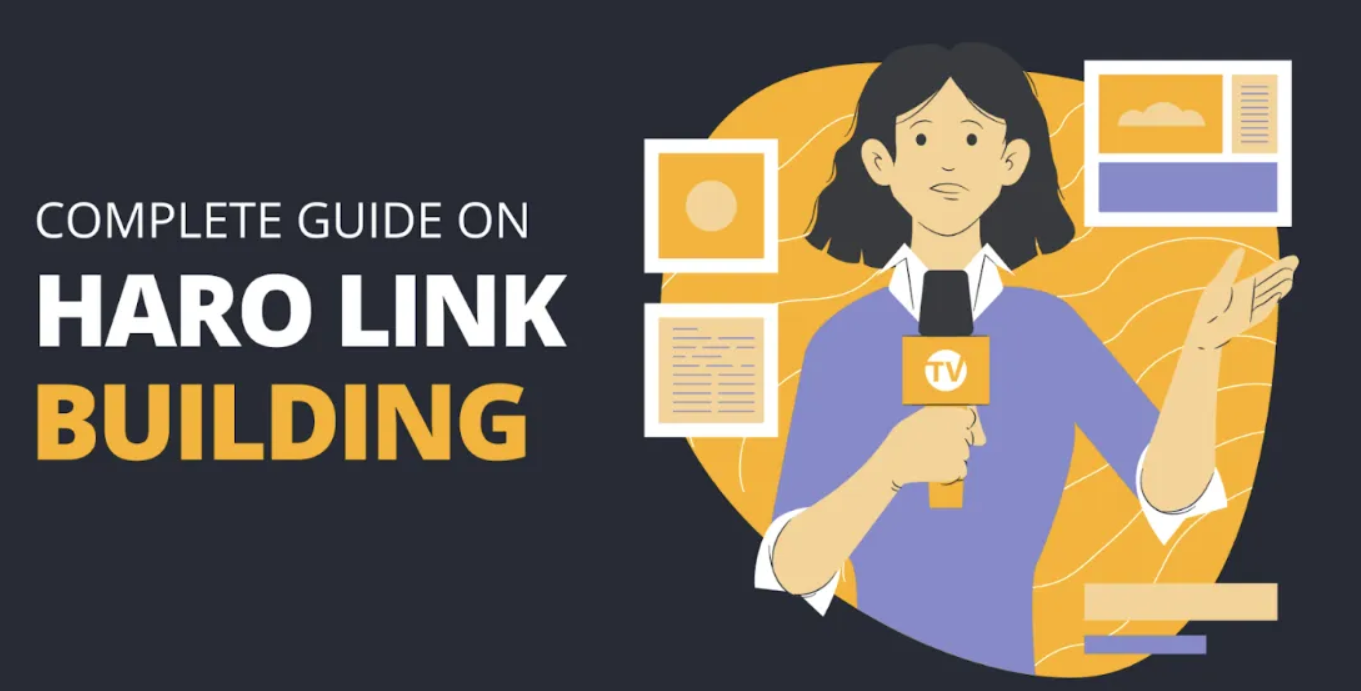

Brandon Khoza
I enjoyed reading this, especially how you broke down and explained the difference in crawlability vs. indexability, lots of people still lump those together. One line that stood out: “Even high-quality content can go unindexed if Googlebot can’t access it.” I’m curious if you’ve seen changes in how quickly Google indexes pages since the March 2024 Core Update? We’ve noticed slower indexing on new blogs, even with proper internal linking and clean sitemaps. Something you’re seeing too?
Nick Mikhalenkov
Thanks Brandon, we appreciate your feedback. And yes, since the March 2024 update, we’ve noticed indexing delays too, especially on sites with lower authority or thinner link equity. Even with strong internal links and valid sitemaps, some pages are taking 10–14 days. Prioritizing crawl budget and pruning underperformers has helped a bit! Let me know if you want any more insights!