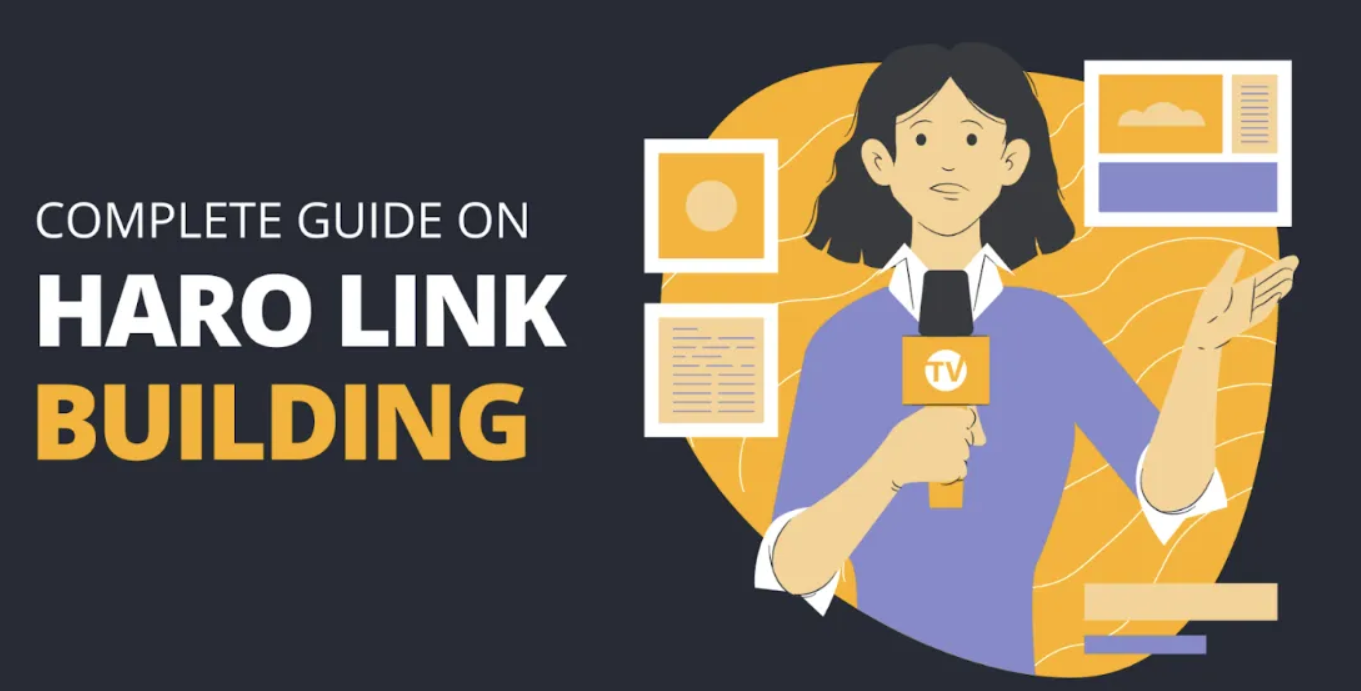People check their email inboxes more than 20 times daily – that’s 99% of all users! What makes a good email deliverability rate with such high engagement levels?
The truth might catch you off guard. Email deliverability rates typically range between 16.79% and 41.31% across industries. Almost half of all recipients make their open-or-ignore decision based on the subject line alone. The situation became more challenging in 2023 when 45.6% of emails ended up in spam folders.
These statistics tell us something important – getting noticed in crowded inboxes has never been more challenging. Your messages don’t have to vanish into spam folders though. Smart email deliverability practices can transform your results significantly. To cite an instance, individual-specific emails see 30% higher open rates, while targeted campaigns achieve 50% more click-throughs compared to generic ones.
This piece offers practical steps that will help boost your email deliverability toward 95% and beyond. You’ll find applicable information about authentication protocols and list hygiene tactics that will guide your messages straight to inboxes instead of spam folders.
Time to emerge from the shadows of digital obscurity? Let’s take a closer look.
What Is Email Deliverability and Why It Matters
You’ve probably sent an email and got no response. The content might be fine – your message may not have reached the inbox. This isn’t just annoying – it creates business problems with real risks.
Email delivery vs. deliverability
Most marketers mix up these two terms. The difference between them can make or break your campaign success.
Email delivery means your email reached the recipient’s mail server without bouncing back. A “delivered” message has moved from your server to the recipient’s server.
Email deliverability runs deeper. It shows if your email lands in the recipient’s inbox instead of spam or promotions folder. Delivery tells you the email reached the server, while deliverability shows where it ended up.
Picture this: delivery works like a mail carrier dropping letters at your door. Deliverability decides if those letters make it to your kitchen table or get tossed in the recycling bin.
Studies show this matters a lot – about 21% of all marketing emails get caught in spam filters. Research also reveals only 75% of people check their spam folders, and 27% look just a few times each year.
Why inbox placement is vital
Your email’s final destination determines your email marketing success.
Emails in spam or promotional tabs often go unnoticed. Research shows 1 in 5 marketing emails miss the primary inbox. This affects visibility because people see subject lines in their primary inbox but miss messages filtered elsewhere.
A 98% delivery rate looks great for healthy email programs. But if half those emails hit spam, your audience won’t see them.
The math behind these metrics is simple:
- Delivery rate = Emails delivered ÷ Emails sent
- Inbox placement rate = Emails in inbox ÷ Emails delivered
Each type of email gets different inbox placement rates. Order confirmations and other transactional emails do better than promotional messages. Inbox providers favor emails they think recipients want to see, based on how people interact with them.
Effect on ROI and engagement
Bad email deliverability creates a chain of problems for your business:
- Lost revenue opportunities – Emails that miss inboxes mean missed sales. HubSpot’s data shows email marketing makes USD 36.00 for every USD 1.00 spent, but this money vanishes if emails don’t reach people.
- Wasted marketing budget – Each undelivered email wastes resources, from ESP costs to time spent creating unseen messages.
- Damaged sender reputation – Spam-filtered emails hurt your standing with inbox providers, making future delivery harder.
- Diminished customer trust – About 44% of consumers spend at least USD 500.00 with their most trusted brands. Poor inbox placement makes you look unreliable.
- Skewed analytics – Deliverability problems can twist your metrics and lead to wrong conclusions about campaign results.
Money talks. Better inbox placement can boost email ROI by 20%. Mailgun notes that disengaged contacts catch ISPs’ attention, which hurts your sender reputation and deliverability.
Good deliverability builds long-term credibility that improves future results. It works both ways: opens, clicks, and replies boost your reputation, while poor deliverability leads to fewer interactions and creates a downward spiral.
Understand the Key Metrics
The success of your email campaigns depends on tracking the right numbers. Think of it like a doctor checking vital signs – you just need to monitor specific metrics to understand how well your emails perform.
Delivery rate vs. deliverability rate
These terms might sound similar, but they measure different things in your email marketing trip.
Delivery rate shows what percentage of emails recipient servers accept without bouncing back.
Here’s a simple calculation:
Delivery Rate = (Emails Delivered ÷ Emails Sent) × 100
A good delivery rate should be above 95%. This number can trick you though. Your email might reach the server but end up forgotten in the spam folder.
Deliverability rate (or inbox placement rate) tells you where emails go after delivery – inbox, promotions tab, or spam folder. This formula shows what’s happening:
Inbox Placement Rate = (Emails in Inbox ÷ Emails Delivered) × 100
The average worldwide deliverability rate sits at 80%, while top performers reach above 89%. You should look into it right away if your rate drops below 80%.
Bounce rate and spam complaints
Emails bounce when they return without reaching their destination.
You’ll see two types:
Hard bounces happen from permanent delivery failures – invalid emails, fake domains, or blocked IPs. Remove these addresses from your list right away.
Soft bounces come from temporary problems like full mailboxes or server issues. Try sending once or twice more before removing these contacts.
Industry standards say a healthy bounce rate stays under 2%. Watch out if rates hit 2-5%, and take action immediately if they go above 5%.
Spam complaints happen when people mark your email as spam. This hurts your sender’s reputation badly. Email service providers usually remove these addresses from your list automatically.
Keep your spam complaint rate under 0.08%. High complaints mean your emails will likely end up in everyone’s spam folder.
Open rate and click-through rate
Open rate reveals how many people actually opened your delivered emails.
Here’s how to calculate it:
Open Rate = (Number of Opened Emails ÷ Number of Delivered Emails) × 100
Different industries see different open rates, usually between 17-28%. Education leads at 28.5%, followed by Agriculture at 27.3% and Financial Services at 27.1%.
Click-through rate (CTR) shows the percentage of people who clicked your email links. Calculate it like this:
CTR = (Number of Clicks ÷ Number of Delivered Emails) × 100
The average CTR across industries is 2.3%. Education tops the list at 4.4%, with Real Estate at 3.6% and Agriculture at 3.4%.
Click-to-open rate measures how many people who opened your email also clicked a link. This shows how well your content and calls-to-action work for readers who see your message.
Poor subject lines or list quality often cause low open rates. Content problems or weak calls-to-action usually lead to low click-through rates. These metrics help you pinpoint exactly what needs work in your email marketing.
Set Up Proper Email Authentication
Email authentication acts as your digital ID card in the inbox world. Your brilliant emails might end up in spam if you don’t have proper authentication protocols, whatever the content quality.
SPF: Sender Policy Framework
SPF functions like a guest list for your domain’s emails. You’ll need a TXT record in your DNS that shows all servers authorized to send emails from your domain.
The recipient’s server checks if the sending IP address matches those in your SPF record when an email arrives. The SPF test passes with a match. Without one, the email fails authentication.
You can set up SPF by creating a simple TXT record that looks like this:
v=spf1 include:_spf.google.com include:sendgrid.net ~all
This record signals receiving servers: “These services can send emails from my domain. Be suspicious of anything else.”
New to implementation? Start by listing all services that send emails from your domain (marketing platforms, CRM tools, etc.). You can then create an SPF record with these authorized senders.
DKIM: DomainKeys Identified Mail
DKIM differs from SPF by focusing on message integrity. Your emails get a digital “signature” through cryptography to confirm they weren’t changed during transit.
DKIM works like a wax seal on an envelope. The seal breaks if someone tampers with the contents, making it obvious something’s wrong.
DKIM needs two cryptographic keys:
- A private key stored on your sending server
- A public key published in your DNS records
Your server adds an encrypted signature to the header with each email sent. The recipient’s server gets your public key from DNS and checks the signature.
Here’s how to implement DKIM:
- Enable it in your email platform settings
- Generate key pairs (your platform usually does this)
- Add the public key to your DNS as a TXT record
- Test by sending an email and checking headers
DMARC: Domain-based Authentication
DMARC adds another security layer on top of SPF and DKIM. It runs “alignment checks” to make sure the domains in the “From” address match those verified by SPF or DKIM.
DMARC lets you tell receiving servers what to do with emails that fail authentication.
Your options include:
- p=none: Monitor only (collect data without taking action)
- p=quarantine: Send suspicious emails to the spam folder
- p=reject: Block failed emails completely
A simple DMARC record looks like: v=DMARC1; p=reject; rua=mailto:reports@yourdomain.com
This instructs servers to reject unauthenticated emails and send reports about authentication attempts to your specified address.
DMARC creates reports that show which messages pass or fail authentication checks. These reports help you find legitimate services you might have forgotten to add to your SPF record.
BIMI: Brand Indicators for Message Identification
BIMI stands out as the latest email authentication advancement. Supporting inboxes display your brand logo next to authenticated emails.
BIMI doesn’t perform security checks like other protocols. Instead, it rewards companies that implement authentication correctly by showing their logo. This builds brand recognition and trust.
BIMI needs:
- Complete DMARC implementation with p=quarantine or p=reject policy
- Logo in SVG format meeting specific requirements
- A BIMI DNS TXT record pointing to your logo
Gmail and some other providers need a Verified Mark Certificate (VMC) from a certificate authority. This proves you own the logo.
The results speak for themselves. Emails showing brand logos get opened more often and build stronger trust with recipients.
These four authentication methods work together to create strong protection against spoofing and improve email deliverability. Each protocol handles different security aspects to verify sender identity, message integrity, and visual brand confirmation.
Build and Maintain a Healthy Email List
Your email list is the foundation of your deliverability strategy. A clean list with involved subscribers boosts your chances of reaching the inbox consistently.
Use double opt-in
Double opt-in adds a verification step that confirms subscriber interest before adding them to your list. Subscribers must click a confirmation link in a follow-up email to finalize their subscription after submitting their email address on your sign-up form. This two-step process protects you against poor deliverability.
Double opt-in benefits go beyond initial verification:
- Reduced spam complaints – Subscribers completing both steps rarely mark your emails as spam since they confirmed their interest explicitly
- Higher engagement rates – Double opt-in builds a more involved subscriber base from day one, with some studies showing up to 25% higher engagement rates
- Fewer invalid emails – This method eliminates up to 40% of fake and incorrectly typed email addresses
- Legal compliance – You get clear documentation of subscriber consent, especially important for GDPR compliance
Your sign-up form should explain the confirmation process clearly. Add a simple note like “Please check your inbox to confirm your subscription” to set proper expectations. Send a welcome email with promised incentives right after confirmation.
Avoid purchased or scraped lists
Buying email lists might look like a quick path to growth, but it ruins your deliverability. These lists often have outdated, inaccurate, or fraudulent addresses that damage your sender reputation.
Sending to purchased lists creates several potential risks:
- Legal violations – Purchased lists break laws like GDPR and CAN-SPAM, which could result in huge fines
- Damaged sender reputation – Recipients often mark messages as spam, hurting your deliverability across all campaigns
- High complaint rates – These contacts never asked to hear from you, so they report your emails more often
- Spam trap inclusion – Purchased lists contain “spam traps” – fake addresses that catch spammers
List vendors claiming their contacts are “verified” or “opt-in” use questionable methods. They scrape addresses from public directories or hide consent in sweepstakes terms. MailChimp and other major providers ban purchased lists entirely.
Build your list organically through website sign-up forms, lead magnets, and valuable content. This approach takes more time but creates a base of subscribers who want your emails.
Remove invalid and inactive emails
Regular list cleaning removes problematic addresses that hurt your metrics. List hygiene should be as routine as brushing your teeth – a regular practice, not a one-time task.
Effective list hygiene needs:
- Removing bounced emails – Hard bounces should be removed right away. Keep your bounce rate under 0.5% to protect your sender reputation.
- Addressing inactive subscribers – Subscribers who haven’t opened your emails for 3-4 months need attention. Create targeted re-engagement campaigns before removing them.
- Regular list audits – Schedule weekly or monthly check-ups for list health. Email verification tools help identify suspicious addresses.
Think about using an “email sunsetting” policy that removes subscribers after specific periods of inactivity, usually around 120 days. A smaller list might seem counterintuitive, but list quality matters more than quantity for high deliverability rates.
A clean, involved list improves your sender reputation and guides you to better inbox placement. Each step toward better list quality brings you closer to that coveted 95%+ deliverability rate.
Improve Sender Reputation and Domain Health
Your sender reputation works just like your credit score in email marketing. Mailbox providers look at your domain and IP address to rate how you send emails. The better your reputation score, the more likely your emails will reach inboxes instead of spam folders.
Warm up new domains and IPs
You need to build trust first when you start sending emails from a new domain or IP address. Email providers don’t trust sudden high-volume activity from unfamiliar sources.
Domain warming helps you build a positive reputation with mailbox providers. You’ll need to increase your email volume step by step over several days or weeks. This careful approach shows providers they can trust you.
Here’s what you should do:
- Start with your most engaged subscribers – Pick recipients who opened or clicked your emails in the last 30 days
- Begin with low volumes – Send just 50-100 emails to major providers in the first few days
- Increase gradually – Double your daily sends until you reach about 1,000 emails
- Slow down the scaling – Once you hit higher volumes, grow by 20-30% each day
A good warm-up usually takes 3-6 weeks based on your total volume. Your timing needs to stay consistent throughout this period. Sending the same amount at regular times builds trust with providers.
The process changes a bit with existing domains that haven’t sent emails before. These domains have some credibility already, but still need careful volume increases.
Monitor sender score regularly
You check your credit score before getting a loan. The same goes for your sender reputation – regular checks help prevent delivery issues.
Sender Score ranges from 0 to 100 and shows your sending reputation quality. Email providers and spam filters use this score to decide if your messages deserve the inbox.
Your score depends on several things:
- Spam complaints – Recipients marking your emails as spam
- Unknown users – Invalid addresses in your list
- Infrastructure setup – Quality of your authentication systems
- Spam trap hits – Sending to addresses made to catch spammers
You can track your reputation through various tools. Sender Score (senderscore.org) shows your average reputation over 30 days. Many ESPs show these metrics right on your dashboard.
Want a quick way to check? Send test emails to your accounts at Gmail, Yahoo and other providers. Landing in spam means you likely have reputation problems.
Avoid sudden spikes in volume
Email providers trust steady senders. Big changes in sending patterns often trigger spam filters.
Providers get suspicious when you send many more emails than usual. Jumping from 1,000 weekly emails to 15,000 makes providers inspect your patterns more carefully.
Keep your daily sends under double your highest volume from the last 30 days. If you usually max out at 5,000 emails, stay under 10,000 per day.
Big campaigns need a careful approach:
- Check your recent maximum daily sends
- Double that number each day until you hit your target
- Watch your metrics between increases
To cite an instance, see how to send 35,000 emails when you normally send 5,000: Send 5,000 day one, 10,000 day two, and 20,000 day three.
Using proper authentication, keeping consistent patterns, and checking your sender reputation helps improve your email deliverability. This gets you closer to that 95%+ measure that shows a truly successful email program.
Create Engaging and Relevant Content
Your email content is a vital factor in deliverability. Even perfectly authenticated emails can end up in spam if filters or recipients find them suspicious.
Avoid spammy words and formatting
Spam filters look for red flags in your content. Some words and phrases typically trigger these filters, especially when used too often.
These include:
- Financial terms like “free,” “discount,” “cash,” and “credit”
- Urgency phrases such as “act now,” “limited time,” and “while supplies last”
- Excessive punctuation and ALL CAPS formatting
The context makes a big difference. You can overcome potential filtering by using these words appropriately and sending to engaged subscribers. Modern spam filters check your sender reputation first, among authentication and engagement patterns.
Your HTML email code should be clean. Spam filters often flag broken email structures or glitchy code. Stay away from unusual fonts or multi-colored text that makes emails look unprofessional.
Use personalization and segmentation
Personalization does more than just add first names to subject lines. Campaign Monitor data shows that using recipient names in subject lines can boost open rates by 26%. Effective personalization creates dynamic content based on subscriber behavior and priorities.
Segmentation splits your audience into groups with shared traits, which allows more targeted messaging. Good segmentation can generate up to USD 50.00 for every dollar spent. Andie Swim added USD 70,000+ in revenue through tailored segmentation in just 8 months.
These segmentation approaches work well:
- Engagement level: Create tiers based on how recently subscribers have opened or clicked
- Purchase history: Target based on buying patterns and priorities
- Geographic location: Tailor content for different regions or time zones
Huda Beauty doubled their year-over-year growth by focusing campaigns on subscribers who interacted within the past 120 days.
Optimize for mobile and accessibility
Mobile devices account for over 60% of email opens. Poor mobile optimization leads to lower engagement. Your responsive email design should adapt to any screen size with:
- Single-column layouts for easier mobile reading
- Large, thumb-friendly buttons (minimum 44×44 pixels)
- Quick-loading images
Accessibility lets everyone read your emails whatever their disabilities. One in four U.S. adults has a disability, representing over USD 1 trillion in annual spending power.
You should focus on:
- Descriptive alt text for images that helps visually impaired subscribers understand visual content
- Color contrast ratios of at least 4.5:1 for text readability
- Clear, descriptive link text instead of generic “click here” phrases
These adjustments help subscribers make the most of their average 8.97 seconds with your email.
Test and Monitor Your Deliverability
Email campaign monitoring plays a critical role in successful inbox placement. Regular tests and tracking help you catch problems before they impact your deliverability.
Use tools like Mailtrap, GlockApps, and Postmaster
You need both pre-send testing tools and post-send monitoring to get complete visibility into your email performance:
- Pre-send tools catch potential blocklist issues or authentication problems before sending
- Post-send monitoring shows your email’s final destination – inbox, promotions, or spam
Several reliable platforms can make this easier:
GlockApps tests your emails through major filters like SpamAssassin, Barracuda, and Google Spam Filter. The platform reveals how different providers handle your messages. Its Inbox Insight feature maps your email’s landing spot across 95+ email providers.
Google Postmaster Tools gives you free dashboards that track key metrics for Gmail users. These include spam rates, domain reputation, and IP reputation. The system alerts you about compliance issues that need your attention.
Mailtrap creates a safe testing environment for your emails before they go live. The platform runs HTML and spam checks to spot issues early.
Run inbox placement tests
Your messages’ landing spots across different providers become clear with inbox placement tests. This knowledge helps you spot content or authentication issues before sending to your complete list.
Amazon’s inbox placement testing sends messages to special email addresses on major domains.
The results come back in about 24 hours showing:
- Inbox delivery percentage
- Spam folder percentage
- Failed delivery percentage
These tests check your authentication setup and display DKIM and SPF verification rates across providers. Your inbox placement rates should exceed 95% to achieve optimal campaign results.
Track bounce and complaint rates
Your email success depends on keeping bounce rates under 2%. Higher rates can trigger reviews at 5%, while 10% might pause your sending privileges.
Spam complaint rates need to stay below 0.1%. Your account risks suspension if rates go above 0.5%.
Most ESPs show dashboards featuring:
- Account health status (healthy, under review, sending paused)
- Latest bounce and complaint rates
- Performance trends over time
Automated alerts can notify you when metrics approach dangerous levels. This proactive step helps maintain high deliverability rates for your campaigns.
Re-engage or Remove Inactive Subscribers
Your email deliverability takes a bigger hit from inactive subscribers than you might expect. Research shows that low enthusiasm from recipients can hurt your sending reputation. A marketing email that gets less than 15% open rate tells email service providers you’re sending spam.
Create win-back campaigns
Win-back campaigns are emails that aim to bring back subscribers who’ve gone quiet. The numbers look good – 45% of people who get a win-back email will read your future messages. Here’s what works best:
- Grab attention with subject lines like “We miss you” or “Is everything all right?”
- Give them a reason to come back with a discount or special offer
- Don’t stop at one email – send 3-5 messages in a series
Timing plays a crucial role. You should call it dormant when a subscriber hasn’t engaged for 3-6 months. After this window, win-back campaigns become much less effective.
Use sunset policies
A sunset policy helps you handle contacts who’ve lost interest. This approach stops your emails from looking like spam by setting up automatic rules for inactive subscribers.
Start by figuring out:
- What makes someone “unengaged” in your specific case
- How long you’ll wait before taking action (usually 3-12 months)
- If you’ll send one last chance email before removing them
Your 3-month old policy should group subscribers based on how much they interact. Daily emails might need action after three weeks of silence, while monthly newsletters can wait six months.
Let go of unengaged users
Sometimes you need to say goodbye. Sending emails to people who never read them wastes your resources and damages your sender’s reputation.
Send one clear message asking “Do you want to continue hearing from us?” before removing them. Keep their data but stop sending messages by using suppression instead of deletion.
This strategy keeps your focus on people who value your messages and protects your delivery rates naturally.
Conclusion
Getting your emails to hit 95%+ deliverability might feel like climbing Mount Everest. But this trip becomes easier when you have the right tools and strategies. This piece shows how proper authentication protocols like SPF, DKIM, and DMARC work as your digital passport to the inbox. On top of that, a clean email list through double opt-in methods and regular cleaning substantially improves your chances of success.
Your sender reputation works just like a credit score – it’s hard to build but easy to damage. You just need to warm up new domains, avoid sudden volume spikes, and keep an eye on your score as part of your routine. Even a single poorly planned campaign can undo months of careful work.
Quality content makes all the difference. Tailored, mobile-friendly emails that speak directly to your audience work better at avoiding spam filters than generic messages. Yet even the best-crafted email loses value when it ends up in the spam folder.
Dead subscribers hurt your deliverability more than having a smaller list. So running sunset policies and mutually beneficial win-back campaigns keeps your engagement metrics healthy. Letting go of unresponsive contacts often works better than trying to keep them.
Testing serves as your best defense against deliverability problems. You can learn about issues before they grow by running inbox placement tests, monitoring bounce rates, and using specialized tools like GlockApps or Google Postmaster Tools.
The road to excellent deliverability just needs patience and consistent best practices. While challenging, the rewards make it worthwhile – higher open rates, better engagement, and in the end, stronger ROI from your email marketing investments. Put these strategies to work today and watch your deliverability rates steadily climb toward that golden 95% mark.
Key Takeaways
Master these essential strategies to transform your email deliverability from average (16-41%) to exceptional (95%+) and maximize your marketing ROI.
- Set up proper email authentication (SPF, DKIM, DMARC) – These protocols act as your digital ID card, proving legitimacy to email providers and dramatically improving inbox placement rates.
- Build quality lists with double opt-in and regular cleaning – Focus on engaged subscribers who actually want your emails rather than large lists filled with inactive contacts that damage your sender reputation.
- Warm up new domains gradually and monitor sender reputation – Start with small volumes to engaged subscribers, then scale slowly while tracking your sender score to maintain provider trust.
- Create mobile-optimized, personalized content that avoids spam triggers – Use segmentation and personalization to boost engagement while avoiding spammy words and formatting that trigger filters.
- Test deliverability regularly and remove inactive subscribers – Use tools like GlockApps and Google Postmaster to monitor performance, then implement sunset policies to maintain list health.
Remember: Email deliverability isn’t just about reaching the server – it’s about landing in the inbox where your audience will actually see and engage with your messages. Quality always trumps quantity when building sustainable email marketing success.
FAQs
Q1. What are some effective strategies to improve email deliverability in 2025? To improve email deliverability, focus on maintaining consistency and quality in your email campaigns. Ensure proper authentication (SPF, DKIM, DMARC), build a clean email list using double opt-in, and create engaging, personalized content. Regularly monitor your sender reputation and remove inactive subscribers to maintain a healthy list.
Q2. Is email marketing still relevant in 2025? Yes, email marketing remains highly relevant in 2025. Despite the growth of other digital marketing channels, email continues to offer the highest ROI. Businesses rely on email as an effective, cost-efficient, and scalable method for driving engagement, conversions, and customer retention.
Q3. How can I make cold emails work effectively in 2025? Cold emails can still be effective in 2025, but the approach has evolved. Focus on creating highly personalized emails that provide value to the recipient rather than generic sales pitches. Respect the recipient’s time and tailor your message to their specific needs and interests.
Q4. What is considered a good email deliverability rate? A good email deliverability rate is typically above 95%. However, it’s important to note that deliverability rates can vary by industry and sender reputation. Consistently monitor your metrics and strive to improve your rate over time through best practices in list management, content creation, and authentication.
Q5. How can I adapt my email marketing strategy to stay effective in 2025? To stay effective in 2025, focus on intent-based, super-targeted leads and proper inbox warm-ups. Use short, plain-text emails that sound authentic and personalized. Ensure your follow-ups add value to the recipient. Regularly test and monitor your deliverability, and be prepared to adjust your strategy based on performance metrics and evolving email provider algorithms.