AI search engines have revolutionized how people find information online. The numbers tell an impressive story – 112.6 million Americans used AI-powered tools in 2024, and these figures continue to climb rapidly.
Users no longer need to wade through countless search result pages. Modern artificial intelligence search engines provide precise answers to questions immediately. Google’s Search Generative element appears in 86.83% of all search queries, making AI-driven search the new normal.
Each AI search engine brings unique capabilities to the table. Some handle complex queries better, while others excel at live information or multimedia content. To cite an instance, Perplexity gives its free users unlimited Quick searches plus three Pro searches each day, while paid options begin at $20 monthly with extra features.
This piece examines the leading AI search engines you should watch in 2025. A detailed comparison of features, costs, and use cases will help you choose the right search tool that matches your requirements. These AI search engines will enhance your online information discovery, whether you research, shop, or explore out of curiosity.
Perplexity

Perplexity sets itself apart from other AI search engines with a simple way to deliver answers. This tool goes beyond providing links-it gives complete, sourced answers right in your search results.
Perplexity Key Features
Perplexity works like a mix between a regular search engine and an AI assistant. It searches the web for up-to-the-minute information. You get answers about recent events without the delays you might find in other AI systems.
The platform has two search modes that match what you need. Quick Search gives fast, simple answers to straightforward questions. Pro Search offers detailed responses. It breaks your question into smaller steps and gets information from more sources.
A standout quality is Perplexity’s dedication to being open. Each answer has clickable citations. You can check information and look at sources directly. Many competitors don’t offer this bridge between AI-generated content and reliable information.
Perplexity lets you have natural conversations. You can ask follow-up questions, and the system knows what you talked about before. No need to repeat yourself. It feels like talking to a knowledgeable friend.
Pro and Enterprise users can upload files. They attach documents (PDFs, Word files, Excel spreadsheets) and ask questions about them. The system combines their data with web search results. This helps a lot with research and business tasks.
The platform lets you customize searches through the Focus feature. You can look specifically at academic journals, news sites, or community forums based on what you need.
Released in January 2025, the Perplexity Assistant works across mobile devices. It handles tasks between multiple apps while keeping track of context. The company launched Comet, an agentic web browser in beta for select Apple Silicon Mac users. It combines Perplexity’s search features directly into a browser side panel.
[Rest of sections remain unchanged as they are primarily lists and technical specifications]
Pricing

Perplexity offers both free and paid plans. The free plan includes access to basic search and AI features with usage limits. The Pro plan costs $20/month and includes access to GPT-4, Claude, Gemini, and proprietary models, along with enhanced search capabilities, unlimited Copilot queries, and priority support. It’s designed for users needing deeper research and faster, more comprehensive answers.
Perplexity Best Use Cases
Perplexity excels in several areas where its features match perfectly with user needs.
Research and Academic Work: Students and researchers benefit from how Perplexity combines information from multiple sources with proper citations. The Academic focus filter helps find scholarly sources, making literature reviews and background research faster.
Up-to-the-Minute Information Needs: Perplexity searches the web constantly. It gives current information about breaking news, market updates, or ongoing events. The platform added finance-related features in October 2024, including stock quotes, price tracking, and simple financial analysis tools.
Business Intelligence: Companies learn about markets, analyze competitors, and manage internal knowledge with Perplexity. The Enterprise Pro tier helps product teams, financial services, investors, sales teams, engineers, and marketing departments.
Complex Problem Solving: Pro Search tackles complicated questions by breaking them into smaller parts. It builds detailed answers step by step.
Document Analysis: Users ask questions about specific documents with the file upload feature. This works great for analyzing reports, contracts, or research papers quickly.
Learning and Skill Development: Perplexity helps education by explaining complex ideas clearly and giving background information.
Content Creation Support: Writers, marketers, and content creators research topics, get ideas, and check facts efficiently.
Shopping Research: Since November 2024, Perplexity’s shopping hub, backed by Amazon and Nvidia, shows product cards when you ask shopping questions.
Perplexity works best with specific questions rather than broad topics. Try “What are the health benefits of a Mediterranean diet?” instead of just “nutrition”. Ask follow-up questions to get better information-after asking about AI’s effect on healthcare, you might ask about medical diagnoses.
ChatGPT Search

OpenAI turned ChatGPT into a powerful search tool in 2024. The new version combines conversational AI with immediate web information access. Users no longer need a separate search engine to find answers.
ChatGPT Search Key Features
ChatGPT Search connects natural language processing with extensive web information. The system decides when to search based on your question. You can also trigger a search manually by clicking the web icon.
The search feature comes with these powerful capabilities:
Conversational Interface: ChatGPT Search understands natural language questions instead of just keywords like traditional search engines. You can ask follow-up questions and the system remembers the context.
Immediate Information Access: The system searches the web for current information, going beyond ChatGPT’s knowledge cutoff. You get fresh answers about sports scores, news, stock quotes, weather updates and more.
Source Attribution: You’ll see inline citations and source links that help verify information. A quick hover shows more details, and the Sources button reveals all references.
Visual Designs – The system shows specialized visual formats for:
- Weather forecasts with temperature and conditions
- Stock performance charts with key financial data
- Sports scores and league standings
- News summaries with thumbnails
- Maps for location-based queries
Media Partnerships: OpenAI teamed up with major news and data providers including News Corp, Associated Press, Axel Springer, Financial Times, Le Monde, and Prisa Media. Users can access premium content from The Wall Street Journal, Barron’s, MarketWatch, and The New York Post.
Advanced Model Technology: ChatGPT Search uses a fine-tuned GPT-4o version built for search tasks. The model learned from synthetic data and includes outputs from OpenAI’s o1-preview.
Query Rewriting: The system often rewrites your questions into targeted search terms. A question about recent cancer drug developments becomes specific research-focused queries.
ChatGPT Search Pros and Cons
Pros:
- One conversational flow replaces multiple search steps
- Questions stay connected for smoother interactions
- Citations and links build trust in answers
- Understands everyday language instead of keywords
- Combines information from many sources into clear answers
Cons:
- The system might sometimes give wrong information like other AI tools
- Cannot reach all web content that regular search engines find
- Source ranking methods aren’t as clear as Google’s system
- Depends on other search providers for some results
- Uses IP address location data to improve answers
ChatGPT Search Pricing

Each subscription tier offers different features:
OpenAI made ChatGPT Search free to all users in February 2025, removing the prior $20/month Plus paywall. For business needs, ChatGPT Enterprise now uses a flexible, credit-based pricing model—replacing fixed subscriptions and adding 10–20% discounts—though exact costs vary by usage.
These changes make ChatGPT Search accessible to users globally while giving companies scalable, usage‑based billing for enterprise deployment.
The system works best in these scenarios:
- Complex Information Synthesis: ChatGPT Search gathers and summarizes information from multiple sources that would take several manual searches.
- Conversational Research: The system remembers previous questions, so you don’t repeat background information when asking follow-ups.
- Current Events Updates: You get fresh news, sports results, weather updates, and stock data through direct search and media partnerships.
- Exploratory Learning: Start with basic questions and dig deeper through natural conversation about new topics.
- Academic Research Starting Points: Students can get cited overviews before using specialized academic databases.
- Business Intelligence: Companies learn about markets, competitors, and trends through simple questions instead of database searches.
- Fact-Checking: Quick source verification helps confirm information accuracy.
- Travel and Local Information: Maps and location search help find businesses, directions, and travel details.
ChatGPT Search shows how AI search engines have grown. It brings together conversation skills and web search to bridge the gap between regular search engines and AI helpers. In spite of that, users should check sources and think critically for best results.
Google AI Mode

Google rolled out AI Mode as part of their search experience, which has revolutionized how users interact with the world’s most popular search engine. The company wants to blend advanced artificial intelligence with Google’s massive search capabilities as a direct competitor to other AI search tools.
Google AI Mode Key Features
Google AI Mode’s foundation uses a trailblazing “query fan-out” technique that breaks down complex questions into multiple subtopics and runs many searches at the same time. This lets the system find more detailed information than traditional Google searches in less time.
A custom version of Gemini 2.0, Google’s advanced large language model powers the system built specifically for search tasks. The U.S. saw Google incorporate Gemini 2.5 into both AI Mode and AI Overviews in May 2024, which made it even more powerful.
The system shines at handling multi-part questions that would need several separate searches. Users can ask nuanced, complex questions with all constraints and requirements in one query. The system remembers conversation context, so you can ask follow-up questions based on previous interactions.
AI Mode works with more than just text inputs:
- Text-based queries
- Voice commands
- Image analysis
- Video understanding
The system’s access to real-time data sources makes it stand out. It pulls information from the Knowledge Graph, current events, shopping data, and billions of products. Time-sensitive queries get fresh and relevant responses because of this feature.
Google’s “Deep Search” capabilities are in development to help with research-heavy tasks. The system can run hundreds of searches at once, make sense of scattered information, and create expert-level reports with proper citations in minutes.
Google AI Mode Pros and Cons
Pros:
- Advanced Reasoning: Solves complex, multi-step questions that regular search engines can’t handle
- Time Efficiency: Saves research time by combining multiple searches into one detailed response
- Multimodal Support: Works with text, images, voice, and video inputs
- Real-Time Information: Gets current data from multiple sources for up-to-date answers
- Contextual Awareness: Keeps track of conversation history for natural follow-up questions
- Deep Web Exploration: Discovers more relevant content by searching widely across the internet
Cons:
- Potential Inaccuracies: Sometimes produces incorrect information or makes up facts
- Persona Concerns: Responses might seem to have a specific personality or opinion unintentionally
- Privacy Considerations: Uses search history and other data to improve performance
- Experimental Status: Changes happen often as it’s still under development
- Learning Curve: Users need time to adjust from traditional search methods
Google AI Mode Pricing

Several pricing tiers give access to AI Mode:
Free Access:
- AI Mode started with invited testers in Search Labs
- Google expanded access beyond Google One AI Premium subscribers in June 2024
- All U.S. users can now access it without Search Labs signup
Google One AI Premium:
- USD 20.00 monthly subscription
- First group with AI Mode access
- Includes other Gemini features across Google services
Enterprise Pricing – Organizations looking for advanced AI search capabilities have these options:
- Search Standard Edition: USD 1.50 per 1,000 queries
- Search Enterprise Edition: USD 4.00 per 1,000 queries (includes Core Generative Answers/AI Mode)
- Advanced Generative Answers: Extra USD 4.00 per 1,000 user input queries
Grounding Capabilities:
- Grounding with Google Search: USD 35.00 per 1,000 grounded prompts (after free daily allowance)
- Web Grounding for enterprise: USD 45.00 per 1,000 grounded prompts
Google AI Mode Best Use Cases
AI Mode really shows its value in several situations:
Complex Research Tasks: The system puts together detailed information faster than multiple searches and reading through articles. Deep Search creates fully-cited reports that could save hours of manual work.
Multi-Step Planning: Making vacation plans, preparing meals, and organizing events become easier as AI Mode breaks down complex tasks with structured guidance. One query can create 3-day meal plans or detailed travel itineraries.
Shopping Research: Google’s Shopping Graph works with Gemini model capabilities to help users browse products, weigh options, and make choices. Users can try on clothes virtually by uploading just one photo of themselves.
Data Analysis and Visualization: AI Mode creates custom graphics for queries about complex data. This helps with financial analysis, sports statistics, and research data interpretation.
Visual and Real-Time Assistance: Search Live lets users have voice conversations with Search or use their camera to get instant information about what they see. This works great for quick questions or multitasking.
Educational Support: Complex concepts become clearer as AI Mode breaks them down into understandable parts. Students and learners will benefit from the upcoming “adjust your AI Overview” feature that simplifies language or provides more detailed explanations.
Local Information and Navigation: One response gives you all the details about nearby businesses, activities, and directions instead of needing multiple searches.
Google AI Mode and other top AI search engines are changing how we find and understand information online. The system will keep getting better with more visual responses, better formatting, and improved ways to access web content.
Bing Copilot

Microsoft’s Bing Copilot combines traditional search with AI capabilities. Users now have a powerful alternative in the growing digital world of AI search engines. The 2-year-old tool, which started as Bing Chat, has grown into a complete AI assistant that helps users find information and complete tasks on various platforms.
Bing Copilot Key Features
Bing Copilot works as your AI companion to help you handle information overload. You’ll get direct, summarized answers instead of just links when the system processes your natural language questions.
The newer Bing Copilot Search blends traditional and generative search to curate information smartly. You’ll spend less time scrolling through pages and find more relevant content faster.
The citation system makes this tool stand out. Users can verify information because Bing Copilot shows its sources clearly. A single click reveals every link used to create the answer. The system puts entire sentences or passages within responses, which makes finding original sources simple.
Voice features add extra functionality to the experience. Users can have natural conversations with Copilot Voice in over 40 languages. The Copilot app makes this feature work naturally on mobile devices.
Bing Copilot also has:
- Memory and personalization: Your experience improves as the system learns your priorities over time
- Deep Research: Copilot Pro users get a personal research assistant that delivers complete reports on complex topics
- Vision capabilities: Copilot analyzes images through your camera or screen to provide up-to-the-minute data analysis
- Copilot Pages: A dedicated space where you can develop and refine ideas with AI help
Bing Copilot Pros and Cons
Pros:
- Natural integration with Microsoft’s ecosystem, including Edge browser and Windows
- Clear source attribution that builds trust and helps fact-checking
- Multiple access options (web, mobile, desktop app, browser sidebar)
- Conversation memory that makes experiences more personal over time
- Free baseline version with robust capabilities
Cons:
- Possible inaccuracies despite confident presentation (common to all AI tools)
- Free users might face service interruptions during busy times
- Not yet as established as Google for primary search
- Pro subscription needed for advanced features
- Data collection and storage raise privacy questions
Bing Copilot Pricing

Bing Copilot’s tiered pricing meets different user needs:
Free Version:
- Basic Copilot experience access
- Simple AI models and features
- Possible brief interruptions during busy periods
- Saved conversations with optional personalization
Copilot Pro: $20 per month
- Priority access to advanced AI models from Microsoft and OpenAI during peak times
- More Copilot Voice usage
- New experimental features access
- Quick AI image generation with 100 daily boosts (free users get 15)
- Deep Research tools
Enterprise Options:
- Microsoft 365 Copilot: $30 per user monthly for Microsoft 365 E3, E5, Business Standard, and Business Premium customers
- Copilot access in Microsoft 365 apps (Word, Excel, PowerPoint, etc.)
- Better security, privacy, and compliance features
- Large organizations can get custom pricing
Bing Copilot Best Use Cases
Bing Copilot really shines when its features match what users need.
Note that Copilot Search works best for complex research. The system breaks down questions and creates complete answers with clear sources. Each result shows related topics, making deeper research user-friendly.
Shopping becomes easier with Copilot’s specialized features. The tool tracks prices, gives unbiased product advice, and lets you buy items with one click. This makes finding the best deals much faster.
Content creation is another strong point. Copilot helps you start and improve emails, social posts, or creative writing. You get a dedicated space in Pages to develop these ideas with AI support.
Bing Copilot excels in:
- Fast information searches with verified sources
- Extended conversations that keep context
- Research that needs multiple source combinations
- Language learning and writing enhancement
- Visual analysis through cameras or screens
- Windows-specific task management
The mobile version deserves special mention. Microsoft created a smart design that fits rich summaries on smaller screens. This makes Copilot practical for getting information while moving around.
Bing Copilot stands out among evolving AI search engines. Its mix of traditional search, generative AI, and tight Microsoft ecosystem integration makes it an attractive choice for users looking beyond regular search methods.
Comparison Table
| Feature | Perplexity | ChatGPT Search | Google AI Mode | Bing Copilot |
| Key Features | – Live web search– Quick & Pro search modes– Clickable citations– File upload support– Source targeting focus | – Natural language queries– Live information– Visual formats for weather/stocks– Media partnerships– Query rewriting | – Query fan-out technique– Multimodal inputs– Deep Search capability– Live data access– Gemini 2.0/2.5 powered | – Natural language processing– Voice support in 40+ languages– Vision analysis– Copilot Pages– Memory & personalization |
| Free Tier | – Unlimited quick searches– 5 Pro searches/day– 3 file attachments daily | – Simple search functionality– Limited GPT-4 access– Live web data | – Full AI Mode access– Simple features available | – Simple AI features– Standard search capabilities– Saved conversations |
| Premium Pricing | Pro: $20/monthEnterprise: $40/month/seat | Plus: €23/monthPro: €229/monthTeam: €29/user/month | One AI Premium: $20/monthEnterprise: $4/1000 queries | Copilot Pro: $20/monthEnterprise: $30/user/month |
| Notable Pros | – Source transparency– Strong free version– Multiple LLM access | – Simplified research– Context retention– Natural language understanding | – Advanced reasoning– Multimodal support– Deep web exploration | – Microsoft ecosystem integration– Clear source attribution– Multiple access options |
| Notable Cons | – Occasional inaccuracies– Source limitations– Privacy concerns | – Potential hallucinations– Limited content access– Unclear ranking system | – Accuracy issues– Privacy considerations– Learning curve | – Peak time interruptions– Limited advanced features– Newer than Google |
| Best Use Cases | – Academic research– Live information– Document analysis– Shopping research | – Complex information synthesis– Current events– Academic research– Business intelligence | – Complex research– Multi-step planning– Data analysis– Educational support | – Research with citations– Content creation– Shopping assistance– Windows-specific tasks |
Conclusion
Final Thoughts on AI Search Engines
AI search engines have changed the way we find and process online information. The days of endless search results are over. These tools now give direct, complete answers and back them up with proper citations.
Each platform brings something unique to the table. Perplexity shines with its clear sources and live information. ChatGPT Search does a great job keeping track of what you ask across multiple questions. Google AI Mode shows off its powerful reasoning through query fan-out methods. Bing Copilot merges well with Microsoft’s ecosystem to create a smooth experience.
The best AI search engine for you depends on what you need. Perplexity might be your go-to for academic research that needs solid citations. ChatGPT Search could work better if you need to piece together complex information. Google AI Mode lets you use different types of inputs and dig deep into the web. Bing Copilot makes sense if you want Microsoft integration and clear sources.
Basic versions give casual users plenty to work with. Researchers, businesses and power users can step up to premium versions to get unlimited searches, better models and first-in-line access.
AI search still has room to grow and sometimes gets things wrong. It makes sense to check important facts from multiple sources. On top of that, each platform handles privacy differently, so take a look at their data policies before you commit.
Users win big from the rivalry between these AI search giants. Companies keep making their products better to stay ahead of competition. This push for improvement will likely speed up through 2025, and these tools will become more powerful and precise.
AI search engines do more than just find information quickly-they reshape the scene of how we work with knowledge. These technologies will keep breaking down walls between questions and answers to make information more available than ever.


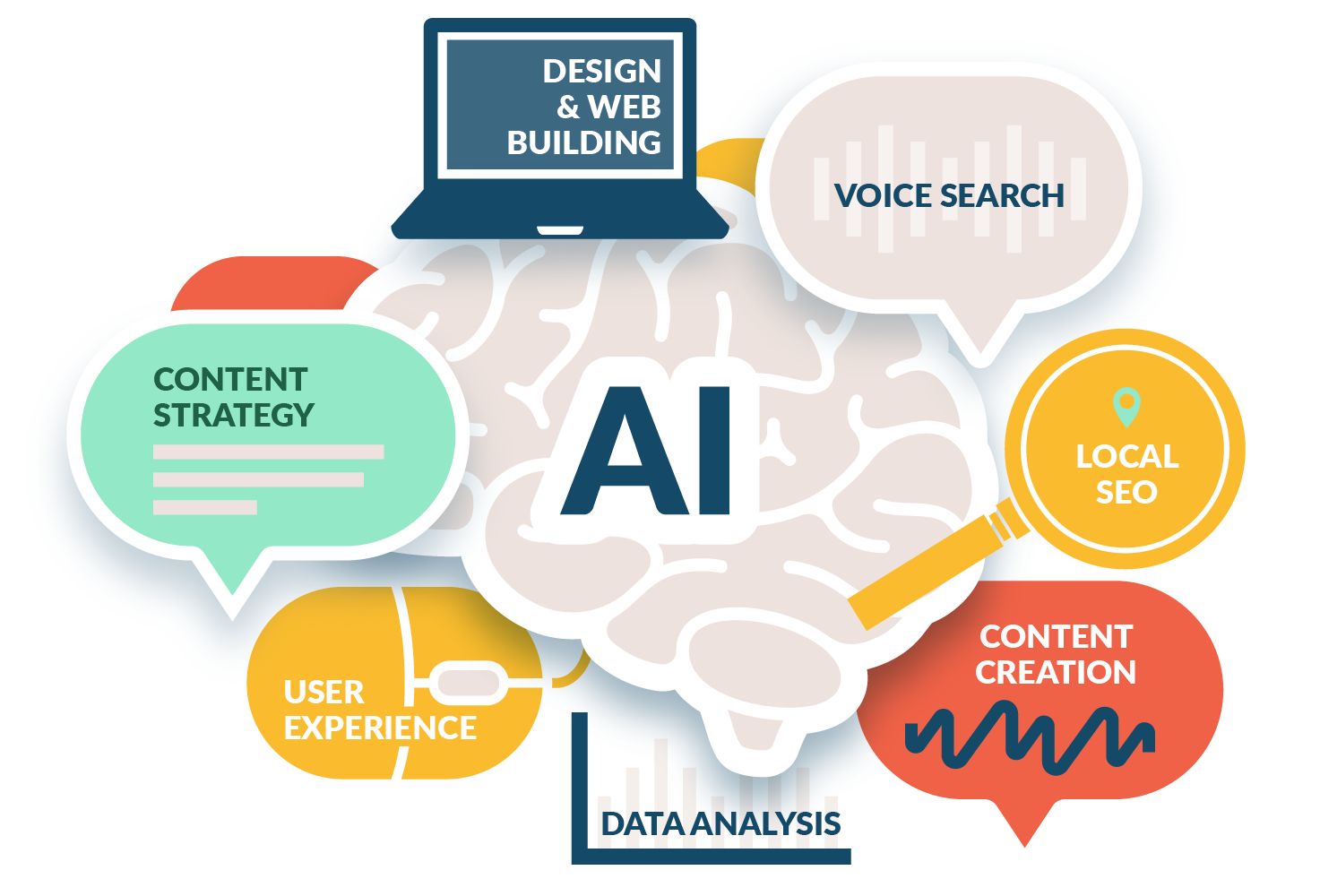

Brian Salgado
I enjoyed the breakdown of Perplexity’s growth, 20 million users in just over a year is wild. The comparison to Glean also got me thinking: do you think these tools will stay vertical-focused or eventually compete head-on with Google’s broader model? Also, curious how you’re tracking user behavior differences between traditional and AI-first engines, are bounce rates or click-throughs showing any real shifts yet? Would be cool to dive deeper into that.
Nick Mikhalenkov
We agree, Perplexity’s rapid growth is remarkable and really highlights how AI-driven search is reshaping user behavior. Regarding vertical focus versus broader competition with Google, we believe we’ll see a mix: some tools will specialize deeply in niches for tailored experiences, while others aim to rival Google’s breadth by expanding capabilities.
As for tracking user behavior, early data suggests notable shifts—bounce rates and click-through patterns are evolving as AI summaries change how users interact with results. It’s an exciting area, and we’re keen to explore those metrics in more detail soon. We will share insights as more data comes in!