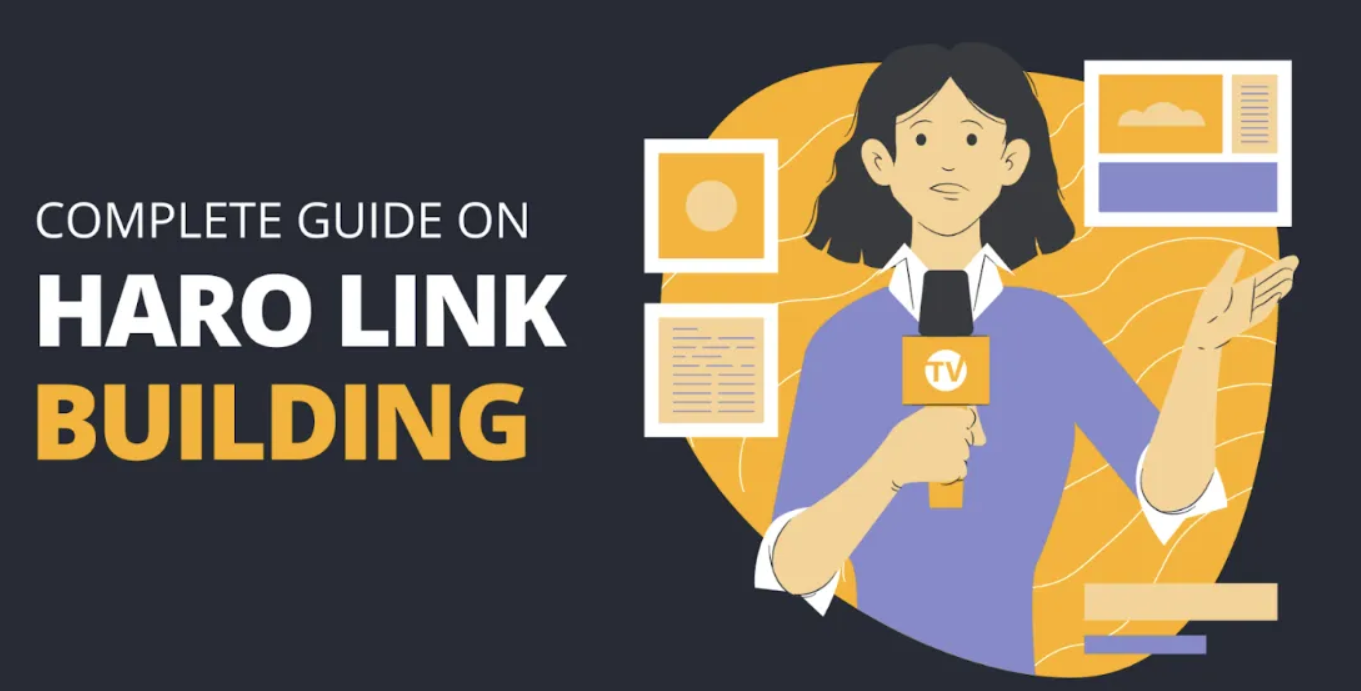Picture this: the SEO battlefield in 2025 is a relentless digital arms race. Websites are locked in a never-ending struggle for those coveted top spots in search results, and every advantage counts. It’s no longer enough to rely on the same old tools and tricks. To break through the noise, you need to be armed with the latest, sharpest weapons in your SEO tools arsenal.
The winning strategy in this competitive landscape lies in a powerful combination:
- Tried-and-True Foundations: There are certain SEO fundamentals that will always be essential. We’ll revisit some proven techniques for maximizing your efforts with those core tools.
- Cutting-Edge Innovation: Success in 2025 means staying ahead of the curve. Get ready to discover a new breed of SEO tools that are redefining how we optimize our content and analyze data.
In this guide, get ready to:
- Supercharge Your Crawls: Learn how to extract more valuable insights from your Screaming Frog crawls using powerful API integrations and advanced settings.
- Master Data Manipulation: Elevate your Google Sheets skills with VLOOKUP and Apps Scripts to streamline and automate SEO data analysis like a pro.
- Unlock a Toolkit of Power: Explore game-changing SEO tools designed specifically to address the challenges of 2025 and beyond.
- Stay Ahead with Industry Insights: Get plugged into the minds of the top SEO experts to stay on the pulse of the ever-evolving SEO landscape.
Buckle up and get ready to level up your SEO game.
I. Maximizing Screaming Frog’s Potential
Screaming Frog has earned its reputation as one of the top-tier SEO tools available in the market, and not without its reasons. It is simply one of the best SEO tools for uncovering crawling-related technical issues on your website (i.e., broken links), as well as other SEO issues, making it invaluable for anyone looking to improve their website’s ranking.
However, to truly maximize Screaming Frog’s potential, you need to go beyond the basics, and in this section, we’ll learn how:
1. Leveraging a VPS Server
Think of shared hosting as a crowded apartment building where websites share resources. It’s cheap but noisy, and slowdowns are common when your neighbors get busy. A VPS (Virtual Private Server), on the other hand, is like renting your own small house. You get a dedicated portion of computing power and resources, which translates to more reliable website speed and performance.
To maximize Screaming Frog’s potential as an SEO tool (to be more specific, as a web crawler), a VPS is the way to go. Here’s why:
- Handle Large Crawls: Shared hosting often has restrictions on how resource-intensive your activity can be. VPS servers give you the freedom to crawl massive websites without limitations.
- Speed and Stability: Websites with complex structures or a lot of images demand more from your hosting setup. A VPS ensures the crawl runs smoothly and efficiently.
- Custom Configurations: Advanced Screaming Frog settings, like JavaScript rendering, require a greater level of control that most shared hosting doesn’t offer.
Affordable VPS Powerhouse: There are providers like Database Mart the one that offers budget-friendly VPS packages but pack a serious punch. You can often snag a solid setup for around /month.
Choosing the Right Specs: When selecting your VPS, here’s what to keep in mind for optimal Screaming Frog performance:
- RAM: The more complex or image-heavy the websites you crawl, the more RAM you’ll need. Aim for at least 8GB, with 16GB or more being ideal for super-sized crawls.
- Cores: More CPU cores allow Screaming Frog to process information faster. A minimum of 2 cores is good; 4 or more is better for larger projects.
Don’t underestimate the power of a well-configured VPS for your SEO crawls.
2. Use Advanced Crawling Tactics with Screaming Frog
Let’s turn your Screaming Frog crawls into SEO data mining powerhouses. This section dives into advanced techniques to extract insights that put you miles ahead of the competition.
1. Leverage JavaScript Rendering
Modern websites rely heavily on JavaScript. If your crawler can’t interpret it, you’re missing a huge chunk of what search engines see. Here’s how to enable it in Screaming Frog:
- Go to ‘Configuration’ > ‘Spider’.
- Under the ‘Rendering’ tab, select ‘JavaScript’ and your preferred rendering engine (Chromium is a solid choice).
- Adjust the ‘Max Execution Timeout‘ if needed, especially for slower websites.
2. GSC API: Search Console Insights, Directly Infused
Integrating the Google Search Console (GSC) API directly into your Screaming Frog crawls unlocks a treasure trove of insights that can transform your SEO strategy. Let’s break down why it’s so valuable and how to get it set up:
Benefits of GSC Data in Your Crawls
- Identify Low-Hanging Fruit: Spot pages that get tons of impressions in search results but have low click-through-rates (CTR). This signals that your titles, meta descriptions, or content might not be enticing enough.
- Uncover Missing Opportunities: Analyze which keywords you rank for, but might not be fully targeting within page content. These are potential quick wins!
- Real-World Search Queries: See the exact queries that are driving traffic to your pages. This helps you understand what searchers are really interested in, and allows you to refine your content accordingly.
- Monitor Crawl Efficiency: By cross-referencing GSC’s index coverage with your crawl data, you can identify discrepancies. Are any important pages not being crawled or indexed properly?
Setting Up the GSC API Integration
Here’s a simplified step-by-step guide:
- Screaming Frog Setup:
- Go to ‘Configuration’ > ‘API Access’ > ‘Search Console’.
- Click ‘Connect to the GSC API’ and follow the authentication prompts. This will link your Google account to Screaming Frog.
- Multiple Properties (Important!)
- Add all relevant GSC properties associated with your website. This includes subdomain variants (e.g., www, blog, store) and even subfolders, if they’re set up separately in Search Console. This maximizes your daily API requests quota.
- Crawl and Analyze:
- Configure your Screaming Frog crawl as usual. Remember, extractions like GSC data may increase crawl time depending on the size of your site.
- Once your crawl completes, head over to the ‘Search Console’ tab. You’ll see a rich set of data columns containing impressions, clicks, CTR, position, and more.
3. Google Analytics API: Data-Driven SEO Decisions
Let’s fuse the power of Google Analytics 4 (GA4) with your Screaming Frog crawls. This combination delivers deeper SEO insights by marrying visitor behavior data with your technical crawl findings.
Why GA4 Data Matters for SEO
- Beyond Impressions & Clicks: GSC gives you search visibility data. GA4 shows you what happens after people click through to your website.
- Prioritization Power: Identify pages that score high in search results but have low engagement (high bounce rate, short session durations). This signals content or user experience issues that need fixing.
- Spot Unrealized Potential: Find pages that have strong engagement metrics but are buried deep in your site structure or lack strong internal linking. These might be prime candidates for SEO optimization.
- Data-Driven Content Strategy: Analyze traffic, engagement, and conversion insights alongside your keyword data to create content that not only ranks but genuinely resonates with your audience.
Setting Up the GA4 API Integration (Slightly Technical)
Integrating GA4 data into Screaming Frog is a bit trickier than GSC, as it involves some developer-level setup. Here’s a simplified outline:
- Google Cloud Project: You’ll need a Google Cloud Project set up and the GA4 API enabled within that project.
- API Credentials: Generate API credentials needed to authenticate Screaming Frog.
- Screaming Frog Configuration: Follow guides specific to connecting GA4 data to Screaming Frog. These often involve downloading custom configuration files and may require some coding adjustments.
- Crawl & Analyze: Once configured, run your Screaming Frog crawl and gain access to GA4 metrics like page sessions, bounce rate, average time on page, and potentially even conversion data (if you have eCommerce set up).
Important Notes:
- Technical Depth: GA4 API setup is more complex. If you’re not comfortable with coding concepts, you might consider enlisting the help of a developer.
- Resources: Search for detailed guides on the Screaming Frog website or from SEO experts who have implemented the GA4 integration.
4. Majestic API: Tap into Link Data Gold
Majestic is like a giant search engine specifically for backlinks. It maintains a vast index of links across the web, allowing you to analyze the backlink profile of any website – including your own. By pulling this valuable data directly into your Screaming Frog crawls, you gain a superpower for SEO analysis.
Key Link Metrics from Majestic
- Trust Flow (TF): A score reflecting the overall trustworthiness of the websites linking to a page. Sites linked from high-authority sources have higher TF.
- Citation Flow (CF): A measure of the quantity of backlinks, regardless of their quality. A high CF can indicate popularity, but doesn’t always equal authority.
- Referring Domains (RD): The number of unique domains linking to a page. A high RD suggests diversity in your backlink profile.
- Topical Trust Flow: Analyzes the topics of sites linking to you. Ideally, these topics should be relevant to your website’s own niche for maximum SEO benefit.
Connecting Screaming Frog with Majestic API
Here’s how to weave this link data into your Screaming Frog crawls:
- Get a Majestic Subscription: You’ll need an active Majestic API subscription to access their data.
- API Credentials: Obtain your API key from your Majestic account settings.
- Screaming Frog Setup:
- Go to ‘Configuration’ > ‘API Access’ > ‘Majestic’.
- Enter your API key.
Crawl and Analyze
Run your Screaming Frog crawl as usual. Once completed, you’ll find new tabs containing Majestic’s precious backlink data. Now you can:
- Prioritize Pages: Focus on improving internal linking and content for pages with high TF, showing they’re favored by trusted websites.
- Spot Spam: Pages with an unnatural ratio of CF to TF could signal low-quality backlink tactics.
- Competitor Analysis: Crawl competitor’s sites to identify where they get their backlinks, opening up new link-building opportunities for yourself.
Important: Pay close attention to API limits on your Majestic plan to avoid unexpected usage fees and restrictions. Start with targeted crawls of specific sections of your website to get the hang of the integration.
5. Ahrefs API: Powerful SEO Tool, but with a Price Tag
Ahrefs is a fantastic backlink analysis tool. Think of it as Majestic’s slightly edgier cousin. One big perk is its speed in finding fresh backlink data. When you use it with Screaming Frog, you can pull in some valuable stuff:
- RD (Referring Domains): This is just like with Majestic – it shows you how many unique websites link back to yours. It’s a good way to measure how wide your link net is spread.
- BL (Backlinks): This is the total count of backlinks pointing back to your site. Ahrefs is pretty good at finding the “long tail” of links that other SEO tools like Majestic might miss.
The Catch: API Credits
Here’s the thing about Ahrefs: Their API credits burn like fireworks on a summer night – fast and bright! While awesome, Ahrefs is expensive when using their API frequently.
When Ahrefs + Screaming Frog Makes Sense
- Competitor Analysis: Crawl their site, pull in Ahrefs data. This helps you find new places to get backlinks or maybe see shady tactics to avoid.
- Deep Dive on a Few Pages: If you have some important pages, you can do focused crawls to really analyze their backlink profile through Ahrefs.
Pro Tip: Use Ahrefs strategically within Screaming Frog, since it can be costly. Treat it as a “special occasion” tool. Don’t let those credits burn a hole in your wallet.
II. The Power of Google Sheets
Screaming Frog crawls generate a massive amount of valuable data, but the real magic happens when you can manipulate and analyze it effectively. That’s where Google Sheets steps in as your SEO analysis powerhouse.
In this section, we’ll turn you into a Google Sheets ninja, ready to slice and dice your SEO data to uncover actionable insights. We’ll cover VLOOKUP, the magic formula for combining datasets, and a sprinkle of Apps Script to automate those tedious tasks. Get ready to streamline your workflow and find hidden gems in those crawls.
1. How VLOOKUP works
Think of VLOOKUP as your digital detective, connecting the dots between different SEO spreadsheets. It’s a lifesaver when you have data scattered across multiple sources and need to bring it all together for analysis.
How VLOOKUP Works (Simplified):
- The Search Key: You tell VLOOKUP what you’re looking for (e.g., a URL).
- The Data Range You specify the spreadsheet and columns where it should search.
- The Answer Column: You choose which column has the data you want to pull back.
- Best Friend: Sort! For VLOOKUP to work flawlessly, your data range should be sorted by the search key column.
SEO Data Analysis with VLOOKUP: Let’s Get Practical
- Scenario 1: Marrying Crawl Data & GSC: You got a big spreadsheet from Screaming Frog and another one exported from Google Search Console. Use VLOOKUP to find Search Console data (clicks, impressions, etc.) and pull it right next to your crawl info.
- Scenario 2: Competitor Keyword Mapping: You’ve scraped your top competitor’s rankings with your favorite SEO tool. Use VLOOKUP against your own keyword list to see where they’re outperforming you and where you have an edge.
- Scenario 3: Backlink Analysis Deluxe: You have a backlink export from Majestic or Ahrefs. Use VLOOKUP to enrich it with your crawl data, adding things like page titles, meta descriptions, and HTTP status codes for deeper link insights.
VLOOKUP Formula Breakdown
A simple VLOOKUP formula looks like this: =VLOOKUP(what_to_find, where_to_search, column_number, [sorted_or_not])
- what_to_find: The thing you want to search for (like a URL in cell A2)
- where_to_search: The other spreadsheet and the columns it should check (like ‘GSC Data Sheet’!A2:E1000)
- column_number: The number of the column in the other sheet that has your answer (like 3 for impressions data)
- sorted_or_not: Usually ‘TRUE’ for VLOOKUP to work right
Pro Tip: Using dollar signs in your formula ($A:$E00) makes it easier to copy and paste VLOOKUP without messing things up.
2. Google Apps Script
Google Apps Script is another SEO tool you can leverage. Think of it like adding a turbo boost to your Google Sheets workflow. It lets you automate repetitive tasks, saving you hours of manual work. Let’s dip our toes in and see how it can improve your SEO initiatives.
What is Apps Script?
In a nutshell, Google Apps Script is a platform that allows you to write custom JavaScript directly in Google Sheets or other Google Workspace applications (on a web browser) and build your own custom applications that integrate with Google Workspace Applications via APIs.
Here’s a breakdown of what Google Apps Script offers:
- Automation: Repetitive tasks like data sorting, formatting, or sending email notifications can be automated with scripts, saving you significant time and effort. In the context of Google Sheet:
- Fetch data from external sources (APIs)
- Automatically format and clean up your spreadsheets.
- Send email notifications based on certain conditions in your data.
- Custom Functionality: Want to connect your Google Sheet to an external API (like the ones we discussed for Screaming Frog)? Apps Script allows you to build those connections and pull in data automatically.
- Enhanced Spreadsheets: You can create custom functions and tools that enhance your spreadsheet capabilities beyond what’s available out of the box.
- Integration with Other Apps: Applications built via Script can interact with other Google Workspace apps like Forms or Docs, allowing you to create more complex workflows.
Below we’ll give an example on how to use Google Apps Script to sort your Google Sheet data.
Automation Example: Sort Data Like a Pro
Let’s say you regularly dump new Screaming Frog crawls into a sheet. Here’s a simple script to automatically sort your data by a specific column (e.g., URLs in column A):
- Go to ‘Tools’ > ‘Script Editor‘ in your Google Sheet.
- Paste the following code:
function sortData() {
var sheet = SpreadsheetApp.getActiveSheet();
var range = sheet.getDataRange(); // Get all data in the sheet
range.sort({column: 1, ascending: true}); // Sort by column 1, ascending order}
- Save the script and give it a name.
- To run it manually, go back to the Script Editor and click the ‘Run’ button.
- Bonus: Set up a trigger to run this automatically whenever you update the sheet!
Resources to Level Up Your Apps Script Skills
Want to learn more about Google Apps Script as your powerful SEO tool? Check out the following sources:
- Google’s Official Guide: https://developers.google.com/apps-script
- YouTube Tutorials: Search for ‘Google Apps Script for Beginners’ and you’ll find a treasure trove.
- Codecademy: Consider their course on JavaScript (the foundation of Apps Script) to build a solid base.
III. Game-Changing SEO Tools for 2025
We’ve powered up your Screaming Frog, mastered Google Sheets… but in an evolving SEO battlefield, it’s time to expand your arsenal. Let’s explore a selection of advanced tools capable to help you tackle the unique SEO challenges in 2025 and onwards.
Think of these as the secret weapons for gaining an edge, be it in understanding search intent, content optimization, and tools that give you a laser-focused view of your SEO performance. Ready for an upgrade? Let’s dive in!
1. AlsoAsked
AlsoAsked is a powerful SEO tool that can transform your content strategy. It taps into real-time search data, giving you access to the exact questions people are asking online right now. This offers a significant advantage over tools like ChatGPT, which can be a useful for SEO, but face limitations in this area.
ChatGPT for SEO: The Pros and Cons
ChatGPT is a versatile language model that can be helpful for certain SEO tasks:
- Brainstorming Ideas: Need some fresh content topics? ChatGPT can generate ideas or even write rough outlines.
- Content Expansion: If you have a short piece of content, ChatGPT can help expand it, making it more comprehensive.
However, ChatGPT’s main limitation is that its knowledge is based on a snapshot of data. It can’t access real-time search queries like AlsoAsked.
AlsoAsked: Your Real-Time Question Goldmine
Here’s how AlsoAsked works and why it’s so valuable for SEO:
- Live Questions, Not History: It draws from a massive stream of live search data, ensuring you’re working with the most up-to-date questions.
- The Power of the Tree: AlsoAsked maps out how questions are related. You see the main query, but also follow-up questions that people ask, branching out like a tree.
- Hyper-Focused with Location Filters: Not everyone searches the same way. AlsoAsked lets you filter by country or region, giving you laser-targeted insights into what people are asking in your specific market.
How to Use AlsoAsked for SEO Success:
- Answer Questions Precisely Craft content that directly addresses the questions people are actually asking right now.
- Fill in the Gaps: See how questions are connected. Are there follow-up questions people ask that your content doesn’t yet cover?
- Global vs. Local: Compare how questions differ across locations. This helps you tailor content for specific audiences, whether it’s on a city, country, or even worldwide level.
With AlsoAsked, you’ll be creating content that perfectly matches what people are searching for, giving you a major edge over the competition.
2. inLinks
inLinks is another powerful SEO tool that can assist you in understanding the way search engines “think” about content. Here’s a breakdown of what inLInks does:
What inLinks Does (and Why It Matters)
- NLP Power: inLinks uses something called “Natural Language Processing” (NLP). This means it can analyze content like a human, understanding the meaning behind words, not just the words themselves.
- Topical Understanding: By mapping out the topics and concepts within your content, inLinks helps you see if you’re covering a subject thoroughly.
- Search Intent Master: Search intent is about the “why” behind a search query. inLinks helps you figure this out, so your content matches what people are truly looking for.
inLinks in Action: Case Study Time
Let’s pretend you have a website about vegan baking. Here’s how inLinks can help:
- Content Audit, the Smart Way: Instead of just checking if you have the right keywords, inLinks shows you which key topics are missing. Maybe you need more info on gluten-free options or beginner baking tips.
- Competitors Under a Microscope: Analyze competitor pages through inLinks to see which topics they’re ranking well for. This uncovers gaps you can fill with your own content.
- Beyond the Obvious: Let’s say someone searches for “best vegan brownie recipe.” Sure, they want a recipe, but inLinks might reveal they ALSO care about things like healthy ingredients or quick prep time. You can tailor your content accordingly!
To summarize, inLinks helps you stop guessing about what search engines (and your audience) truly want. That means creating super-targeted content that has the best chance of ranking well.
3. Mangools
Mangools is designed to simplify SEO, offering a collection of user-friendly SEO tools under one umbrella. This includes features for keyword research, backlink analysis, rank tracking, and importantly, SERP analysis.
SERP Analysis Spotlight
Mangools’ SERP analysis tool is a standout feature. Here’s what it lets you do:
- Dig into Search Results: For a given keyword, it shows you the top-ranking pages in Google, along with their key metrics (authority, backlinks, etc.).
- Beat the Competition You can quickly analyze why those pages are ranking well and identify areas where your own content can be improved.
- Keyword Insights: It even suggests related keywords and questions people might be asking, giving you more ideas for content optimization.
- Proxy searches: Mangools lets you perform proxy searches from different locations. This is essential in 2025, as search results are increasingly personalized based on where the person is searching from.
Affordability: A Major Advantage
Compared to some heavy hitters in the SEO tool space, Mangools is known for its affordability. This makes it a fantastic option for small businesses, bloggers, and those who need a solid toolset without breaking the bank. While Mangools might not have all the bells and whistles of the most expensive SEO tools, it delivers excellent value, especially if in-depth SERP analysis and localized search results are high on your priority list.
4. Advanced Web Ranking (AWR)
AWR is a robust rank-tracking platform that goes far beyond simply showing you where your website currently appears in search results. It’s been a trusted SEO tool for a long time, and in 2025 it remains relevant due to its flexibility.
Customizability: The AWR Advantage
Here’s where AWR shines for advanced users:
- Track What Matters: Choose the keywords you want to monitor, of course, but also pick the specific search engines (Google, Bing, even YouTube) and devices (desktop, mobile) that are important to your target audience.
- Worldwide or Hyperlocal: Track rankings on a global level, or get granular and drill down to specific cities or even zip codes.
- Reporting, Your Way: AWR offers a wide array of templates and customization options for reports. Tailor them with exactly the data your clients or team needs, and even white label them with your own branding.
Who It’s Ideal For
- Agencies and Consultants: AWR’s customizability and white labeling features make it perfect for reporting to clients.
- In-House SEOs: If you need precise, in-depth rank data across multiple locations or search engines, AWR gives you the control.
- Data Analytics: AWR offers extensive data export options, making it excellent if you are looking for more in-depth analytics.
Key Point: While it has a user-friendly interface, AWR’s true power lies in the advanced customization it offers experienced SEO professionals.
5. Other SEO Tools to Consider
Let’s do a quick rundown of some other powerful SEO tools to keep on your radar:
- SE Ranking : A solid all-around SEO toolkit, SE Ranking offers rank tracking, backlink analysis, competitor research, and more. Its strength lies in providing a good balance of features at a competitive price point.
- SurferSEO: This one is a laser-focused content optimization tool. SurferSEO analyzes top-ranking pages for a given keyword and helps you tailor your content to outperform them. If content quality is a major priority, Surfer is a great ally.
- Dragon Metrics: Dragon Metrics () offers a suite of SEO tools, but excels in data integration. It pulls info from various sources (Google Analytics, Search Console, etc.) to give you a unified view of your SEO performance.
- Majestic: We covered Majestic earlier, but its value is worth emphasizing. Majestic ( remains one of the best sources for in-depth backlink data. Understanding your link profile is crucial for building topical authority and spotting potential issues.
Must-Use Free SEO Tools
- Google Search Console (GSC): No SEO toolkit is complete without it. In 2025, pay special attention to features like:
- Core Web Vitals: These metrics about page speed and user experience are becoming increasingly important to Google.
- Index Coverage Report: Identify if Google is having issues crawling and indexing your pages.
- Search Analytics for Sheets: Take your Google Search Console data analysis to the next level with Search Analytics for Sheets. This free add-on from Google lets you effortlessly pull rich data directly into your Google Sheets spreadsheets. No more copying and pasting! This streamlines your workflow and makes it easy to analyze things like keyword performance, search traffic trends, and clicks over time. All within the familiar and comfortable interface of Google Sheets.
Remember that the ‘best’ SEO tool depends on your specific needs and budget. It’s worth trying out a few of these to find your ideal fit. In the end, the best toolset is the one you actually use! Experiment with different options to find what works for your workflow and style.
SEO Thought Leaders to Follow in 2025
In this section, let’s spotlight some brilliant minds in the SEO space. Think of them as your virtual mentors that will help you stay sharp in 2025 and beyond.
- Steve Toth – SEO Notebook-: Steve is a master of the big-picture SEO landscape. He shares actionable insights on evolving search trends, and his newsletter is a treasure trove of knowledge.
- Mark Williams – Cook’s Core Updates Newsletter: Mark cuts through the noise around Google algorithm updates. He provides clear analysis and helps you understand what those updates really mean for your SEO strategy.
- Shai Aharony & Reboot’s SEO Experiments: Shai is a technical SEO wizard! She and her team run experiments to decode Google’s inner workings, sharing findings that can give your website an edge.
- Aleyda Solís – SEO Fomo: Aleyda is an international SEO expert known for her strategic insights and action-oriented advice. Her blog and newsletter are packed with practical tips.
- Lily Ray : Lily is a powerhouse when it comes to E-A-T (expertise, authority, trustworthiness) and content quality. She offers clear guidance on how to create content that both search engines and humans will love.
- Ben Goodey – How the f** Newsletter: Ben brings a refreshingly honest approach to SEO, often calling out dodgy practices within the industry. He’s great for a no-nonsense perspective on what really works.
Remember: This is just a starting point. Follow these experts on social media, subscribe to their newsletters, and you’ll learn a ton as you see how they approach the ever-evolving SEO world.
Wrapping Up
Think of the SEO tools and strategies we’ve explored as your keys to unlocking serious SEO success in 2025. Here’s how they can give you the upper hand:
- Data is Your Friend: Tools like Screaming Frog, AlsoAsked, and Google Sheets let you see what Google sees but also dig deeper to find the hidden insights that others might miss.
- Content That Matters: Understanding search intent, as you can with inLinks, means crafting content that people truly want and need.
- Stay Ahead of the Curve: By following experts and keeping an eye on the latest tools, you’ll be ready for shifts in search engine algorithms and trends.
Always remember that SEO is a marathon, not a sprint. While these tools are powerful, it can take time and effort to master them fully. Keep practicing, keep experimenting, and watch your results improve!
Call to Action: Want to take your SEO game to the next level? Subscribe to our blog. We’ll be sharing the latest SEO discoveries, tool walkthroughs, and insights you won’t find anywhere else. Let’s crush it in 2025 and beyond!