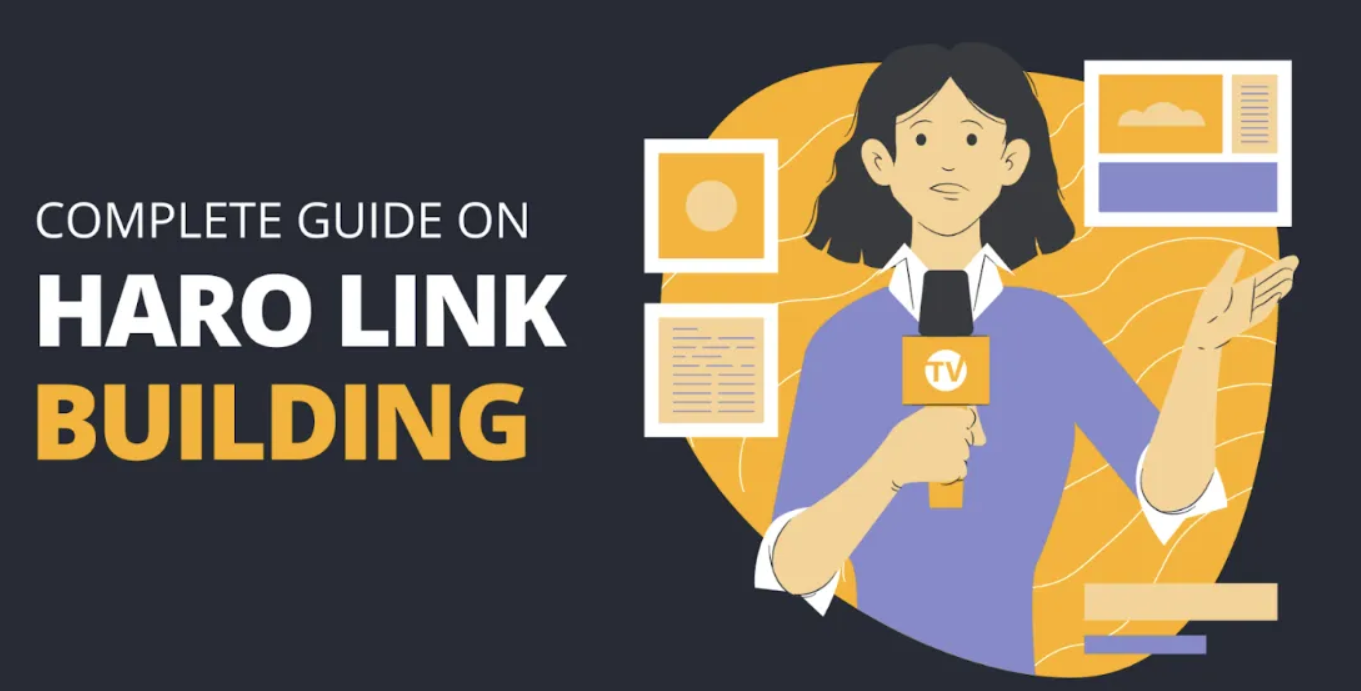Want to know how AI can revolutionize your SEO strategy? The numbers tell an interesting story – almost half of professionals worldwide believe AI will boost their website traffic in the next five years. This change isn’t just coming – it’s already here.
Modern AI SEO tools analyze vast search data quickly. They help you discover competitive keywords that your rivals might overlook. The right keyword research tools show you crucial metrics – traffic estimates, keyword difficulty scores, and competitive SERP analysis. My tests on nearly 90 tools with free features revealed clear winners that produce real results. ChatGPT, Semrush, and Alli AI stand out in different areas of SEO optimization. On top of that, these AI tools can forecast keyword trends using historical data. This gives you a competitive edge in planning your content strategy.
This piece explores the best AI tools to research keywords that will improve your search rankings and save time. Let’s discover which tool matches your needs perfectly.
Semrush
Semrush is a powerhouse AI SEO tool that changes how marketers approach keyword research. The platform has over 800 million keywords in its database across more than 100 geo-located databases. Its analysis capabilities go way beyond simple keyword suggestions.
Semrush key features
Sophisticated AI algorithms that process billions of data points power Semrush’s keyword research arsenal. The platform has added several groundbreaking features:
- Personal Keyword Difficulty (PKD): This AI-powered metric customizes keyword difficulty scores for your domain to make them more relevant to your situation. PKD shows how challenging it will be for your specific website to rank instead of generic difficulty scores.
- Topical Authority: This feature measures your domain’s relevance and expertise on any subject. It predicts how well your content will perform in search rankings by analyzing content quality and relevance.
- Keyword Strategy Builder: This reimagined tool, previously Keyword Manager, helps you build a complete website content plan with pillar pages and sub-pages. It creates an automatic map of page hierarchy.
The Keyword Magic Tool helps you find thousands of relevant keywords from a single term. You can filter questions to find long-tail terms with your seed keyword—a great way to understand what your audience wants to know.
Semrush’s competitive intelligence tools analyze competitor keywords, PPC campaigns, backlinks, and traffic sources. The Keyword Gap feature shows terms your competitors rank for but you don’t by comparing keywords side by side.
Semrush pros and cons
Pros:
- Trustworthy keyword data: Extensive testing shows Semrush’s keyword difficulty and volume estimates are consistently accurate.
- Excellent visualizations: Interactive charts display metrics and track trends in a user-friendly way.
- Powerful filters: Each report has helpful filters that simplify analysis and help you focus.
- Meaningful updates: Semrush’s team keeps inventing useful features like AI Copilot summaries and personalized keyword difficulty scores.
- Large keyword database: The platform gives extraordinary research depth with over 800 million keywords across more than 100 geo-located databases.
Cons:
- Limited internal link analysis: Semrush identifies internal link distribution and orphaned pages but doesn’t analyze internal links page by page like some competitors.
- Traffic estimate inaccuracies: The actual traffic estimates don’t always match Google Analytics data, though it’s excellent at assessing website popularity.
- Learning curve: Users need time to explore the tool’s many features to realize its full potential.
- Click-heavy UI: Getting to specific reports usually takes 3-5 clicks.
Semrush pricing
Semrush’s pricing is flexible based on different toolkits and subscription levels. The core SEO Toolkit has three main tiers:
| Plan | Monthly Price | Annual Price (per month) | Key Features |
| Pro | $139.95 | $99.95 | 5 projects, 500 keywords tracking, 10,000 results per report |
| Guru | $249.95 | $208.95 | 15 projects, 1,500 keywords tracking, 30,000 results per report, content marketing tools |
| Business | $499.95 | $374.95 | 40 projects, 5,000 keywords tracking, 50,000 results per report, API access |
Semrush offers specialized toolkits for Traffic & Market analysis, Local SEO, Social Media, Content, Advertising, and AI capabilities beyond the SEO toolkit. This modular approach lets you customize your subscription to your marketing strategy by adding or removing toolkits as your priorities change.
Semrush has a free account with limited functionality for those not ready to commit. You can make 10 daily keyword/competitor research queries and track up to 10 keywords.
Semrush best use case
Semrush works as an all-in-one marketing solution for different user scenarios:
For small businesses and beginners: The Pro plan has essential tools to conduct keyword research, analyze competitors, and track rankings. It works perfectly for in-house marketing teams that focus mainly on SEO and PPC.
For growing businesses and agencies: The Guru plan adds content marketing capabilities, historical data, and multi-location tracking. This tier helps manage multiple clients or websites at once.
For large enterprises: The Business plan gives extended limits, API access, and additional features that support enterprise-scale SEO operations.
Semrush excels at competitive analysis. You can quickly spot patterns in your niche, find keyword opportunities your competitors target, and identify gaps in your content strategy.
Content marketers benefit from Semrush’s AI integration in tools like SEO Writing Assistant and ContentShake AI. These tools give live recommendations as you write, analyze existing pages for improvements, and create content briefs based on target keywords.
The Position Tracking feature helps monitor daily ranking changes for your target keywords in specific locations. You can adjust your strategy quickly as search rankings change.
Semrush works best for marketers who want an integrated approach to SEO, content marketing, and competitive analysis. Its sophisticated AI technology turns complex data into useful insights.
Ahrefs
Ahrefs is a 13-year-old AI SEO toolkit that delivers precise keyword data and detailed backlink analysis. This Singapore-based platform runs one of the web’s largest active link databases. Their system crawls search engines 24/7 and has indexed petabytes of information since 2010.
Ahrefs key features
Keywords Explorer is the life-blood of Ahrefs’ keyword research capabilities. The tool draws from a massive database with billions of keywords and offers several powerful functions:
- Extensive keyword generation: Six different reports help you find thousands of relevant keywords from a single seed term. These reports show phrase matches, terms in common, search suggestions, and an “also rank for” report that reveals keywords competitor pages rank for.
- Advanced keyword metrics: Each keyword comes with significant data points. You’ll see search volume, keyword difficulty scores, clicks per search ratio, and traffic potential. The keyword difficulty metric shows how hard ranking will be and estimates the backlinks needed to reach the top 10 results.
- SERP analysis: The tool shows detailed data about top-ranking pages. You’ll see their backlinks, domain rating, traffic estimates, and content length guidance through word counts.
- Parent topic identification: This feature shows whether you can rank for your target keyword while covering a broader topic. This makes content planning much easier.
Site Explorer lets you get into your competition’s strategy. You can see any competitor’s organic keywords, backlink profiles, and pages that perform best. Content Explorer helps you find top-performing content in your niche that inspires new ideas.
The Site Audit tool crawls websites to spot technical SEO issues such as broken links, duplicate content, and slow-loading pages. Rank Tracker keeps an eye on your keyword positions across locations and devices.
Ahrefs pros and cons
Pros:
- Powerful backlink analysis: The platform has one of the largest databases of active links, making it exceptional at backlink tracking and competitive analysis.
- Accurate keyword metrics: You get realistic search volumes with clickstream data that provides more reliable keyword insights than other tools.
- User-friendly interface: The dashboard makes complex SEO data easy to understand, even for beginners.
- Multi-search engine research: Unlike tools that focus only on Google, Ahrefs researches keywords across multiple search engines.
- Detailed content analysis: Content Explorer and keyword clustering help you spot content opportunities and organize research efficiently.
Cons:
- Higher price point: The cost runs higher than similar tools, which might not work for small businesses or individual users.
- No free trial: Most competitors offer free trials, but Ahrefs doesn’t.
- Limited free features: The free version (Ahrefs Webmaster Tools) gives you simple access to Site Explorer and Site Audit.
- Credit-based system on lower plans: The Starter plan uses credits that get used up when you run reports or apply filters.
- Traffic estimate inaccuracies: Organic traffic numbers can be off, especially when you have sites with lower traffic volumes.
Ahrefs pricing
Ahrefs has four main subscription plans with monthly or annual billing options:
| Plan | Monthly Price | Annual Price (per month) | Key Features |
| Lite | $99 | $83 ($990/year) | 5 unverified projects, 750 tracked keywords, 100,000 crawl credits/month |
| Standard | $199 | $166 ($1,990/year) | 20 unverified projects, 2,000 tracked keywords, 500,000 crawl credits/month |
| Advanced | $359 | $333 ($3,990/year) | 50 unverified projects, 5,000 tracked keywords, 1.5M crawl credits/month |
| Enterprise | $1,199+ | $833+ ($9,990+/year) | 100+ unverified projects, 10,000+ tracked keywords, 5M+ crawl credits/month |
Every plan includes core features like Site Explorer, Keywords Explorer, and Site Audit. Higher tiers give you more data access and advanced capabilities. You can add extra users to any plan for $32 to $80 per user monthly, depending on your plan.
New users can try Ahrefs Webmaster Tools, which offers simple access to Site Explorer and Site Audit features at no cost.
Ahrefs best use case
Ahrefs stands out in several key areas:
For detailed keyword research: Keywords Explorer helps you find long-tail keywords through its huge database and related suggestions. The clustering feature groups keywords by parent topic or common terms quickly.
For competitive analysis: The platform excels at analyzing competitor websites. You can see their best content, backlink sources, and keyword rankings. Content Gap shows you keywords where competitors rank but you don’t.
For content marketers: Content Explorer helps you find what strikes a chord with audiences in your niche. This shapes your content strategy with analytical insights.
For technical SEO: Site Audit spots and fixes technical issues that could hurt your search performance. The tool analyzes everything from broken links to site structure.
Ahrefs works great for SEO agencies with multiple clients, in-house marketing teams needing solid data, affiliate marketers running several websites, and small business owners doing their own SEO. The platform helps you track performance and make smart adjustments based on data.
The platform serves as a complete SEO toolkit that goes beyond simple keyword research. It gives you a data-rich environment to develop thorough search strategies.
Ubersuggest
Neil Patel’s Ubersuggest matches premium tools like Semrush and Ahrefs in keyword research but costs much less. Small businesses and beginners love this AI SEO tool because it works well and doesn’t cost too much.
Ubersuggest key features
The platform helps you find valuable keyword opportunities even in tough markets. Here are its standout features:
- SEO Difficulty Scoring: The tool rates keywords on a difficulty scale, with scores below 35 considered “easy” to rank for. This helps you spot quick SEO wins.
- Page 1 Ranking Potential: This smart feature filters keywords based on your website’s ranking power. You just enter your domain, and Ubersuggest figures out your site’s authority for each keyword.
- Topic Exploration: The tool creates content ideas from trending topics and what your audience likes. Different plans have different limits: Individual (2,000), Business (5,000), and Enterprise (10,000).
- Site Audit: Ubersuggest looks through your website to find SEO problems like broken links, missing meta tags, and slow pages. Sites get scored out of 100, and scores above 90 are great.
- Backlink Analysis: You can learn about your backlink profile and what your competitors are doing. Each plan lets you analyze different numbers of backlinks: Individual (2,000), Business (5,000), and Enterprise (10,000).
The tool also tracks rankings, analyzes competition, and estimates traffic. A Chrome extension shows SEO metrics right in your search results.
Ubersuggest pros and cons
Pros:
- Budget-friendly: You get premium SEO features starting at $29/month, while Semrush costs $139.95 and Ahrefs costs $99.
- User-friendly: The clean, well-laid-out dashboard makes it easy for beginners to use.
- Free basic version: The tool offers a free plan with some features, which is rare among competitors.
- Practical insights: You get clear tips to make your site’s SEO better.
- Comparison keyword identification: This is the only tool that finds comparison keywords (with “vs” or “or”) – these often show buyers who are ready to decide.
Cons:
- Limited free searches: Free users get just 3 keyword searches per day.
- Smaller keyword database: The tool suggests fewer keywords than premium competitors.
- Simple backlink analysis: The backlink data helps but isn’t as detailed as specialized tools[162].
- Speed issues: The tool can run slowly sometimes.
- Basic competitor analysis: You don’t get the deep competitive insights that expensive tools offer.
Ubersuggest pricing
The tool comes in three plans with monthly and lifetime options:
| Plan | Monthly Price | Key Features |
| Individual | $29/month | 150 daily reports, 1 project, 125 tracked keywords, 1,000 pages site audit |
| Business | $49/month | 300 daily reports, 7 projects, 150 tracked keywords per project, 5,000 pages site audit |
| Enterprise | $99/month | 900 daily reports, 15 projects, 300 tracked keywords per project, 10,000 pages site audit |
Every plan includes keyword research, backlink analysis, and competitive intelligence. You can also buy lifetime access if you don’t want monthly payments. The free version lets you do 3 searches daily.
Ubersuggest best use case
The tool works great for specific groups:
For freelancers and solopreneurs: The Individual plan gives you the SEO tools you need for one website at a good price. Beginners can start doing SEO without much training.
For small to medium businesses: Teams managing 2-7 websites will like the Business plan. Small agencies and marketing teams find this tier helpful.
For finding untapped keyword opportunities: The tool excels at finding easy keywords that show buying intent with words like “best,” “review,” and “vs”. Content marketers love this for creating targeted articles.
For beginners learning SEO: Neil Patel’s educational content and the tool’s user-friendly design make it perfect for SEO newcomers. The site audit gives you easy-to-understand recommendations.
Ubersuggest makes advanced SEO techniques affordable for people with tight budgets or limited technical knowledge.
KWFinder
KWFinder stands out in the AI SEO world as a tool that helps you find long-tail keywords with low competition. This platform has become popular since 2014 as part of the Mangools suite of SEO tools. Users love its straightforward approach and accurate keyword difficulty metrics.
KWFinder key features
KWFinder offers several powerful capabilities to help you spot profitable keyword opportunities:
- Keyword Difficulty Assessment: The tool reviews how hard it is to rank for specific terms on a scale from 0 to 100. You can easily find available keywords with lower scores that show easier ranking potential.
- Exact Search Volumes: Many competitors round off their estimates. KWFinder gives you precise search volume data from the last 12 months. The platform spots clustered search volumes when Google combines close variants.
- SERP Analysis: You can get into the top-ranking pages for your keywords and see critical metrics like Domain Authority (DA), Page Authority (PA), number of backlinks, and social signals. This shows whether you can realistically outrank competitors.
- Local Keyword Research: You can do location-specific keyword research across more than 50,000 locations worldwide to target geographic SEO campaigns.
- Trend Analysis: Search volume trends appear with 12-month data and percentage comparisons to last year. This helps you spot seasonal patterns and growing topics.
- Relative Keyword Difficulty (RKD): This smart metric calculates difficulty based on your specific website. You can target keywords that make sense for your domain.
The platform lets you filter research based on search volume, keyword difficulty, and other metrics. This helps you zero in on promising opportunities quickly.
KWFinder pros and cons
Pros:
- User-friendly interface: The clean, accessible interface makes keyword research simple even for beginners.
- Accurate keyword difficulty scores: The reliable difficulty metrics help you find low-competition opportunities.
- Extensive filtering options: Your saved filters speed up research and work across different searches.
- Budget-friendly: Plans cost less than half of what you’d pay for Ahrefs or Semrush.
- Helpful data visualization: You can spot promising keywords quickly with color-coded metrics.
Cons:
- Daily search limitations: You get restricted daily searches even with paid plans.
- Capped keyword results: Your plan limits results between 200-700 keywords per search.
- Limited competitor research: The competitor analysis isn’t a match for specialized tools.
- Free version restrictions: Free users get only 5 searches per 24 hours.
- Google-focused: The tool doesn’t give much insight into other search engines.
KWFinder pricing
You can get KWFinder through Mangools subscription plans monthly or annually:
| Plan | Monthly Price | Annual Price (per month) | Key Features |
| Basic | $49.00 | $29.90 | 100 keyword lookups/24hr, 200 keyword suggestions/search, 100 SERP lookups/24hr |
| Premium | $69.00 | $44.90 | 500 keyword lookups/24hr, 700 keyword suggestions/search, 500 SERP lookups/24hr |
| Agency | $129.00 | $89.90 | 1200 keyword lookups/24hr, 700 keyword suggestions/search, 1200 SERP lookups/24hr |
Every plan includes the complete Mangools suite: KWFinder, SERPChecker, SERPWatcher, LinkMiner, and SiteProfiler. The free trial gives you 5 lookups per 24 hours with 15 related and 5 competitor keywords per lookup.
KWFinder best use case
KWFinder works best in several specific situations:
For beginners and small businesses: The well-laid-out interface gives you clear, actionable data without overwhelming complexity.
For finding low-competition opportunities: You can uncover “low-hanging fruit” keywords that are easier to rank for but still bring decent search volume.
For bloggers and content creators: Content creators can quickly spot promising topics for new articles using color-coded difficulty metrics and smart filters.
For local SEO campaigns: Businesses targeting specific areas benefit from support for over 50,000 locations.
For occasional research needs: The lower-priced plans make sense if you don’t need daily keyword research since the limited searches won’t hold you back.
KWFinder excels as a powerful yet simple AI keyword research tool that balances functionality and ease of use perfectly. Small websites love it for finding low-competition keywords with good traffic potential to compete against bigger sites.
Google Keyword Planner
Google Keyword Planner stands as Google’s official keyword research solution that delivers data directly from the most important search engine. The tool works with Google’s algorithms to provide valuable keyword suggestions for both paid advertising and organic search strategies, though it’s not marketed as an AI tool.
Google Keyword Planner key features
Google Keyword Planner comes with these simple yet powerful capabilities that make it essential for keyword research:
- Keyword discovery: The tool generates ideas based on words that relate to your products, services, or website content. You’ll find relevant terms your audience uses to find your offerings.
- Search volume data: You get monthly search estimates for potential keywords to identify popular search terms. The numbers show average monthly searches from the last 12 months.
- Bid estimates: The tool suggests bid recommendations for each keyword to help plan your Google Ads campaign budget.
- Location-specific research: You can target customers by geographic location and conduct detailed keyword research down to specific zip codes.
- Competitive insights: The platform lets you learn about what competitors pay for their keywords, which helps understand the market better.
- Keyword organization: You can see how keywords fit different categories related to your brand to structure campaigns better.
Google Keyword Planner pros and cons
Pros:
- Direct Google data: You get keyword suggestions straight from Google’s own data.
- Completely free: Anyone with a Google Ads account can use it at no cost.
- Hyper-local targeting: You can focus on specific geographic regions right down to zip codes.
- Campaign integration: The tool combines smoothly with Google Ads campaigns.
- Historical trends: You can see 12-month search volume trends and yearly comparisons.
Cons:
- Limited data access: The tool shows broad search volume ranges unless you spend on Google Ads.
- Requires account setup: You need to complete Google Ads account setup with billing details.
- PPC-focused metrics: We designed this tool for advertisers rather than organic search, with focus on paid search data.
- No trend indicators: The tool averages 12 months of search data without showing clear seasonal patterns.
- Limited keyword suggestions: You get fewer related keyword ideas compared to dedicated SEO tools.
Google Keyword Planner pricing
A Google Ads account gives you free access to Keyword Planner. The access levels differ:
| Access Level | Cost | Features |
| Basic Access | Free | Keyword suggestions, broad search volume ranges (e.g., 100K-1M) |
| Full Access | Free* | Exact search volumes, detailed statistics |
*You need active ad spend in your Google Ads account. Users report that spending about $7 within 30 days unlocks more precise data, though Google doesn’t specify the minimum amount.
Google Keyword Planner best use case
The tool works best as your first step in keyword research before you move to specialized AI SEO tools. It excels at providing baseline keyword data straight from Google.
Local businesses find great value in its ability to target specific geographic areas. The platform offers detailed local keyword research that other tools can’t match.
The tool serves as an economical solution alongside premium AI keyword research tools. Many SEO professionals start their research with Keyword Planner and then move their data to tools like Ubersuggest for deeper analysis.
PPC campaign planning wouldn’t be complete without Keyword Planner. Its natural fit with Google Ads helps you understand potential advertising costs and competition levels before launching campaigns.
Comparison Table
| Tool | Starting Price | Key Features | Main Advantages | Notable Limitations | Best Use Case |
| Semrush | $139.95/mo | – Personal Keyword Difficulty (PKD) \n – Topical Authority \n – Keyword Strategy Builder \n – Keyword Magic Tool | – 800M+ keyword database \n – Precise keyword data \n – Easy-to-read visualizations | – Limited internal link analysis \n – Traffic estimate gaps \n – Takes time to learn | Complete marketing solution for businesses that need competitive insights |
| Ahrefs | $99/mo | – Rich keyword generation \n – Advanced keyword metrics \n – SERP analysis \n – Parent topic identification | – Large backlink database \n – Support for multiple search engines \n – Easy-to-use interface | – Premium pricing \n – No free trial option \n – Limited free tools | Detailed SEO toolkit that helps agencies and in-house teams analyze data |
| Ubersuggest | $29/mo | – SEO Difficulty Scoring \n – Page 1 Ranking Potential \n – Topic Exploration \n – Site Audit | – Cost-effective \n – Simple design \n – Free starter version | – Limited free searches \n – Smaller keyword database \n – Simple competitor analysis | Great fit for freelancers and small businesses looking for affordable SEO tools |
| KWFinder | $49/mo | – Keyword Difficulty Assessment \n – Exact Search Volumes \n – SERP Analysis \n – Local Keyword Research | – Simple interface \n – Reliable difficulty scores \n – Budget-friendly pricing | – Daily search limits \n – Restricted keyword results \n – Basic competitor research | Suits beginners and small businesses that need low-competition keywords |
| Google Keyword Planner | Free | – Keyword discovery \n – Search volume data \n – Bid estimates \n – Location targeting | – Direct Google data \n – Free access \n – Precise local targeting | – Limited data without ad spend \n – PPC-focused metrics \n – Simple keyword suggestions | Perfect starting point for PPC campaigns and local business research |
Conclusion
The Right AI SEO Tool Makes All the Difference
These five AI keyword research tools will help you pick the option that lines up with your needs. Each platform has its own strengths based on your budget, skill level, and marketing goals.
Semrush is a complete solution for businesses that need deep competitive analysis. Its massive 800M+ keyword database and custom difficulty scores set it apart. Ahrefs shines with exceptional backlink analysis among other strong keyword research features. This makes it ideal for agencies with multiple clients.
Budget-conscious users will find Ubersuggest’s solid features at a lower cost than competitors. KWFinder has a user-friendly interface that helps you find low-competition keywords. Google Keyword Planner is simple but gives free access to Google’s data – a great starting point to build your keyword strategy.
AI technology keeps changing how we do keyword research. These tools process billions of data points in seconds to find opportunities manual research would miss. On top of that, they help predict search trends before they peak.
Your final choice depends on where you are on your journey. Small businesses and newcomers should start with Google Keyword Planner or Ubersuggest’s affordable plans. KWFinder’s focused approach works well for growing companies looking to find untapped keywords. Larger organizations with bigger budgets will get the most value from Semrush or Ahrefs’ complete toolkits.
Note that even the smartest AI tools need human insight to work well. You must interpret the data from these platforms through your brand’s voice, audience needs, and business goals.
A new keyword research tool might seem daunting at first, but better search visibility is worth the effort. Pick a tool that matches your current needs, learn its features, and grow your toolkit as your SEO strategy develops.
How have these AI SEO tools worked for you? Which one helps your keyword research the most? The right tool is out there – you just need to find the one that fits your specific needs.