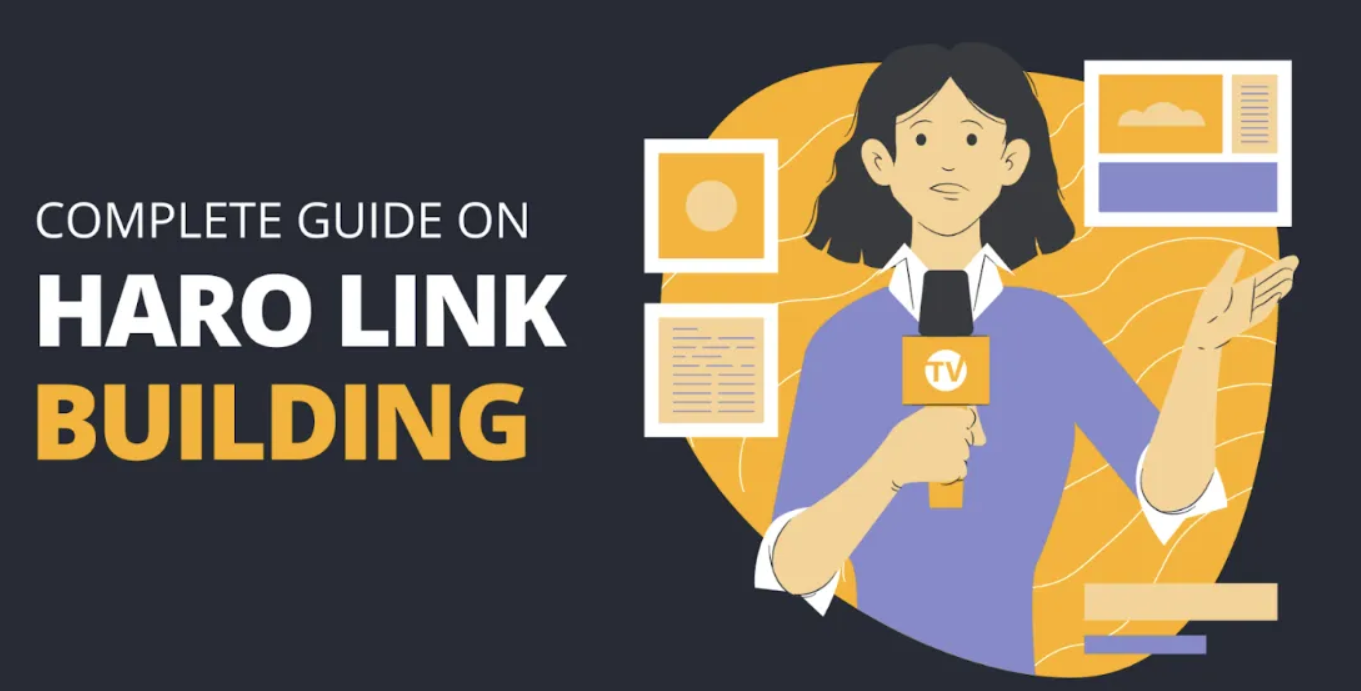So, What Actually Is Local SEO?
First, we should discuss the concept of SEO in general. Contrary to the popular misconceptions SEO (Search Engine Optimizations) is not a secret software or algorithm to cheat the search engine so that our site can rank higher. Instead, it mainly consists of two things:- Optimizations within your site (on-site optimizations) so that your site can be easily indexed by Google or other search engines, and so that the search engines will recognize your site’s authority and relevance for your target keywords
- Getting more sites, social media profiles, and blogs to link your site (backlinks). The more sites—especially high-quality ones—that link to your site, the better the search engines will see you as a credible source of information. This is similar to our everyday’s lives: the more people mentions us (in a good way), the higher we are on the social hierarchy.
- If in regular SEO we have to optimize our site, in local SEO we also have to optimize our Google maps listing so that Google can recognize our business as a legitimate, credible business. We will learn more about this below.
- Backlinks in local SEO is translated into local citations and positive reviews both on Google Maps and major third-party sites (Yelp, Facebook Places, and so on). So, our aim is to have as many citations and positive reviews as we can.
Paid Search Ads VS Local SEO
The case of paid search ads vs local SEO is actually a case of organic marketing vs advertising: time vs cost. Organic marketing efforts like content marketing, building organic social media followers, and so on will always cost less—if not free—-, but will take a longer time frame before you see significant results. For SEO, generally an SEO campaign can only produce significant results (your site climbs to the top 3 of search results or at least the first page) after 6 months, while it will usually take 8 to 12 months on average. On the other hand, with advertising we can get fairly quick results, but the issue here is cost-efficiency. Advertising, especially when the competition is high, can be extremely expensive if you are not careful. There’s also another issue of trust. It’s a fact that more and more people are not resisting advertising: there are more and more ad blockers, and even when not, people are simply avoiding ads. Having the top spot by placing a search ad, in general, will have less sustainable value compared to ranking organically on the search results page or Google Maps listing. So, long story short, you will always get more value if you implement proper local SEO strategies and tactics.What Are The Factors Affecting Google Maps Ranking?
According to this report by Moz, here are the important factors affecting your ranking on Google Maps:- How optimized is your Google My Business listing: are you using categories and subcategories properly? How about keyword usage in your business title? How close is your business’s position to the searcher’s?
- Backlinks. As with organic SEO, inbound links from reputable sites, review sites, blogs, etc. are also very important.
- Reviews: both in quality and quantity. Google will also take account of the diversity of your reviews (if more people are reviewing your business on various third-party sites, you will rank better).
- On-page optimization: keyword usage in your site’s content, whether your NAP (Name, Address, and Phone Number) is optimized, and so on.
- Citation: the number of your business listings in various online directories. Consistency of NAP across all the different listings is also important here.
Optimizing Your Google My Business Listing
As we have discussed, your Google My Business listing is the most important ranking signal if you want to end up on the 3-pack of Google Maps search results. So, here we will discuss all the ins and outs of optimizing your Google Maps listing, and here are the key steps you should take:1. Register and verify your Google My Business page
Before we can start optimizing our Google My Business listing, we must first register our Google My Business account and verify it. The process is fairly simple, and you can do it here. For the verification process, usually Google will send a postcard to your business’s physical address containing a verification PIN. So, make sure to use your correct address when registering. There are also options to verify your business via a phone call or email, but they will depend on the type of business you have.2. NAP (Name, Address, Phone Number)
When you are registering for your Google My Business account, you will be given a form to input your business information. First things first, make sure you enter the correct NAP information, and make sure the NAP is consistent with what you’ve displayed on your website.3. Optimizing Categories
Pay extra attention to the category section at the bottom of the form. Remember that your category description should be about what your business is doing, and not what you are selling. For example, you should put “restaurant” or “pizzeria” instead of “pizzas”. You can input multiple categories, and this is actually a good opportunity to reach out to various possible audiences. So, list out as many relevant categories as you can, and be as specific as you can.4. Keyword(s) Optimization
Including important keywords and search phrases to your GMB listing will be a useful ranking signal. The principles here are similar to optimizing for keywords in organic SEO: make sure the keywords and phrases occur naturally and the sentences you use are comprehensive for human readers. Keyword optimization here will also extend to your website, as your website will be listed in your GMB listing.5. Using and Optimizing Photos
Google Maps is, by nature, a visual platform. Businesses that include photos will get more attention compared to those who don’t. Similarly, businesses with better, professional-looking photos will get better clicks compared to those with mediocre ones. According to Google’s report, businesses that feature photos get 42% more requests for directions and 35% more site visitations. Generally, here are some types of images that should be added to your GMB listing:- Your logo: Pretty self-explanatory, your logo can help customers to identify your business.
- Cover photo: the large photo featured at the top of your listing. The image is featured with a 16:9 aspect ratio, but Google will automatically crop your image if it doesn’t fit.
- Photos: you can use photos to showcase the unique spotlights of your business. For example, if you are a restaurant, you can show photos to showcase your restaurant’s interior or your special menus. You can also showcase your staff, or even your customers. This is your chance to attract customers, so make sure your photos are well-planned and professionally-made.
- JPG or PNG format
- Between 10KB to 5 MB size
- A minimum resolution of 720px for height and width
- Make sure your photos are in-focus with good lighting conditions and don’t use excessive filters. If your photos are too different from the reality, Google might take out your photo
6. Monitoring Your Google My Business Listing
Google offers very powerful insight and analytical tools within Google My Business, and you can use this feature, called “Insights” to find useful information such as:- How and where your customers find your listing (through Google search, which keyword, etc.)
- The actions they take once they’ve stumbled upon your listing (direction request, calling your phone number, etc.)
- Whether they viewed your photos, and whether they take any action after viewing your photo
7. Accurate Business Hours
Make sure to put accurate business hours on your Google My Business listing. Whenever there’s a change in your business hours, make sure to update your listing. Google My Business offers the option to customize business hours for special events and holidays, and so make sure to use this feature to your advantage. Accurate information of your business hours is not only useful for improving your Google Maps ranking, but also to keep your customers and prospects happy.Building Local Citations
As we have mentioned, local citations are also one of the strongest ranking signals for Google Maps, and here we will discuss the key steps necessary to build and optimize your local citations. First things first, what actually is the local citation? In a nutshell, a citation is any mention of your business’s NAP (Name, Address, Phone Number) online. When, for example, a blogger reviewed your business and mentioned your MAP, you get one local citation. We mainly build local citations by listing our business on online directories, which can include major sites like Yelp, Facebook Places, TripAdvisor, and so on. You can (and should) also list your business on other online directories according to your niche/industry. For example. If you are a restaurant operating in NYC, a quick Google search for “NYC restaurant directory” will help you find a lot of online directories where you can list your business. You can also check these links: Since local citation, as we have mentioned, is about NAP, the key here is to maintain consistency of your NAP information throughout all of your listings. Make sure your NAPs are up-to-date. If you have too many different variations of NAPs, especially when they are outdated, Google (and your customers) might deem your listing as not credible. This can hurt your Google Maps ranking, or at least prevents your listing to climb up the ranks. So, the keys to success in building citations are quantity and consistency, so it can be tiresome, repetitive work. Here is where you might want to hire a marketing agency to help with this process.On-Site Optimizations for Local SEO
As we have mentioned at the beginning of this guide, local SEO is not only about ranking on Google Maps, but also ranking for local-related keywords on organic SERP. So, we should optimize the technical aspects of our site to rank for these local keywords. On-site SEO can be a pretty broad subject on its own, and you might want to check here for a comprehensive technical SEO checklist. However, here are the key areas to focus on:1. Create separate pages for each target location
Since in local SEO our target keywords are mainly about locations, we can optimize our domain by creating separate landing pages for each city. This will especially help if you only have one physical location but want to target several different locations. Make sure structure these landing pages properly, for example: yoururl.com/city-a yoururl.com/city-b This way, you will have an easier time targeting different keywords with different city names/locations.2. Technical Optimizations on Content, Title Tags and Meta Descriptions
As with regular SEO, it is important to optimize your content to properly include the focus keywords. Here are some important principles when attempting on-site optimizations for keywords:- Start with proper keyword research. Since this is local SEO, your keywords will usually be city/location names combined with your business niche. For example “Bronx NY phone repair service”.
- In the past, the common recommendation is to include your exact-match target keyword(s) in your URL, title tag, H1 tag, and meta description. However, Google might recognize this as over-optimization. Instead, use synonyms and alternative phrases here. Using the same example, instead of using “Bronx NY phone repair service”, we can use “Best phone repair service in Bronx” in your title.
- The principle remains the same that although we are optimizing for the search engines, all keywords must occur naturally and optimized for human readers. Also, make sure not to over-stuff your pages with the keyword. In short, make sure the keywords occur naturally.
3. Use Structured Data To Optimize Your NAP
Structured data markup (or schema markup), is in a nutshell, a code language that you put on your site so that the search engines can properly recognize all the different data and information. In local SEO, we should especially schema markup the NAP information so that Google can properly recognize it. Remember that we should maintain the consistency of NAP between all our listings, and don’t forget to include your business hours. Implementing schema markup on our site is actually fairly simple, and you might want to check out this guide by Moz to help you further.4. Make Sure It’s Mobile Responsive
It is no secret that Google now prefers mobile-friendly sites, and we should also consider the fact that more and more people are now using mobile devices to search and browse the internet. First, use Google’s Mobile-Friendly test to assess the current state of your site. If your site doesn’t pass your site, you might want to update your theme (if you are using WordPress), or you can optimize these areas:- Load speed, very important these days as if your page is slow, people will simply bounce
- If you are using forms, don’t include too many fields. Make sure it’s easy to type on mobile devices, and make sure all buttons (CTAs) are clickable.
- If you use videos and images, make sure they are displayed properly on mobile devices.
- Avoid pop-ups, and if you absolutely need to use them, make sure they load fast and can be easily removed with a single click.
5. Getting Local Backlinks
As with regular SEO, getting inbound links to your site is a very important ranking signal and part of any local SEO strategy. There’s no shortcut in getting especially high-quality backlinks. You will need to regularly publish relevant, quality content for your audience. You will also need to promote these content pieces by utilizing influencers, guest posting, and reaching out to major sites, asking for backlinks. However, in local SEO, you should aim to get more backlinks from locally-targeted sites, blogs, and directories (which we have discussed above). Here are some effective local SEO tactics to get backlinks from these sources:- Start by building citations in relevant directories according to your niche
- Join trading organizations in your industry (or those that are related to your business)
- Join relevant events
- Reach out to relevant local influencers from bloggers to social media celebrities to important local businesses
- Partner up with relevant organizations in your community (charities, non-profit, schools, hospitals, etc.) according to your niche
- Reach out to prominent local figures (elected officials, etc.) and build your network. They might also want to endorse your business.