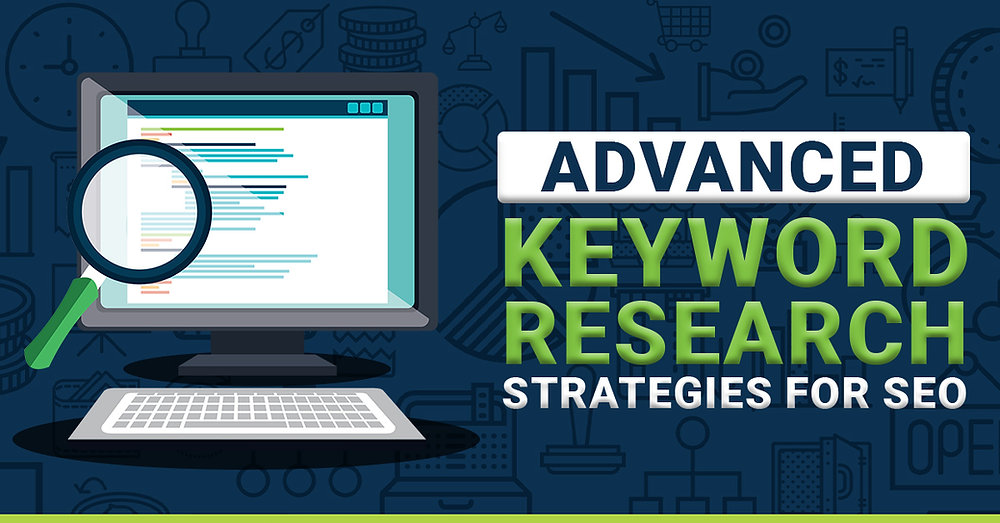Did you know that 19% of all emails go missing or get caught by spam filters? Your attempts to improve email deliverability might feel like sending messages into a black hole.
Marketing emails face a tough reality – 1 in 7 never make it to the inbox! The situation looks even worse since 70% of emails have at least one spam-related issue. These numbers tell a story of missed opportunities, lost revenue, and wasted effort.
The picture gets darker. About 22% of email professionals either don’t track their deliverability or aren’t sure if they do. This blind spot could destroy your email performance without any warning signs.
Your entire marketing strategy depends on email deliverability. Well-crafted messages either reach their audience or vanish without a trace. Even the most brilliant email campaign becomes worthless when it ends up in spam – or disappears completely.
In this piece, you’ll discover practical steps that boost your email’s chances of reaching its destination. We’ll explore authentication methods, reputation management, list hygiene, content optimization, and testing strategies that work. Want to stop vanishing into the digital void? Let’s get your emails exactly where they belong – in front of your audience.
Understand What Affects Email Deliverability
Have you ever wondered why some emails reach the inbox while others disappear into digital oblivion? The answer lies in the ever-changing world of email deliverability. Getting this right can boost your marketing results substantially – yet many senders mix up the simple concepts.
Delivery vs. deliverability
People often use these terms interchangeably, but they represent two different stages of the email process. Email delivery confirms whether an email was accepted by the recipient’s mail server without bouncing. Picture a mail carrier dropping off a package at your doorstep – it arrived, but what happens next?
The deliverability, on the other hand, assesses where your email lands after it’s delivered. Your message might reach the primary inbox where people will see it, or it could end up in spam or promotional tabs. An email can have perfect delivery (not rejected) but poor deliverability (straight to spam).
Your delivery rate shows the percentage of emails that didn’t bounce: Emails delivered / Emails sent = Delivery rate. Email programs should target delivery rates between 90-98%. MailChimp data shows the average hard bounce rate is just 0.21%, with an average soft bounce rate of 0.79%.
High delivery rates can be misleading though. Even with a 99% delivery rate, half your emails might end up in spam folders. This difference matters because spam folder emails have substantially reduced visibility – recipients check spam folders only a few times a year or not at all.
Inbox placement vs. spam folder
Inbox placement shows how many delivered emails actually reach the recipient’s primary inbox rather than being filtered elsewhere. Here’s the simple formula: Emails in the inbox / Emails delivered = Inbox placement rate.
This matters because studies show the average global inbox placement rate hovers around 85%, while another source cites 77%. This means 15-23% of delivered emails never make it to the primary inbox where recipients are most likely to see them.
The local post office sorts packages similarly. Email delivery confirms the package arrived, but inbox placement determines whether it lands on your kitchen table or gets tossed in a corner where you rarely look.
Emails that end up in spam or promotional folders lead to lower open rates, clicks, and conversion rates. B2B sales teams see direct effects on their pipeline generation when inbox placement is poor, which extends sales cycles and reduces team efficiency.
Why deliverability is more than just sending
Email deliverability depends on several factors beyond simply hitting “send”:
- Sender reputation – ISPs use this composite score as the most important factor affecting deliverability. Think of it as your email “credit score” that shows how trustworthy you are.
- Engagement metrics – ISPs closely monitor how subscribers interact with your emails. Opens, clicks, replies, and forwards signal value, while deletions without opening or spam complaints hurt your standing.
- Authentication protocols – Technical elements like SPF, DKIM, and DMARC add security layers that build positive sender reputation.
- Content quality – ISPs inspect your content to assess relevance and authenticity. A single blocklisted link could send your entire message to spam.
- List hygiene – Clean lists with minimal bounces are vital for good reputation. Spam traps can damage your standing severely.
Poor reputation results in filtered, undelivered, or spam-marked emails. A positive sender reputation proves legitimacy and helps emails reach their destination.
Email content plays a big role too. Your language, formatting, and links can trigger spam filters. Analysis of thousands of emails shows 70% have at least one spam-related issue.
Surprisingly, 22% of email professionals don’t track their deliverability (or aren’t sure if they do). This oversight lets deliverability problems grow unnoticed.
Note that “A conversion comes after a click, a click comes after an open, an open comes after delivery,” says Tim Kauble, senior director of deliverability & compliance operations at Salesforce. Focus on delivery and deliverability optimization to maximize your ROI opportunities.
Set Up Proper Email Authentication
Email authentication is the foundation for successful email deliverability. Without proper authentication, your messages risk being marked as spam or rejected entirely. Here’s a closer look at four critical authentication methods that will boost your chances of reaching the inbox.
SPF: Authorize sending servers
Sender Policy Framework (SPF) works like a guest list for your domain’s email. It tells receiving servers which IP addresses can send mail using your domain name. This verification stops spammers from impersonating your company.
SPF creates a special TXT record in your Domain Name System (DNS) that identifies valid sources of mail for your domain. The simple syntax looks like this:
v=spf1 <valid mail sources> <enforcement rule>
For example: v=spf1 ip4:192.168.0.10 include:spf.protection.outlook.com -all
The enforcement rule (-all for hard fail) tells destination servers how to handle emails from sources not listed in your SPF record. Without SPF, anyone could send emails claiming to be from your domain.
Your SPF setup needs to identify all servers that legitimately send email on your behalf – your email provider, marketing platforms, or CRM systems. Each domain needs its own SPF record, and you can only have 10 DNS lookups per check.
DKIM: Add a digital signature
SPF checks the sending server, while DomainKeys Identified Mail (DKIM) confirms the message wasn’t tampered with during transit. DKIM acts like a wax seal on an important letter – it confirms authenticity and integrity.
DKIM uses public key cryptography:
- Your email server signs outgoing messages with a private key
- The signature is stored in the email header
- Receiving servers verify the signature using a public key published in your DNS
The digital signature covers important message parts such as From, To, Subject, and message body. Any changes during transit will make the signature invalid and authentication will fail.
DKIM implementation requires you to:
- Generate cryptographic key pairs for your domain
- Store the public key in a DNS record (often as a CNAME record)
- Configure your email server to sign outgoing messages
Many email service providers handle much of this setup, but you still need to manage the DNS records.
DMARC: Define how to handle failed checks
Domain-based Message Authentication, Reporting & Conformance (DMARC) builds on SPF and DKIM to provide complete protection. It answers a crucial question: “What should happen to messages that fail authentication?”
DMARC offers three policy options:
- p=none: Monitor only, deliver messages normally
- p=quarantine: Send suspicious emails to spam folder
- p=reject: Block failed messages entirely
DMARC’s reporting features are valuable. The rua tag in your DMARC record specifies where to send aggregate reports about emails using your domain. These reports help you identify legitimate services you might have forgotten to authorize.
Start with monitoring mode (p=none) to avoid blocking legitimate emails accidentally. As your confidence grows, gradually increase enforcement to quarantine and finally reject.
BIMI: Add brand logo for trust
Brand Indicators for Message Identification (BIMI) is the newest authentication standard. It displays your company’s logo alongside authenticated emails in compatible inboxes. This visual confirmation builds brand recognition and increases recipient trust.
BIMI has strict requirements:
- Full DMARC implementation with policy set to quarantine or reject (p=quarantine or p=reject)
- DMARC percentage option (pct) must be 100
- Properly formatted square logo in SVG format
- A BIMI DNS TXT record pointing to your logo
Some providers like Gmail also require a Verified Mark Certificate (VMC) from a certificate authority to confirm your legal right to use the logo.
BIMI doesn’t directly affect deliverability, but it makes use of your investment in authentication to increase brand value. As one provider notes, “Leverage the investment in your DMARC enforcement project to increase the value of your brand by displaying logos to your customers”.
These authentication methods work together as a system. Start with SPF and DKIM, add DMARC, and implement BIMI once the others are stable. This layered approach creates the technical foundation for excellent email deliverability.
Build and Maintain a Healthy Sender Reputation
Your sender reputation works just like a credit score in the email world. A damaged reputation needs time and effort to fix. Let me show you how to build and protect this vital asset to maximize deliverability.
Warm up new IP addresses
New IP addresses need patience. Email service providers (ESPs) don’t trust IPs that lack sending history. A fresh IP requires gradual increase in email volume before reaching full capacity.
The warming process usually takes between two weeks to six weeks, based on your email provider. This period requires you to:
- Start by sending emails to your most engaged subscribers
- Keep track of bounce messages
- Lower volume if you see blocking or throttling notifications
- Gradually increase sending until you hit target volume
A warmed-up IP should maintain around 1,000 emails daily to each email provider. This helps you stay in good standing with major inbox providers. Many ESPs provide automated IP warming services that handle this process by increasing volume based on preset schedules.
Avoid sudden spikes in volume
Email providers raise red flags when they see sudden volume increases. These spikes look like spammer behavior and trigger filtering systems. Even well-established IPs face suspicion from abrupt jumps in sending volume.
To cite an instance, sending 15,000 emails after your usual 1,000 weekly emails will make ISPs examine your activity more closely. Large campaign planning should include:
- Spreading big campaigns across several days to minimize spikes
- Building volume gradually before seasonal peaks like Black Friday
- Using separate IPs for different message types in transactional emails
Messages that bounce or get deferred signal you to reduce sending volume. Wait for error rates to drop, then slowly increase again.
Use a consistent sending schedule
In stark comparison to this common belief, regular email sending improves your reputation when done right. Email providers look at sending patterns and recipient engagement to determine trustworthiness.
Regular sending offers these benefits:
- ISPs recognize legitimate predictable patterns
- Recipients know when to expect communications
- You avoid the “who are these people again?” reaction that creates spam complaints
Your domain’s reputation suffers from irregular or unpredictable sending. Providers might flag emails as suspicious when they appear after weeks of silence, pushing you into spam folders or blacklists.
Monitor bounce and complaint rates
Protecting your sender reputation requires regular metric tracking. A healthy opt-in list should stay within bounce rates between 2-3%. Your account risks suspension if you exceed this threshold consistently.
Major providers like Gmail set the standard spam complaint threshold at 0.1%, or 1 complaint per 1,000 sent messages. Higher rates damage your sender reputation and create deliverability problems that take 30-60 days to fix.
Rising bounce or complaint rates need quick action:
- Delete invalid or inactive email addresses
- Place clear unsubscribe links near the top of emails
- Match your sending domain with signup domain
- Create tailored, relevant content that keeps subscribers engaged
Low bounce and complaint rates directly boost your email deliverability. Engaged subscribers and high-quality lists create successful email campaigns.
Clean and Segment Your Email List
A quality email list is the backbone of good email deliverability. Your subscriber list works like a garden – regular care and smart pruning will give you better results than letting it grow wild. Let me show you how to keep your list clean and well-organized.
Use double opt-in for new subscribers
Double opt-in asks subscribers to verify their email address after they sign up. This extra step acts as a filter that improves your email list quality right from the start.
The process is straightforward: when someone adds their email to your sign-up form, they get a confirmation email with a link to complete their subscription. This verification step gets rid of fake addresses and reduces invalid email addresses by up to 40%. It also boosts engagement rates by about 25%.
Single opt-in makes signing up easier, especially when you have mobile users. But double opt-in comes with big advantages:
- Checks if emails are valid
- Shows clear consent (vital for GDPR/CASL compliance)
- Creates a more engaged subscriber base
- Cuts down spam complaints
- Protects your sender reputation
Your sign-up form should set clear expectations to make double opt-in work better. Add a simple note like “Please check your inbox to confirm your subscription” so subscribers know about the verification step. You might want to send a friendly reminder after 24 hours if they haven’t confirmed.
Remove inactive users regularly
Even your most engaged subscribers can go quiet. These inactive accounts hurt your deliverability and drain your resources.
What makes someone an “inactive subscriber”? These are people who haven’t opened, clicked, or interacted with your emails for a while. Most experts say to look for subscribers who haven’t engaged in the last 3-6 months. If you send 3-4 emails weekly, you’ll spot inactive users faster than if you only send 1-2 emails monthly.
Getting rid of inactive subscribers helps you in many ways:
- Better email deliverability
- Lower costs (fewer subscribers = lower ESP fees)
- More accurate engagement metrics
- Clear picture of your responsive audience
One company found that removing 50% of inactive subscribers from a 100,000-person list saved about $2,400 each year in email service costs. This cleanup is a big deal as it means better deliverability since email providers see low engagement as a red flag.
Avoid purchased or scraped lists
Buying email lists might look like a quick path to growth, but it backfires badly. Sending bulk emails to people who never opted in ruins your reputation, hurts deliverability, breaks platform rules, and could be illegal in some places.
Laws like GDPR, CCPA, and CASL need explicit consent before you send marketing emails. Without consent, your messages are spam – whatever value you think your content has.
Purchased lists create several serious issues:
- Have old or wrong information that leads to high bounce rates
- Often get sold to multiple buyers, flooding recipients with unwanted emails
- Include spam traps to catch and block senders with bad practices
- Harm your sender reputation, which could get you blacklisted
- Generate little engagement, wasting your marketing efforts
Good email platforms don’t allow purchased lists on their servers to protect their shared IP addresses. Fixing the damage from using these lists can take 30-60 days or longer.
Run re-engagement campaigns
Before you remove inactive subscribers for good, try to rebuild the relationship through targeted re-engagement campaigns. These special emails want to grab attention from disengaged subscribers.
Here’s how to create re-engagement campaigns that work:
- Find and group inactive subscribers based on their engagement history
- Create content that sparks interest
- Think about offering deals like discounts or exclusive content
- Give clear opt-out options for those ready to leave
- Remove subscribers who don’t respond to your campaign
Unopened re-engagement emails tell you it’s time to remove these subscribers. Keep in mind that sending to consistently unengaged recipients hurts your sender reputation – 15% of emails never reach the inbox in part because of poor list maintenance.
Good list maintenance and grouping practices will steadily improve your email deliverability rates. Clean, engaged lists always perform better than bigger but less responsive ones when it comes to driving real business results.
Create Engaging and Non-Spammy Email Content
Your email’s content is a vital factor in determining whether it reaches the inbox or gets marked as spam. A perfect authentication setup and clean subscriber list won’t save your deliverability if your content isn’t well-crafted.
Avoid spam trigger words
Email providers flag certain keywords and phrases as suspicious spam triggers. These typically include:
- Scams and schemes
- Exaggerated promises
- Unnecessary urgency
- Free gifts and gimmicks
The context matters more than individual words. Modern spam filters are smart enough to understand word usage. You can use phrases like “limited time” or “get started now” without triggering spam filters if you do it right. In spite of that, spam filters will flag your emails if you stuff them with spam keywords, use ALL CAPS, or add too many exclamation points.
Use clear subject lines and preheaders
Subject lines and preheader text are what recipients see before opening your email. Research shows that 24% of people read preview text to decide if they’ll open an email.
Your subject lines should avoid clickbait that might trigger spam filters. The best approach is to clearly show your content’s value.
Preheaders (the text after subject lines in inboxes) work best when they add to your subject line rather than repeat it. The ideal preheader length runs between 30-80 characters so it displays well on all devices. This space lets you:
- Summarize email content
- Highlight incentives or offers
- Add a compelling call to action
- Connect with your subject line to tell a story
Balance text and images
The “60/40 rule” suggests using at least 60% text and no more than 40% images. This balance helps you avoid spam filters while keeping emails visually appealing.
Emails with 500+ characters (60-100 words) of text usually deliver well regardless of image count. Email providers examine image-heavy designs with minimal text carefully since spammers often use this tactic.
Spam filters frequently catch emails that only contain images, which might not display properly when images are blocked.
Include a visible unsubscribe link
Marketing emails need a clear, easy-to-find unsubscribe link. Beyond legal requirements, this practice improves deliverability by reducing spam complaints.
The unsubscribe link belongs in an obvious spot, usually the email footer where subscribers expect to find it. The process should take just one click without login requirements or long forms.
Subscribers who can’t easily unsubscribe will likely mark your email as spam. This hurts your sender reputation much more than a regular unsubscribe would.
Test and Monitor Your Deliverability
Regular testing shows if your carefully crafted emails actually make it to their destination. Your messages might end up in a digital black hole if you don’t keep track of them.
Use inbox placement tools
Inbox placement tools tell you exactly where your emails end up – inbox, spam folder, promotional tabs, or nowhere at all. These tools send test emails to “seed addresses” through email providers of all types to mirror real delivery conditions.
Here are some tools that work well:
- GlockApps gives you detailed testing that copies email sending through multiple platforms. You can see where your emails would land and test each campaign before it goes out. The tool’s Inbox Insight feature tracks performance on ISPs like Gmail and Outlook.
- MXToolbox checks your domain’s email authentication methods. You just need to send a test email to their testing address to get a detailed deliverability report. The free version lets you check the top 30 blocklists.
- Mailtrap serves as a sandbox environment where developers and marketers can test emails before sending them live.
Your strategy works better when you track these key metrics:
- Bounce rates (keep them at 2-3%)
- Spam complaint rates (stay under 0.1%)
- Open and click-through rates
These numbers warn you about deliverability problems early. “High bounce rates can harm your sender reputation,” as one source points out.
Testing your emails regularly helps you spot problems before they become serious. Seed list testing quickly reveals important deliverability issues.
Key Takeaways
Master these essential strategies to ensure your emails reach the inbox instead of disappearing into spam folders, boosting your marketing ROI and customer engagement.
- Set up email authentication protocols (SPF, DKIM, DMARC) – These technical foundations verify your legitimacy and dramatically improve inbox placement rates.
- Maintain clean subscriber lists with double opt-in – Remove inactive users regularly and avoid purchased lists to keep bounce rates under 3% and complaints below 0.1%.
- Build sender reputation gradually through consistent sending – Warm up new IP addresses slowly and maintain steady email volumes to establish trust with email providers.
- Create balanced, engaging content with clear unsubscribe options – Use 60% text to 40% images ratio and avoid spam trigger words while making it easy for users to opt out.
- Monitor deliverability metrics using inbox placement tools – Test where your emails actually land and track bounce rates, spam complaints, and engagement to catch issues early.
Remember: 19% of all emails never reach their destination, but following these proven strategies will significantly improve your chances of inbox success and protect your sender reputation for long-term email marketing effectiveness.
FAQs
Q1. What are the key factors affecting email deliverability? Email deliverability is influenced by several factors, including sender reputation, authentication protocols (like SPF, DKIM, and DMARC), engagement metrics, content quality, and list hygiene. Maintaining a positive sender reputation and implementing proper authentication are crucial for ensuring your emails reach the inbox.
Q2. How can I improve my email open rates? To improve open rates, focus on crafting clear and compelling subject lines, use engaging preheader text, and maintain a consistent sending schedule. Additionally, segment your email list to send targeted content, and regularly clean your list to remove inactive subscribers. These practices can help increase the likelihood of your emails being opened and read.
Q3. What’s the recommended text-to-image ratio for emails? The recommended text-to-image ratio for emails is the “60/40 rule” – aim for at least 60% text and a maximum of 40% images. This balance helps avoid triggering spam filters while keeping your emails visually appealing. Including at least 500 characters (60-100 words) of text generally ensures good deliverability regardless of image count.
Q4. How often should I clean my email list? It’s advisable to clean your email list regularly, typically every 3-6 months. Remove inactive subscribers who haven’t engaged with your emails during this period. This practice helps maintain a healthy list, improves deliverability, and can even reduce costs associated with your email service provider.
Q5. Why is double opt-in important for email subscriptions? Double opt-in is crucial because it verifies the validity of email addresses, reduces invalid subscriptions by up to 40%, and improves engagement rates by approximately 25%. It also helps in documenting clear consent, which is important for compliance with regulations like GDPR and CASL. This process creates a more engaged subscriber base and protects your sender reputation.