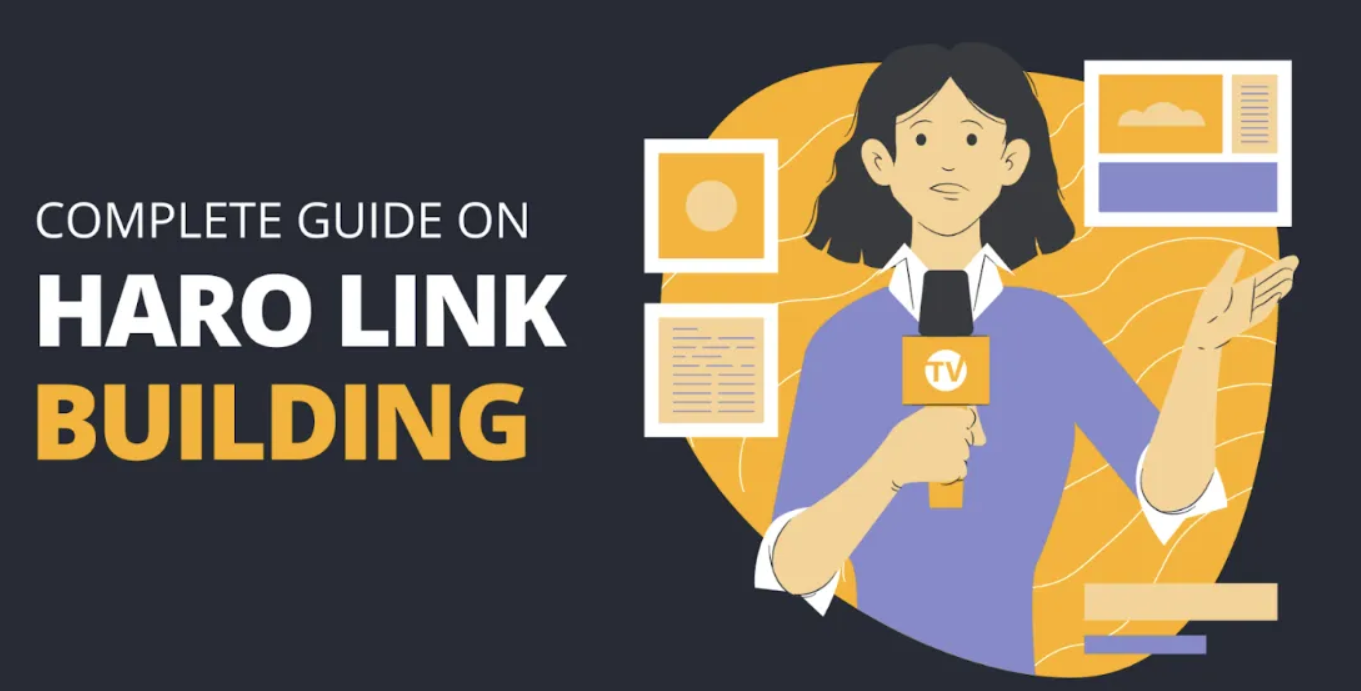Your social media presence needs constant attention? The right marketing tools can revolutionize your strategy. I’ve personally tested about 70 apps and more than 2,000 tools in different marketing scenarios. My experience shows these solutions can slash reporting time by half.
U.S. businesses still prefer Facebook, Instagram, LinkedIn, and TikTok as their go-to platforms in September 2024. Managing multiple social channels doesn’t need to feel overwhelming. Marketing automation tools help you plan content ahead and keep your brand voice consistent. The best platforms combine three key features that work together – they let you interact with followers, publish content, and give you detailed reports. Smart social media tools put everything at your fingertips through a single dashboard.
In this piece, I’ll share 15 powerful tools that helped me triple my brand’s growth. I’ve tested and reviewed each option carefully to help you pick the perfect match for your needs quickly.
Sprout Social
Sprout Social emerges as a leading social media management platform that serves over 30,000 brands worldwide. This detailed tool streamlines social operations on multiple channels.
Sprout Social key features
The platform offers a unified dashboard that brings together all your social media activities:
- Smart Inbox – Combines messages from all platforms into one stream
- Publishing Suite – Has ViralPost™ technology that picks the best posting times
- Social Listening – Tracks conversations across Facebook, Twitter, Instagram, Reddit, YouTube, Tumblr, and the web
- Analytics – Gives deep insights into audience growth, reach, impressions, and engagement
- Task Management – Lets team members assign social tasks
- Review Management – Tracks reviews from multiple platforms including Google, Facebook, and Yelp
Sprout Social pros and cons
Pros:
- User-friendly interface with clean design
- Rich scheduling options with optimal time suggestions
- Reliable tagging system for content organization
- Excellent team collaboration features
- Links with many platforms including TikTok, Pinterest, and LinkedIn
Cons:
- Substantially higher price point than competitors
- Posts can’t be customized for multiple platforms in one draft
- Users report lag while composing posts quickly
- Social Listening tool needs paid access for full testing
Sprout Social pricing
The platform offers tiered pricing with annual discounts:
- Standard: $249/month per user ($199 annually) – Has 5 social profiles
- Professional: $399/month per user ($299 annually) – Unlimited social profiles
- Advanced: $499/month per user ($399 annually) – Adds chatbots and sentiment analysis
- Enterprise: Custom pricing – Tailored implementation and 24/5 support
Premium Analytics and Social Listening add-ons start at $999/month.
Sprout Social best for
The platform delivers great value to:
- Marketing agencies that manage multiple client accounts
- Businesses that need extensive social media customer support
- Companies tracking detailed metrics across platforms
- Organizations with multiple social media team members
Sprout Social shines especially when businesses need detailed analytics and team collaboration features for their social media marketing and customer engagement.
Buffer
Buffer stands out as a simple social media management tool that serves over 191,000 monthly active users from 67,000 businesses. The platform makes content scheduling easier on major networks without adding unnecessary complexity.
Buffer key features
Buffer provides a complete set of tools to manage social media:
- Publishing Suite – Schedule content to Facebook, Instagram, TikTok, LinkedIn, Threads, Bluesky, YouTube Shorts, Pinterest, Google Business, and more
- Create Tool – Organize ideas into groups, import content from Canva and other services
- Collaboration – Invite unlimited team members with custom permissions
- Analytics – Track post performance, audience demographics, and best times to post
- Engagement – Reply to Facebook and Instagram comments from one dashboard
- Pablo – Free image creation tool with 600,000+ stock images
Buffer pros and cons
Pros:
- The accessible interface makes it perfect for beginners
- Scheduling saves time and ensures consistent posting
- The free plan supports three channels generously
- One dashboard manages multiple platforms
- Instagram publishing capabilities excel
Cons:
- Social listening capabilities fall short compared to Hootsuite
- Support lacks phone or live chat options
- Multiple account management increases costs
- Larger brands need more advanced tracking features
- No Google Drive or cloud service integration exists
Buffer pricing
Buffer’s clear pricing structure has these options:
- Free: $0/month – 3 channels, 10 scheduled posts per channel
- Essentials: $6/month per channel ($5/month billed yearly) – Unlimited posts
- Team: $12/month per channel ($10/month billed yearly) – Adds unlimited users and collaboration
- Agency: $120/month for 10 channels ($100/month billed yearly)
On top of that, registered nonprofit organizations receive a 50% discount.
Buffer best for
Small businesses and freelancers who need simple social media management will find Buffer perfect. Teams with limited resources managing multiple accounts get the most value from the platform. Instagram-focused marketing strategies work exceptionally well, and organizations that need simple scheduling without complex analytics will appreciate its straightforward approach. The platform delivers impressive results without overwhelming complexity for teams that value efficiency and user-focused design over advanced features.
Hootsuite
With a decade-plus track record in social media management, Hootsuite stands at Forbes Advisors’ No. 3 best social media management tool. The platform lets you run multiple social channels from one central dashboard.
Hootsuite key features
- All-in-One Dashboard – Run your posts, replies, and analytics on Facebook, Instagram, LinkedIn, TikTok, and more
- AI-Powered Assistant – Create captions, video scripts, and content based on what’s trending
- Social Listening – Keep tabs on brand mentions, competitors, and industry talks
- Analytics Suite – Build custom reports using hundreds of social media metrics
- Team Collaboration – Share tasks, add internal notes, and simplify processes
- Extensive Integrations – Link with Salesforce, HubSpot, Canva, and 150+ other apps
Hootsuite pros and cons
Pros:
- Easy-to-use interface that packs plenty of features
- Smart scheduling that suggests the best posting times
- Rich insights you won’t find in other tools
- Deep analytics perfect for data-focused marketing teams
- Flexible dashboards that adapt to different roles and goals
Cons:
- Costs more than similar tools (no free plan)
- Support team takes time to respond
- Top-level plans needed for advanced analytics and training
- New users might need time to learn the interface
- Free trial needs credit card information
Hootsuite pricing
- Professional: USD 99/month (annual billing) – 1 user, 10 social accounts
- Team: USD 249/month (annual billing) – 3 users, 20 social accounts
- Enterprise: Custom pricing – 5+ users, 50+ social accounts, advanced features
Monthly plans cost more than these annual rates.
Hootsuite best for
Marketing teams who love data and need organized content management will find Hootsuite valuable. The platform shines for businesses with in-house marketing teams who want to save time and boost their social media results. Larger teams running multiple social accounts will get the most value, though smaller businesses might find cheaper options elsewhere.
Sendible
Sendible provides a detailed social media management platform that marketing agencies love. This platform streamlines workflow for multiple profiles and campaigns. More than 30,000 agencies and brand managers depend on this tool to enhance their social media performance.
Sendible key features
- Unified Dashboard – Manage all social accounts without switching tabs or risking errors
- Multi-Channel Support – Connect with Instagram, Facebook, LinkedIn, Twitter, TikTok, Google Business, and YouTube
- Content Library – Store and organize social media content for quick access
- Automated Reports – Create branded, presentation-ready reports that send automatically
- Team Collaboration – Assign tasks, get approvals, and share content access
- Client Connect – Onboard clients securely without sharing passwords
Sendible pros and cons
Pros:
- Clean, simple interface that users learn quickly
- Unlimited scheduling across all pricing plans
- Excellent team collaboration features with tasks and approvals
- White-label options for agencies
- Mobile apps for iOS and Android that add great value
- The platform costs substantially less than competitors like Sprout Social
Cons:
- Higher-tier plans restrict important features
- Twitter/X integration limited to publishing only
- Pinterest and Twitch integrations unavailable
- Calendar view filtering needs improvement
Sendible pricing
- Creator: $29/month ($25/month billed yearly) – 1 user, 6 social profiles
- Traction: $89/month ($76/month billed yearly) – 4 users, 24 social profiles
- White Label: From $240/month ($204/month billed yearly) – Has custom branding, content libraries, and more
Nonprofit organizations get a 15% discount on monthly plans and a 25% discount on annual plans.
Sendible best for
Marketing agencies managing multiple clients find Sendible exceptionally effective. The platform’s white-label capabilities let agencies add their branding and connect to custom domains. Small teams appreciate its accessible interface and robust reporting tools. A client agency saw a 12% boost in organic engagement using Sendible’s analytics. Another client generated £50k in sales through strategic social media management with the platform. The platform delivers excellent value for businesses that need strong team collaboration features without paying premium prices like competitors charge.
SocialPilot
SocialPilot provides an affordable social media management solution that helps brands and agencies expand their online presence. The platform serves over 13,500 customers worldwide. This tool competes directly with Hootsuite and Buffer at a better price point.
SocialPilot key features
- Content Calendar – Plan, organize, and schedule posts for consistent publishing across platforms
- AI Pilot – Generate engaging content that breaks creative barriers
- Bulk Scheduling – Manage your calendar with 500+ posts scheduled simultaneously
- Social Analytics – Track views, likes, comments, and shares on posts with detailed metrics
- Automated PDF Reports – Receive reports delivered directly to your email inbox
- Social Media Inbox – Monitor and respond to comments and messages from one location
- Review Management – Track and respond to Facebook and Google Business reviews
SocialPilot pros and cons
Pros:
- Better pricing than Hootsuite and Buffer for similar functionality
- Easy-to-use platform with minimal learning time
- Excellent customer support via phone, email, chat, and app
- White label capabilities for agencies
- Strong team collaboration features
Cons:
- Limited third-party integrations besides Zapier
- Cannot schedule Twitter/X threads
- Restricted options for bulk posting
- Manual hashtag input for each post (no hashtag groups)
SocialPilot pricing
- Essentials: $30/month ($25.50/month annually) – 7 social accounts, 1 user
- Standard: $50/month ($42.50/month annually) – 15 social accounts, 3 users
- Premium: $100/month ($85/month annually) – 25 social accounts, 6 users
- Ultimate: $200/month ($170/month annually) – 50 social accounts, unlimited users
- Enterprise: Custom pricing for specific needs
SocialPilot best for
Marketing agencies and social media professionals who manage multiple accounts get great results with SocialPilot. The platform’s competitive pricing makes it a smart choice for growing businesses with budget constraints. Teams find its approval workflows helpful, especially when they need smooth collaboration. One agency owner said, “After spending 3 weeks comparing social media scheduling tools, SocialPilot emerged as the best option”. Premium plan users and above can access branded reporting options that enhance professional client relationships.
Vista Social
Vista Social revolutionizes social media marketing by helping brands grow dramatically. Marketing director Zackary O’Keefe reports his agency increased impressions by 244% through the platform.
Vista Social key features
- Unified Dashboard – Manage publishing, analytics, and engagement in multiple social profiles
- Smart Inbox – Combine messages, comments, mentions, and reviews from connected platforms
- AI Assistant – Create content with ChatGPT integration that refines text based on tone and brand voice
- Vista Page – Build customizable landing pages that collect payments, generate leads, and track clicks
- Review Management – Monitor and respond to Facebook and Google Business reviews directly
- Employee Advocacy – Your content reaches wider audiences through employee networks
Vista Social pros and cons
Pros:
- Accessible interface with minimal learning curve
- First comment and first like automation to boost visibility
- Direct Canva integration for designing posts
- Content repurposing features that cut creation time in half
- Much more affordable than Hootsuite
Cons:
- Free trial lasts only 14 days
- New users need time to adapt
- Additional costs for social listening
- Some areas need UX improvements
Vista Social pricing
- Standard: $39/month – 8 social profiles, 1 user
- Professional: $79/month – 15 social profiles, 5 users
- Advanced: $149/month – 30 social profiles, 10 users
- Enterprise: Starts at $379/month – 80+ social profiles, 25+ users
Users can try any paid plan free for 14 days without credit card details.
Vista Social best for
Agencies managing multiple clients get exceptional results with Vista Social. A consulting agency generated 70% of client sales through social media after switching from ContentCal. Small businesses love its affordable price and complete features. CEO Danielle Wheeler tried many competitors and says, “Vista Social has exactly what I’ve been looking for”. The platform saves time through automation – Joshua Hunter-Atencia of The Venandi Group switched from Hootsuite and calls it a career-long tool.
Loomly
Loomly serves as a user-friendly “brand success platform” that makes social media management efficient for teams of all sizes. Teams can craft, optimize, schedule, and analyze posts across multiple channels through this platform.
Loomly key features
- Content Calendar – Create dedicated calendars for each brand with automated publishing
- Post Optimization – Fine-tune content with platform-specific tips
- Team Collaboration – Speed up review rounds with custom approval workflows
- Library – Store and organize media assets for easy access
- Advanced Analytics – Track performance with exportable reports
- Conversations – Respond to comments and messages from a unified inbox
- Post Ideas – Get daily content inspirations to overcome creative blocks
Loomly pros and cons
Pros:
- User-friendly interface that requires minimal training
- Strong team collaboration features
- Visual calendar you can drag and drop
- Multi-calendar system manages multiple brands
- Cost-effective pricing beats competitors by 60-79%
Cons:
- AI content creation tools remain unavailable
- Analytics data sometimes disappears
- Calendar’s monthly view has limits
- Some Instagram content needs manual publishing
Loomly pricing
- Base: $42/month ($32/month annually) – 2 users, 10 social accounts
- Standard: $80/month ($60/month annually) – 6 users, 20 social accounts
- Advanced: $175/month ($131/month annually) – 14 users, 35 social accounts
- Premium: $369/month ($277/month annually) – 30 users, 50 social accounts
- Non-Profit: 50% lifetime discount available on all plans
Loomly best for
Small marketing teams and agencies that manage multiple clients will find Loomly extremely valuable. Organizations that need robust team collaboration without premium pricing will benefit from this platform’s workflow features.
Iconosquare
“Statigram” transformed into Iconosquare in 2011 and now serves over 10 million users worldwide. Companies like IKEA and National Geographic depend on this tool for their social data needs.
Iconosquare key features
- Advanced Analytics – Measures 100+ metrics on Instagram, Facebook, TikTok, LinkedIn, Pinterest, and YouTube
- Publishing Suite – Plans content with optimal posting time suggestions
- Content Library – Organizes media assets and saved captions
- Competitor Analysis – Measures performance against industry leaders
- Custom Dashboards – Builds presentation-ready reports
- Social Listening – Tracks hashtags, mentions, and industry conversations
- AI Tools – Creates captions and content ideas instantly
Iconosquare pros and cons
Pros:
- One dashboard manages detailed multi-platform analytics
- Deep Instagram metrics show hashtag performance
- Reports run automatically with customization options
- Performance measurement tools help track competitors
- Easy-to-use interface with clean design
Cons:
- Some features work only with Instagram and Facebook
- Immediate data updates need improvement
- Costs more than simple alternatives
- Desktop version offers more features than mobile app
Iconosquare pricing
- Launch: $49/month billed annually – Up to 5 social profiles
- Scale: $79/month billed annually – Up to 10 social profiles
- Excel: Custom pricing – Priority support and unlimited competitor analysis
- Every plan comes with a 14-day free trial without credit card requirements
Iconosquare best for
Digital marketing agencies find Iconosquare perfect for managing multiple client profiles. Fashion brands and e-commerce companies use its visual analytics to track product launches and influencer collaborations. The platform helps educational institutions and hospitality businesses improve their social outreach to potential customers.
Agorapulse
Agorapulse helps businesses cut their social media management time in half, earning trust from more than 31,000 social media managers each day.
Agorapulse key features
- Social Inbox – Manage messages, comments, and ad responses from one location
- Publishing Calendar – Schedule content with Instagram grid view
- Social ROI Dashboard – Track visitors, transactions, and revenue directly from social efforts
- Team Collaboration – Assign tasks with custom workflows and approval processes
- Social Listening – Monitor brand mentions, sentiment, and industry conversations
- Asset Library – Store and organize digital media by brand, campaign, or theme
Agorapulse pros and cons
Pros:
- A unified inbox that combines all communications
- Excellent team collaboration capabilities
- Detailed analytics with PowerPoint export option
- Customer support responds within 30 minutes
- X threads publishing (the only tool among competitors offering this)
Cons:
- Small businesses might find the price point high
- No home screen or main dashboard
- Users might find it hard to find their way around settings pages
- The inbox interface has unused space
Agorapulse pricing
- Standard: $49/month (annual) – 10 social profiles, simple features
- Professional: $79/month (annual) – Advanced publishing tools, ad comments
- Advanced: $119/month (annual) – Automation, bulk publishing, shared calendars
- Custom: Tailored pricing for enterprise needs
Agorapulse best for
Agencies managing multiple client accounts will find Agorapulse particularly effective. Businesses save 30% on average after switching from other tools. Client success stories show growth from 250 to over 800 profiles while maintaining high content quality.
ContentStudio
ContentStudio makes social media management easier with its detailed platform. The platform brings all your marketing channels together. This all-in-one solution helps marketing teams save time and get better results from their content.
ContentStudio key features
- Unified Dashboard – Manage social accounts, blogs, and newsletters from one central hub
- AI Caption Generator – Create engaging captions with customized tone, hashtags, and length options
- Content Discovery – Find trending content from multiple sources based on your interests
- Publishing Calendar – Plan and schedule content with interactive views and team collaboration
- Automation Recipes – Set up rules for automatic content publishing from various sources
- Social Inbox – Handle all conversations from different platforms in one place
- Analytics – Track performance and create branded reports for clients or managers
ContentStudio pros and cons
Pros:
- User-friendly interface that needs minimal learning time
- Great content curation tools to find relevant industry content
- Efficient team collaboration and approval workflows
- White-label options for agencies
- Detailed Instagram and TikTok management
Cons:
- Software runs slow or lags sometimes
- No dedicated social listening feature
- Twitter connection can be tricky
- Some users need time to learn the system at first
ContentStudio pricing
- Standard: $29/month ($19/month annually) – 1 workspace, 5 social accounts, 1 user
- Advanced: $69/month ($49/month annually) – 2 workspaces, 10 social accounts, 2 users
- Agency Unlimited: From $139/month ($99/month annually) – 25+ social accounts, unlimited workspaces and users
Each plan comes with a 14-day free trial. No credit card needed.
ContentStudio best for
Social media teams that need strong collaboration features will love ContentStudio. The platform works great for agencies managing multiple client accounts through organized workspaces and efficient approval processes. Content creators working solo can also benefit from its content curation and scheduling tools.
SocialBee
SocialBee helps maximize your social media strategy through content recycling and categorization with minimal effort. This AI-powered tool lets you share posts on multiple networks from a single dashboard.
SocialBee key features
- Content Categories – Organize posts into topics to manage and balance your content mix easily
- Evergreen Scheduling – Your best posts recycle automatically without constant content creation
- Universal Posting – Publish on major social platforms at once
- Team Collaboration – Assign roles and give feedback directly within the platform
- Social Inbox – Handle all interactions like comments, mentions, and messages
SocialBee pros and cons
Pros:
- Content recycling saves lots of time
- Better value than like tools
- Customer support responds quickly
- Simple category-based organization
Cons:
- New users might find the interface challenging
- Some users report layout issues
- Customers say pricing model lacks clarity
SocialBee pricing
Three pricing tiers with annual discounts:
- Bootstrap: $29/month (1 workspace, 5 profiles)
- Accelerate: $49/month (10 profiles, more categories)
- Pro: $99/month (25 profiles, unlimited categories)
All new users receive a 14-day free trial of the Pro plan features.
SocialBee best for
SocialBee works great for small businesses and new social media managers. The tool shines when you want to keep posting consistently without creating new content all the time.
Pallyy
Pallyy helps solo creators and teams plan, schedule, and publish content as a social media tool built with Instagram in mind. This Melbourne-based platform supports multiple networks and provides specialized Instagram features at budget-friendly prices.
Pallyy key features
- Schedule & Publish – Post to Instagram (including carousels, reels, stories), Facebook, Twitter/X, LinkedIn, Google Business, Pinterest, TikTok, Threads, and YouTube
- Social Inbox – Track comments, messages, and mentions across Instagram, Facebook, LinkedIn, Google Business, and TikTok
- Analytics – Monitor metrics for Instagram, Facebook, and LinkedIn with competitor tracking
- Bio Link Tool – Create custom landing pages for Instagram and TikTok profiles
- AI Caption Generator – Craft engaging captions with customizable tone options
Pallyy pros and cons
Pros:
- Much more affordable than competitors
- Simple, accessible interface
- Strong Instagram-specific features
- Visual-focused scheduling workflow
- Excellent customer support
Cons:
- Limited collaboration features for large teams
- Fewer advanced automations than alternatives
- Occasional bugs reported by users
- Support team’s Australia location creates time zone challenges
Pallyy pricing
- Free: USD 0/month – 1 social set, 15 posts monthly, simple analytics
- Pay As You Go: USD 25.00/month (USD 20.00/month annual) – 1 social set, unlimited posts
- Unlimited: USD 199.00/month (USD 149.00/month annual) – Unlimited social sets, posts, and users
Pallyy best for
Freelancers, solopreneurs, and small agencies managing multiple social accounts will find Pallyy a perfect fit. The platform serves Instagram-focused marketers who value visual planning tools effectively. Budget-conscious users starting their social media presence will appreciate its affordable pricing.
Metricool
Metricool serves as a comprehensive social media management solution that more than 2 million professionals, agencies and brands trust. The platform combines essential tools for social media success in a single dashboard.
Metricool key features
- All-in-One Dashboard – Connect all social media accounts, ad platforms, and website analytics
- Content Calendar – Plan and schedule with drag-and-drop functionality
- Smart Scheduling – Post at optimal times based on audience data
- Social Analytics – Track 100+ metrics across major platforms
- Competitor Analysis – Measure against up to 100 profiles
- Unified Inbox – Manage messages and comments in one place
- SmartLinks – Create customizable link-in-bio pages
- AI Content Assistant – Generate ideas when creativity runs low
Metricool pros and cons
Pros:
- Accessible interface with quick learning curve
- Up-to-the-minute website/blog traffic monitoring
- Budget-friendly pricing structure
- Automated reports sent to your inbox
- Single dashboard for all channel data
Cons:
- Data extraction limited to 2 months
- Fewer connectors than competitors
- No campaign creation suggestions
- Free plan excludes reports
Metricool pricing
- FREE: €0/month for life – 1 brand, 50 scheduled posts/month
- STARTER: From €14/month (annual) or €18/month (monthly) – Unlimited scheduling, LinkedIn connection
- ADVANCED: From €39/month (annual) or €49/month (monthly) – Team access, approval system, templates
- CUSTOM: Custom pricing for 50+ brands
Metricool best for
Agencies managing multiple clients find Metricool particularly useful. The platform’s drag-and-drop calendar simplifies content planning and saves time. Small businesses benefit from the free plan that includes simple features without expiration. Marketing professionals appreciate how it transforms analytics into applicable information without needing technical knowledge.
MeetEdgar
MeetEdgar differentiates itself through powerful content recycling features that help businesses keep their social media presence consistent. The platform helps users save approximately 8 hours each week in social media management.
MeetEdgar key features
- Content Library – Store unlimited evergreen posts sorted by categories
- Automation – Content gets recycled automatically when updates run out
- Variations – Create multiple post versions with one click to get 5X the content
- Inky AI Assistant – Get captions and hashtags to beat writer’s block
- Analytics – Monitor engagement metrics to improve your strategy
MeetEdgar pros and cons
Pros:
- Outstanding content recycling capabilities
- Easy-to-use platform that takes minimal time to learn
- Excellent customer support
- Automation saves valuable time
Cons:
- Limited advanced features compared to competitors
- No free plan available
- Simple analytics without detailed reporting
- No Pinterest scheduling
MeetEdgar pricing
- Eddie: $29.99/month – 3 accounts, 10 weekly time slots
- Edgar: $49.00/month – 25 accounts, 1,000 weekly time slots
MeetEdgar best for
Small business owners, solopreneurs, and freelancers managing a few social accounts will find MeetEdgar extremely useful. The platform helps anyone who wants active social profiles without creating new content constantly.
Brand24
Brand24 changes how companies track their online presence through AI technology that monitors and analyzes brand mentions in the digital world. This tool serves over 2 million professionals who want to know what people say about their brands online.
Brand24 key features
- Real-time Monitoring – Track mentions across social platforms, blogs, forums, review sites, and podcasts
- AI Brand Assistant – Ask questions about your brand performance and get informed answers
- Sentiment Analysis – Learn how people talk about your brand online
- Anomaly Detector – Receive alerts when mention volume spikes unexpectedly
- Influencer Analysis – Find influential voices talking about your brand
Brand24 pros and cons
Pros:
- Smart AI features that provide quick answers
- Alert system sends updates through email and Slack
- Custom reports you can export in different formats
Cons:
- Data collection starts only after you set up your project
- More expensive than similar tools with comparable features
Brand24 pricing
- Individual: $149/month (annual) – To track small brands
- Team: $249/month (annual) – Perfect for startups and small businesses
- Pro: $299/month (annual) – Suits growing businesses and agencies
- Business: $499/month (annual) – Matches enterprise businesses and large agencies
Brand24 best for
PR professionals and brand managers who need to watch their online reputation will find Brand24 especially useful. Medium-sized companies and agencies can also use its social listening features to spot industry trends and find new opportunities.
Comparison Table
| Tool | Starting Price | Key Features | Best For | Notable Pros | Notable Cons |
| Sprout Social | $249/mo | – Smart Inbox – ViralPost™ Technology – Social Listening – Review Management | Marketing agencies, Support teams | – Accessible interface – Robust team features – Flexible scheduling | – Premium pricing – Limited post customization |
| Buffer | $0 (Free) | – Publishing Suite – Create Tool – Analytics – Pablo image creator | Small businesses, Freelancers | – Accessible interface – Free plan available – Instagram focus | – Limited social listening – No phone support |
| Hootsuite | $99/mo | – AI Assistant – Social Listening – Analytics Suite – Team Collaboration | Marketing teams using data | – Deep analysis – Many integrations – Custom dashboards | – No free plan – Slow support response |
| Sendible | $29/mo | – Multi-Channel Support – Content Library – Client Connect – Automated Reports | Marketing agencies | – Simple interface – White-label options – Mobile apps | – Limited Twitter features – No Pinterest integration |
| SocialPilot | $30/mo | – Content Calendar – AI Pilot – Bulk Scheduling – Review Management | Marketing agencies, Social media experts | – Budget-friendly – Accessible interface – Reliable support | – Limited integrations – No Twitter threads |
| Vista Social | $39/mo | – Smart Inbox – AI Assistant – Vista Page – Review Management | Agencies, Small businesses | – First comment automation – Canva integration – Budget-friendly | – 14-day trial limit – Learning curve |
| Loomly | $42/mo | – Content Calendar – Post Optimization – Team Collaboration – Library | Small marketing teams | – Accessible interface – Multi-calendar system – Visual calendar | – No AI tools – Analytics data issues |
| Iconosquare | $49/mo | – Advanced Analytics – Publishing Suite – Competitor Analysis – AI Tools | Digital agencies, E-commerce | – Detailed metrics – Custom dashboards – Comparison features | – Limited platform support – Inconsistent updates |
| Agorapulse | $49/mo | – Social Inbox – Publishing Calendar – ROI Dashboard – Team Collaboration | Agencies with multiple accounts | – Unified inbox – X threads support – Quick support | – Premium pricing – No main dashboard |
| ContentStudio | $29/mo | – AI Caption Generator – Content Discovery – Publishing Calendar – Analytics | Social media teams | – Accessible interface – Content curation – White-label options | – Occasional lag – Complex Twitter setup |
| SocialBee | $29/mo | – Content Categories – Evergreen Scheduling – Universal Posting – Team Collaboration | Small businesses, Beginners | – Content recycling – Good value – Responsive support | – Complex interface – Unclear pricing |
| Pallyy | $25/mo | – Schedule & Publish – Social Inbox – Bio Link Tool – AI Caption Generator | Freelancers, Solopreneurs | – Budget-friendly – Instagram focus – Visual workflow | – Limited team features – Few automations |
| Metricool | €14/mo | – All-in-One Dashboard – Smart Scheduling – Competitor Analysis – AI Assistant | Agencies, Small businesses | – Accessible interface – Up-to-the-minute monitoring – Automated reports | – Limited history data – Few connectors |
| MeetEdgar | $29.99/mo | – Content Library – Automation – Variations – AI Assistant | Small business owners, Solopreneurs | – Content recycling – Accessible interface – Good support | – Simple analytics – No free plan |
| Brand24 | $149/mo | – Up-to-the-minute Monitoring – AI Brand Assistant – Sentiment Analysis – Anomaly Detector | PR professionals, Brand managers | – AI insights – Alert system – Custom reports | – No historical data – Premium pricing |
Conclusion
The right social media marketing tools can change your online presence dramatically. This piece examines 15 powerful solutions that helped triple my brand’s growth. Each platform gives unique advantages based on your business needs and budget.
You’ll find at least one of these tools will line up with your goals, whether you run a solo business, small company, or marketing agency. Buffer and Vista Social work great for social media beginners. Larger teams managing multiple accounts will benefit from Sprout Social and Hootsuite’s complete solutions.
Our comparison table makes it easy to spot which tool fits your needs. The price tag shouldn’t be your only factor. Features like automation, live analytics, and team collaboration determine the time you’ll save.
Success on social media needs consistency more than anything else. These tools help you post regularly without spending countless hours on manual work. Several platforms come with AI assistants to help create content when you’re stuck.
Not sure which to pick? Try a free trial first. Most platforms let you test their product for 14 days without a credit card. This hands-on experience shows which accessible interface works best with your process.
The digital world keeps changing, but these 15 tools have shown their value across platforms and industries. Your perfect match depends on your goals, team size, and budget.
Social media marketing can be simple. A good tool turns multi-platform chaos into an efficient system. Time saved on daily tasks means more focus on building real connections with your audience.
Key Takeaways
These 15 social media marketing tools can transform your brand’s online presence by streamlining management, boosting engagement, and saving valuable time across multiple platforms.
- Choose tools based on your specific needs: Buffer and Vista Social work best for beginners, while Sprout Social and Hootsuite excel for larger teams managing multiple accounts.
- Automation drives consistency: The most effective platforms combine scheduling, engagement, and analytics features to maintain consistent posting without manual effort.
- Start with free trials before committing: Most platforms offer 14-day test periods without credit card requirements, allowing hands-on evaluation of interface and workflow compatibility.
- Content recycling maximizes ROI: Tools like MeetEdgar and SocialBee help maintain active social profiles by automatically reposting evergreen content when new updates run out.
- AI-powered features overcome creative blocks: Modern platforms include AI assistants for caption generation, content ideas, and optimal posting times to enhance productivity.
The right social media tool transforms chaotic multi-platform management into a streamlined process, freeing up time to focus on creating meaningful audience connections rather than routine tasks.
FAQs
Q1. What are the key features to look for in social media marketing tools? The most effective social media marketing tools combine scheduling capabilities, engagement features, and comprehensive analytics. Look for platforms that offer unified dashboards, content calendars, team collaboration options, and AI-powered assistants for content creation and optimization.
Q2. How can social media marketing tools help grow my brand? These tools can significantly boost your brand’s growth by streamlining your social media management process. They allow you to maintain a consistent posting schedule, engage with your audience more effectively, analyze performance metrics, and save time on routine tasks, enabling you to focus more on strategy and content creation.
Q3. Which social media marketing tool is best for small businesses? For small businesses, tools like Buffer, Vista Social, or SocialPilot often provide the best balance of features and affordability. These platforms offer user-friendly interfaces, essential scheduling and analytics capabilities, and are typically more cost-effective than enterprise-level solutions.
Q4. How much do social media marketing tools typically cost? Pricing for social media marketing tools varies widely, ranging from free plans to several hundred dollars per month. Many tools offer tiered pricing based on features and the number of social profiles managed. Entry-level plans often start around $15-$30 per month, while more comprehensive solutions can cost $100-$300+ monthly.
Q5. Can social media marketing tools help with content creation? Yes, many modern social media marketing tools include AI-powered features to assist with content creation. These can include caption generators, hashtag suggestions, and content idea prompts. Some tools also offer integrations with design platforms like Canva to streamline visual content creation.