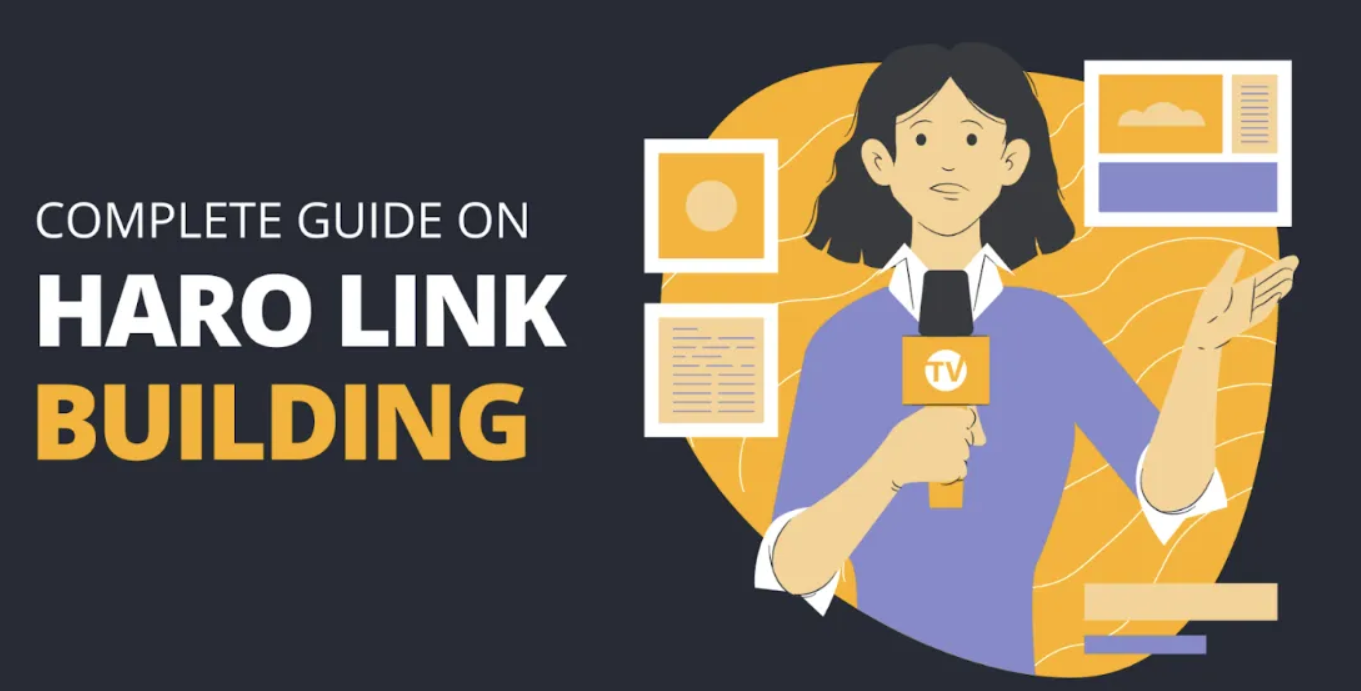Growing website traffic can be frustrating. You’re not alone in this challenge. Marketing professionals agree – 61% say getting traffic and leads is their biggest hurdle. The silver lining? Expensive advertising isn’t your only option.
The digital world looks quite different now. Organic sources generate 53% of all website traffic. Google’s first page attracts 71% of all search clicks. Your organic strategy plays a vital role today. Strong blog headlines can boost traffic by 500%. Only 22% of visitors type your URL directly. Site speed impacts your success significantly – Google found that bounce rates increase by 32% when pages take three seconds to load instead of one.
Want to turn these numbers into actual growth? This piece shows you 27 tested methods to increase your traffic without spending money on ads. We cover everything from content strategies delivering 13-times the ROI to technical improvements that meet Google’s Core Web Vitals. You’ll find practical steps to implement right away.
Start a Blog
Blogging stands out as one of the best ways to attract people to your website without paid advertising. B2B marketers who run blogs attract 67% more leads than those who don’t. This strategy works year after year because it helps you improve multiple aspects of your online visibility at once.
What is Start a Blog
Your blog serves as a dedicated section on your website where you publish valuable content about your industry or offerings regularly. Unlike your website’s static pages, blogs let you make ongoing updates that keep your site fresh and relevant. Today’s business blogging has evolved beyond personal opinions into content creation that stimulates business growth and expands your digital reach.
Why Start a Blog works
Numbers paint a clear picture. Companies that blog receive 97% more links to their websites and draw 55% more website visitors than those without blogs. More so, marketers who make blogging a priority are 13x more likely to achieve positive ROI on their efforts.
Blogs help build trust by establishing you as an industry expert. As one marketer noted, “If you can answer their questions about a certain topic, they’re going to see you as an expert. Trust equals sales”.
Your website’s visibility improves substantially through blogging from an SEO view. Each post creates a new page for search engines to index, which increases your chances of matching people’s search queries. Google values websites that get regular updates through fresh content especially.
How to implement Start a Blog
A successful blog needs strategy rather than just pumping out content.
Here’s how you can build traffic through blogging:
- Choose topics your target audience actively searches for
- Develop valuable, in-depth content that solves specific problems
- Keep posting consistently – at least weekly for best results
- Bring in experts or influencers to add authority and expand reach
- Update old content yearly to maintain accuracy and relevance
- Study which posts perform best and create similar content
Keep in mind that “the benefits of blogging don’t come from publishing more content. They come from publishing the right content – intentionally and consistently”. Quality matters more than quantity, and your blog will become a powerful source of website traffic.
Create Evergreen Content
Evergreen content is the life-blood of sustainable website traffic growth. Unlike time-sensitive news articles or trend-based posts, this content stays valuable and relevant well beyond its publication date.
What is Evergreen Content
Evergreen content refers to material that stays fresh, useful, and relevant for months or maybe even years after publication. The name comes from evergreen trees that keep their color throughout the year. This content answers fundamental questions or solves problems that readers consistently search for. “How to become a yoga instructor” or explanations of “social media marketing” are topics that show steady search interest over time.
Why Evergreen Content works
Numbers tell the story of its effectiveness. Evergreen content gives you better ROI since a single piece generates traffic for months or years. You’ll spend less time maintaining it compared to time-sensitive content.
Search engines reward content that delivers lasting value to users. These articles often rank higher in search results and hold their positions longer. They act as “link bait” and attract backlinks that boost your site’s search rankings.
How to implement Evergreen Content
Your first step should be finding consistently popular topics in your industry. Tools like Semrush’s Keyword Magic Tool help you discover terms with steady search volume. Look for keywords with flat trend lines that show evergreen potential.
These formats work best:
- How-to guides and tutorials
- Listicles and tips collections
- Ultimate guides on fundamental concepts
- “What is” explainers for industry terms
Steer clear of dates, time frames, and pop culture references that quickly date your content. Use reliable sources, provide clear definitions, and talk to experts to create authoritative material.
The best evergreen content needs occasional updates, despite its longevity. Regular reviews help you replace old statistics, update product information, and improve readability. These updates maintain your search rankings and keep visitors coming back.
Master On-Page SEO
On-page SEO builds the foundation for search visibility. Your website traffic can get a significant boost without paid advertising through this vital practice.
What is On-Page SEO
On-page SEO refers to the optimization of individual web pages to rank higher in search engines. Your website’s internal elements become the focus with on-page SEO, unlike off-page SEO that deals with external factors such as backlinks. These elements combine content, meta tags, HTML components, and site architecture.
Why On-Page SEO works
Google learns about your website and your value proposition to visitors through on-page SEO. Search engines analyze these optimizations to match your content with user search intent. Pages with proper optimization rank higher and draw more organic traffic.
Google’s algorithms favor pages that meet user intent, which shows in the search results. Content that follows a well-laid-out structure also creates better user experience, a factor Google values greatly.
How to implement On-Page SEO
These proven techniques will help you succeed:
- Place keywords strategically – Your target keyword should appear in the first 100 words, title tag, URL, and headings
- Craft compelling titles – Unique, descriptive title tags work best between 50-60 characters
- Structure your content – Proper heading tags (H1, H2, H3) create logical content organization
- Optimize images – Descriptive alt text and compressed images help pages load faster
- Build internal links – Related pages should connect to distribute page authority effectively
- Improve site speed – Pages that load quickly create better user experience and boost rankings
You retain control of on-page SEO completely. Simple changes to your pages can significantly improve your website’s visibility and traffic as time progresses.
Use Long-Tail Keywords
Long-tail keywords offer a powerful strategy that many website owners overlook to drive targeted traffic. These specific search phrases can boost your conversion rates without paid advertising.
What are Long-Tail Keywords
Long-tail keywords represent highly precise search queries that users type when searching for something specific. These detailed phrases typically contain three or more words. Their specificity, rather than length, defines their true nature. The search volumes remain lower, but these phrases face nowhere near the competition of other websites.
Why Long-Tail Keywords work
Long-tail keywords deliver impressive results. Research shows that about 70% of all web search traffic originates from long-tail keyword searches. The data reveals that 92% of all keywords receive 10 or fewer monthly searches.
These keywords prove effective for two compelling reasons. The competition levels stay nowhere near as intense. Users who type precise searches usually know exactly what they want and stand closer to making a purchase. This leads to higher conversion rates as the keywords capture users further along in their buying trip.
How to implement Long-Tail Keywords
You can discover valuable long-tail keywords through these methods:
- Google’s “Searches Related to…” section sits at the bottom of search results
- Keyword research tools like Semrush’s Keyword Magic Tool help find opportunities
- “People Also Ask” boxes in search results reveal user intent
- Forums and Q&A sites like Quora showcase real user questions
- Google’s autocomplete suggestions provide keyword ideas
Write Compelling Headlines
Headlines can make or break your content’s success. Your content’s first impression depends on headlines that determine whether readers will stop or simply scroll past your work.
What is a Compelling Headline
A compelling headline grabs attention by sparking curiosity, excitement, or strong emotions. Your content’s gateway should promise value without resorting to clickbait. The best headlines remain specific and clear while setting the right expectations about what readers will find when they click.
Why Headlines matter
Numbers tell the real story here. Research shows that 8 out of 10 people read headlines, yet only 2 out of 10 continue to the full article. Headlines represent about 80 cents of your content’s dollar value. The reality might surprise you – 6 out of 10 people share articles just based on headlines without reading the complete content.
Google considers click rates as a ranking factor, which makes powerful headlines crucial to growing your traffic. Headlines with numbers consistently achieve higher engagement.
How to write better Headlines
Your headlines should drive more traffic when you:
- Stay within 55-60 characters to show up properly in search results
- Add numbers that catch reader’s attention mid-scroll
- Choose power words that trigger emotional responses
- Create multiple versions (3-5) to find the best performer
- Highlight benefits that show reader value
- Include questions that spark curiosity
Remember that your headline must always deliver what it promises in the content below.
Improve Site Speed
Your website traffic and conversions can drop with just a one-second delay in page loading. Many website owners overlook site speed optimization, yet it remains crucial to grow traffic without paid ads.
What is Site Speed
Site speed measures how fast a browser loads fully functional webpages from your site. The metrics cover total load time, Time To First Byte (TTFB), and the number of HTTP requests needed to display your content.
Why Site Speed matters
Speed has a dramatic effect on traffic. BBC’s research found that they lost 10% of total users when their pages took an extra second to load. Google’s data shows that users abandon 53% of mobile sites when loading takes more than 3 seconds.
Your bottom line depends directly on speed. Walmart’s one-second improvement in page load time led to a 2% increase in conversions. When AutoAnything reduced their load time by half, their sales grew by 12-13%.
Google considers site performance as a ranking factor in search results, especially for mobile pages.
How to improve Site Speed
These techniques will speed up your site:
- Compress images and optimize their formats
- Minify CSS, JavaScript, and HTML files
- Use a Content Delivery Network (CDN)
- Enable browser caching
- Reduce HTTP requests
- Prioritize above-the-fold content loading
You can test your current performance with tools like Google PageSpeed Insights to spot specific problems.
Optimize for Mobile Devices
Mobile devices dominate online browsing today. Your website needs to adapt or you risk losing over half your potential visitors.
What is Mobile Optimization
Mobile optimization means designing websites that deliver the best experience on smartphones, tablets and other portable devices. The concept extends beyond fitting content to smaller screens. A well-optimized mobile site combines responsive design, quick loading speeds, touch-friendly navigation and content that users can read easily.
Why Mobile Optimization works
Numbers paint a clear picture here. Mobile devices generate over 60% of all website traffic. Your audience will leave if your site lacks proper optimization.
The data speaks volumes – 74% of mobile users return to sites that work well on their devices. Users who browse mobile-optimized pages are 67% more likely to make purchases. The flip side shows 61% of visitors abandon sites that don’t quickly show what they’re looking for.
Google has made this even more important with mobile-first indexing. The search engine now ranks and indexes websites based on their mobile versions.
How to implement Mobile Optimization
Your site needs these mobile optimization elements:
- Responsive design that fits different screen sizes automatically
- Buttons and links sized right for tapping
- Simple navigation menus that work on small screens
- Optimized images that maintain quality
- Regular testing across different devices
- Google’s Mobile-Friendly Test tool to spot problems
Build Internal Links
Internal links serve as invisible pathways through your website that guide visitors and search engines. These vital connections are the foundations of your site’s structure and can significantly boost your traffic.
What is Internal Linking
A website’s internal links are hyperlinks that connect one page to another within the same domain. These connections differ from external links that point to other websites. Your site’s internal links appear naturally in navigation menus, content, footer sections, and breadcrumbs.
Why Internal Linking works
Internal linking delivers powerful results. Search engines like Google can better discover, understand, and rank your content through these connections. Pages that receive more internal links naturally signal their importance to search engines.
Your site’s authority flows through these internal pathways, which SEO experts often call “link equity”. Quality backlinks to your homepage or other pages pass their value through internal links and boost ranking potential across your site.
Your site’s user engagement improves with proper internal linking that creates clear navigation paths. Better engagement leads to lower bounce rates and visitors spend more time on your site – signals that search engines love.
How to implement Internal Linking
Your internal linking structure becomes effective when you:
- Build a logical site hierarchy like a pyramid with your homepage at the top
- Connect high-authority pages to those needing better rankings
- Write descriptive anchor text with relevant keywords
- Place contextual links within your content instead of relying on navigation
- Connect related content to build topic clusters
- Check and update your internal links regularly
Use Schema Markup
Schema markup creates a clear path for search engines to understand your content. This structured data code can boost your website traffic without any ad spending.
What is Schema Markup
Schema markup works as a standardized vocabulary that adds context to your web pages. The special code helps search engines understand your content’s meaning, not just the words on the page. Your website can communicate better with search engines through specific tags that identify elements like products, articles, events, or FAQs.
Why Schema Markup works
The numbers tell a compelling story. Websites with schema markup rank four positions higher in search results compared to those without it. Rotten Tomatoes achieved a 25% higher click-through rate on pages with structured data. Users spend 1.5x more time on Rakuten’s pages that use schema markup.
Rich results make schema effective. These eye-catching search listings with stars, prices, or FAQs naturally draw more attention and clicks from users.
How to implement Schema Markup
The process of adding schema is simple:
- Choose JSON-LD format (Google’s preferred method)
- Select appropriate schema types for your content
- Use Google’s Structured Data Markup Helper to generate code
- Test implementation with Google’s Rich Results Test
Note that schema must match your visible page content – don’t create empty pages just to hold structured data.
Refresh Old Content
Your old content holds hidden potential. A simple refresh of existing posts can revitalize your website traffic without creating new material.
What is Content Refresh
Content refresh means updating your existing content to keep it relevant, accurate, and performing well. The process extends beyond simple typo fixes. You need to add new information, optimize SEO elements, and improve the overall value. The process resembles renovation more than complete rebuilding.
Why Content Refresh works
Search rankings favor fresh content on Google. Your traffic can surge up to 213% when you update old posts, and this requires nowhere near the effort of creating new content. Your site’s performance suffers from dead links. Removing them makes the user experience better and helps Google view your content more favorably. Readers searching for current information naturally gravitate toward fresh content.
How to implement Content Refresh
The best candidates for updates emerge when you:
- Check analytics for traffic decreases
- Target posts on search results’ second page
- Select evergreen content that stays relevant
These changes make the biggest difference:
- Refresh statistics and outdated information
- Remove or fix broken links
- Create new internal links to related content
- Add better visuals, videos, or infographics
- Show Google fresh content by updating publication dates
Your traffic growth becomes measurable when you monitor results after refreshing content.
Build High-Quality Backlinks
Backlinks serve as the web’s currency. They signal Google that your site deserves attention and better rankings.
What are Backlinks
Backlinks are links from other websites that point to your site. These work like votes of confidence and show that others value your content enough to reference it. A cooking blog linking to your recipe collection serves as a perfect example of a backlink. Search engines interpret these incoming links as trust signals. They create pathways between websites that both users and search algorithms can follow.
Why Backlinks work
Google considers backlinks one of its top three ranking factors. Quality backlinks help sites rank higher because search engines see them as endorsements. Research shows websites in the #1 organic position have 3.8x more backlinks than those in positions 2-10. Each backlink creates two traffic streams – improved search visibility and direct visitors who click through to your site.
How to build Backlinks
These methods have proven to work:
- Build “linkable assets” like detailed guides or original research
- Apply the skyscraper technique – find popular content, create better versions, then promote them
- Look for unlinked mentions where others discuss your brand without linking
- Create free tools or calculators others want to reference
- Write guest posts for relevant, high-quality sites
Quality matters more than quantity – even 20-30 excellent backlinks can boost your rankings by a lot.
Leverage Social Media Platforms
Social media platforms are the foundations of website traffic growth. Marketing professionals consistently report increased website traffic as a key benefit of social media marketing, with nearly 9 in 10 seeing positive results.
What is Social Media Promotion
Social media promotion helps businesses use platforms like Facebook, Instagram, LinkedIn, and TikTok to share valuable content and involve potential visitors. Your audience already spends time on these platforms, making them perfect places to connect. This approach creates natural pathways for users to find your content and visit your website.
Why Social Media works
Recent numbers paint a clear picture. A 2024 survey reveals that 73% of shoppers find products on social media, and 18% visit the retailer’s website afterward. Social media acts as a discovery engine by building brand awareness first and driving traffic to your site later.
Facebook users make up the largest and most diverse social media audience, while each platform brings its own unique benefits. Visual content rules social media platforms of all types – people find it more engaging, memorable, and shareable.
How to use Social Media effectively
These strategies help maximize your social media traffic:
- Pick 1-3 platforms where your target audience is most active
- Create compelling excerpts or teasers that link to your full content
- Time your posts to match your audience’s peak engagement periods
- Quick responses to every comment matter – 76% of consumers expect them
- Strategic hashtag use helps your content reach beyond your follower base
Quality matters more than quantity. Your focus should be on creating valuable, platform-specific content rather than constant posting across multiple channels.
Add Social Sharing Buttons
Small buttons create big results. Social sharing buttons help readers share your content easily, which turns them into advocates of your website.
What are Social Sharing Buttons
Social sharing buttons appear as clickable icons that let visitors share your content directly to their social media accounts. These handy tools show up as familiar logos from Facebook, Twitter, and LinkedIn, usually placed next to article titles or within the content. Your visitors won’t need to copy URLs or switch to social platforms manually to share your content.
Why Sharing Buttons work
Numbers prove these buttons really work. Search engine algorithms now give more weight to social signals, which boosts your SEO each time someone shares your content. Websites that skip sharing buttons miss out on chances to reach new audiences beyond their current network.
These buttons keep people on your site longer. Users who can’t find sharing buttons must leave your site to post content elsewhere – a big problem given how short attention spans are today. Simple sharing options encourage more people to promote your content socially.
How to implement Sharing Buttons
Button placement plays a crucial role. Put your buttons where readers feel most motivated to share:
- Above content (near headlines)
- In floating sidebars (desktop only)
- Between content sections at emotional peaks
- Near valuable resources or multimedia
WordPress users can quickly add buttons through plugins like Simple Share Buttons Adder or AddToAny. Other websites can use tools like AddThis or ShareThis.
Mobile speed matters – even a one-second delay in mobile loading reduces conversions by 7%. Choose light, responsive options to match these needs.
Start an Email Newsletter
Email newsletters help you control your website traffic generation. Your direct communication channel brings consistent visitors to your website without worrying about algorithm changes that affect other traffic sources.
What is Email Marketing
Email marketing connects with subscribers through newsletters and targeted messages that guide them back to your website through strategic links. Every email gives you a chance to guide your audience to specific website pages. The reach potential is massive with over 4 billion email users worldwide – that’s more than half of the global population.
Why Email Marketing works
The results are impressive. Companies earn $36 for every dollar they spend on email marketing. Email creates direct connections with interested readers, making it more effective than social media.
Email stands out because it:
- Generates focused traffic that boosts engagement metrics
- Attracts quality visitors who stay longer on your site
- Creates lasting connections with subscribers
- Delivers consistent traffic regardless of search algorithm updates
How to implement Email Marketing
Start by building an email list of actively interested subscribers. Create content that solves problems and educates readers – a strategy used by 80% of marketers who send newsletters.
Strategic link placement and clear calls to action should guide your email design. Test different elements like subject lines, CTAs, and designs to see what works best. Your approach should evolve based on metrics such as open rates, click-through rates, and time spent on linked pages.
Host Webinars and Live Events
Webinars create direct connections with your audience. These interactive online events help you build authority and trust that drives more traffic to your website.
What are Webinars
Webinars bring people together through virtual presentations, workshops, and discussions. Video conferencing platforms enable presenters and attendees to interact live. The concept extends beyond virtual events to include in-person gatherings, hybrid sessions, and streaming experiences.
Why Webinars work
The results from webinars speak for themselves. Research shows 95% of marketers see webinar marketing as crucial to their advertising strategy. Your brand’s credibility grows while you generate quality leads. The personal connections you make during events typically result in higher conversion rates.
Webinars also open up valuable content opportunities. You can record each session and transform it into blogs, social media posts, and newsletter content. A single event multiplies your opportunities to build traffic.
How to host Webinars
Your webinars will drive more traffic when you:
- Pick topics your audience searches for actively
- Choose the right format that fits your goals (presentations, interviews, panels, or Q&A)
- Share your event details on multiple channels ahead of time
- Keep sessions engaging with polls and questions
- Send quick follow-ups – 47% of people watch recordings within 10 days
Simple presentations work best when you’re starting out, before you move to panel discussions. This approach helps you build confidence as your audience grows.
Create a Resources Page
Your website’s resources page works like a digital goldmine. This hidden traffic generator puts all your valuable materials in one spot and helps turn first-time visitors into loyal readers.
What is a Resources Page
The resources page acts as your website’s central hub where people can find materials about your industry or niche. Think of it as your digital collection that brings together guides, templates, tools, case studies, and tutorials in one available spot. This collection helps solve your audience’s problems and answers their questions.
Why Resources Pages work
These pages boost your site’s performance in several ways. You build trust with visitors by showing your expertise. Your pages can become powerful lead magnets when you give premium content in exchange for contact details.
Resource pages do more than just drive traffic. They reshape the scene of your SEO by putting relevant information where search engines can find it easily. Other sites naturally link back to your helpful materials. Sites with resource pages also get more people filling out their forms.
How to create a Resources Page
Your first step should be to group content into clear categories that line up with what your audience needs. Write helpful descriptions that show the value of each resource. Make navigation simple with search and filter options.
The design should stay clean with your brand’s look. New content updates will keep people coming back. Social sharing buttons let visitors spread your resources quickly.
Use Free Tools and Calculators
Free tools naturally attract visitors to your website. Your audience can find solutions without paid advertising.
What are Free Tools
Free tools help solve specific problems for your audience at no cost through interactive resources. Website traffic checkers, quizzes, polls, calculators, analytics tools, and audience engagement widgets fall into this category. These tools demonstrate your expertise while providing quick value to users.
Why Free Tools work
Free tools yield impressive results for website growth. Pages with interactive elements keep visitors engaged 1.5x longer. These tools serve as entry points for users who might hesitate to buy paid solutions. They also create content that others naturally link to and share on social media.
How to create Free Tools
Here’s how you can get started:
- List common questions or calculations your industry needs
- Pick user-friendly platforms like Google’s free tools or specialized ones like Genially
- Start with quizzes, polls, or simple calculators that need minimal technical knowledge
- Share your tool through channels you already use
Simple tools can bring substantial traffic to your site. Mailerlite provides free email marketing services up to 1,000 subscribers. CrowdPurr lets you create interactive experiences for 20 participants without charge. These tools become traffic magnets when they address real user problems.
Guest Post on Other Blogs
Guest posting on other websites creates new traffic channels. This proven strategy attracts visitors without spending money on paid ads.
What is Guest Posting
Content creation for another website in your industry defines guest posting. Both parties benefit from this collaborative approach – you reach new audiences while host sites receive quality content. The process creates a digital partnership between two brands through valuable content sharing.
Why Guest Posting works
Guest posting produces real results. Link builders use it as their primary strategy 64.9% of the time because it creates high-quality backlinks. You establish yourself as an industry authority. Readers click through to explore your site, which generates direct referral traffic.
How to implement Guest Posting
These steps will help you succeed at guest posting:
- Look for sites with significant readership in your field
- Evaluate each site’s domain authority carefully
- Write personalized emails to connect with site owners
- Show your expertise clearly in your pitch
- Develop unique content that follows the site’s style guide
- Add relevant links and a bio with your website information
- Share your published guest posts on your social channels
A single excellent guest post on a respected website delivers better results than multiple posts on low-quality sites.
Comparison Table
| Strategy | Main Benefit | Stats That Matter | How to Do It | What Makes It Special |
| Start a Blog | Getting More Leads | B2B marketers get 67% more leads | Post weekly, include expert insights, track content performance | Websites get 97% more links |
| Create Evergreen Content | Steady Traffic Growth | Better returns than time-sensitive content | Research topics deeply, skip dates, update occasionally | Stays high in search results |
| Become skilled at On-Page SEO | Better Search Results | N/A | Put keywords in first 100 words, optimize titles, structure headings right | You retain control of optimization |
| Use Long-Tail Keywords | More Sales | 70% of searches use long-tail phrases | Check Google suggestions, browse Q&A sites, use keyword tools | Less competitive than short keywords |
| Write Better Headlines | First Impressions Count | 80% read headlines, 20% read full content | Stay under 60 characters, add numbers, test variations | Can boost traffic by 500% |
| Speed Up Your Site | Fewer People Leave | Lose 10% users each second of delay | Compress images, minimize files, use CDN | Google ranks faster sites higher |
| Make Sites Mobile-Ready | Reach More People | 60% of visitors use phones | Design responsively, make buttons tappable, simplify navigation | Google now checks mobile first |
| Add Internal Links | Spread Site Authority | N/A | Create clear hierarchy, use clear link text, check links regularly | Search engines understand sites better |
| Use Schema Markup | Better Search Listings | Ranks 4 spots higher | Use JSON-LD format, pick right schemas, test thoroughly | Shows rich results in search |
| Update Old Content | Rankings Bounce Back | Traffic can jump 213% | Update statistics, fix dead links, add fresh media | Google notices fresh content |
| Get Quality Backlinks | Build Trust | Top sites have 3.8x more links | Create link-worthy content, write guest posts, claim mentions | Among top 3 ranking signals |
| Social Media Strategy | Find New Audiences | 73% find products through social | Pick platforms wisely, post at peak times, reply fast | Direct path to your website |
| Email Newsletters | Talk to Audience Directly | $36 return per dollar spent | Get active subscribers, customize content, test different versions | Works without algorithms |
| Offer Free Tools | Keep Users Longer | Users stay 1.5x longer | Identify user problems, make tools easy to use | Attracts natural links |
| Write Guest Posts | Reach New Readers | 64.9% of link builders use this | Study target sites, reach out personally, deliver quality | Builds authority naturally |
Conclusion
You don’t need deep pockets or expensive ad campaigns to grow your website traffic. These 27 strategies prove this point clearly. Each method provides a budget-friendly way to increase your online visibility and attract more visitors.
The best tactics depend on your specific goals and resources. Blogging remains a life-blood strategy that generates 67% more leads for businesses when implemented effectively. Your site’s mobile optimization addresses the fact that smartphones and tablets now account for over 60% of all web traffic.
Speed plays a crucial role. A single second delay can cost you 10% of potential visitors. Page load times should rank high on your improvement list. Email marketing’s impressive $36 return for every dollar spent makes it one of the quickest traffic-building tools available.
Quality always beats quantity. One outstanding piece of evergreen content performs better than dozens of rushed, superficial posts. Valuable resources that solve real problems for your audience should be your primary focus.
Building traffic takes time. Strategies like backlink building and SEO optimization need patience before showing results. Social media promotion and email newsletters can drive quick traffic spikes.
The best approach is to implement three or four methods rather than attempting all 27 at once. You can test, measure, and refine each strategy before moving to the next one. Your traffic growth will be based on data rather than guesswork.
The digital world changes constantly, but these fundamental traffic-building principles remain strong. Consistent application and result measurement will help your website traffic climb steadily – without spending money on advertising.
What strategy from these 27 will you try first? Your path to increased website traffic begins with a single step.
Key Takeaways
These 27 proven strategies demonstrate that sustainable website traffic growth doesn’t require paid advertising – just smart implementation of organic tactics that compound over time.
- Content is king: Businesses with blogs generate 67% more leads and attract 97% more backlinks than those without consistent content creation.
- Mobile-first optimization is non-negotiable: With 60% of traffic coming from mobile devices, responsive design and fast loading speeds directly impact your search rankings.
- Long-tail keywords drive quality traffic: 70% of web searches use specific, longer phrases that face less competition and convert better than broad terms.
- Site speed equals revenue: Every second of page load delay costs 10% of visitors, while faster sites see conversion increases of up to 13%.
- Email marketing delivers exceptional ROI: At $36 return per dollar spent, newsletters provide algorithm-independent traffic that you fully control.
The most successful approach involves implementing 3-4 strategies consistently rather than attempting all methods simultaneously. Focus on creating valuable, evergreen content while optimizing technical elements like site speed and mobile responsiveness for maximum impact.
FAQs
Q1. What are some effective ways to increase organic traffic in 2025? Focus on creating high-quality, evergreen content, optimizing for mobile devices, using long-tail keywords, improving site speed, and building high-quality backlinks. These strategies help improve search engine rankings and attract more organic visitors without paid advertising.
Q2. How can I attract 1000 visitors to my website? Implement a combination of strategies such as starting a blog with valuable content, optimizing for search engines, leveraging social media platforms, building an email list, and guest posting on relevant websites. Consistency and patience are key as traffic growth often compounds over time.
Q3. What is the most effective method to boost website traffic? While there’s no single “best” method, creating high-quality, relevant content consistently is often considered the foundation of traffic growth. Pair this with strong on-page SEO, mobile optimization, and strategic use of social media to maximize your reach and attract more visitors.
Q4. What elements attract visitors to a website? Compelling headlines, fast loading speeds, mobile-friendly design, easy navigation, and valuable content that solves problems or answers questions are key factors. Additionally, visually appealing layouts, interactive elements like quizzes or calculators, and clear calls-to-action can help engage and retain visitors.
Q5. How important is site speed for increasing website traffic? Site speed is crucial. Even a one-second delay in page load time can result in a 10% loss of potential visitors. Fast-loading pages not only improve user experience but also positively impact search engine rankings, making speed optimization a critical factor in growing website traffic.